It is known that Apple devices can recharge their batteries in two ways:
- Method 1 From electricity directly through the charger supplied with it
- The second method From the computer via a connection to one of the USB ports
But a problem appeared in recharging the iPad via Windows computers, which is that it does not charge! Perhaps many people have encountered this problem. When the iPad is connected to one of the USB ports of the computer, a message appears on the iPad next to the battery icon stating that the device is not charging.
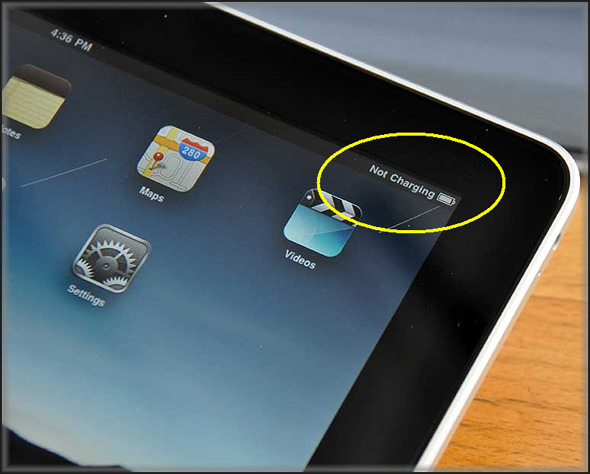
Sometimes another message appears stating that the iPad cannot be charged due to the incompatibility of the device connected to it.
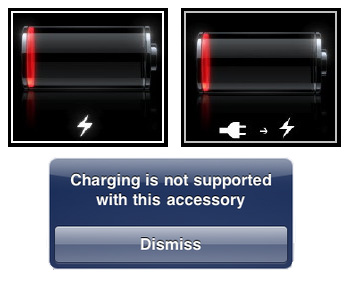
All iPad users who own Windows computers noticed this problem, but most of those users ignored it and lived with it, believing that the iPad can only be recharged in one way, which is electricity. As for the users of the new generation of computers Mac and possibly Windows, they did not address this problem nor did they show these annoying messages.
So why does the iPad not accept recharging via USB ports on old Windows and Mac computers?
The matter is simple, and we summarize it as follows:
The iPad device, in order to start the recharging process, needs an electrical capacity of not less than 10 watts, equivalent to 2 amps, and this is actually what its electric charger produces and what the USB outputs produce for the new generation of Mac computers. While old Mac computers and Windows computers, their USB ports produce less capacity that is not enough to start and continue the recharge process.
And before we start searching for a solution to the problem of Windows computers, we would like to point out an important thing, which is the belief of many that the iPhone electric charger is the same as the iPad charger due to their similarity in the outward appearance, but in fact that the iPhone charger is different from the iPad charger completely different in power Output current. Both shippers convert the voltage from 110/220 volts to 5 volts, but with two different capacities, the iPhone charger produces an electrical current of 1 amp, which is equivalent to 5 watts, while the iPad charger is twice that current, which is 2 ampere, which is equivalent to 10 watts. (Watts = Amps x Volts)
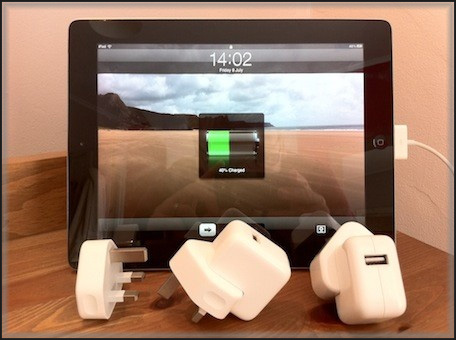
Since the issuance of the first iPad device and then the second, and the problem of refusing to recharge in Windows computers is still present and despite many complaints and questions directed to Apple about that problem, Apple did not pay attention to these complaints and its responses were short without finding solutions, and the reason for this is that Mac devices do not suffer Of that problem.
Therefore, some manufacturers of Windows computers have researched to find out the reason and try to find appropriate solutions to satisfy their customers. One of the first companies that looked into the matter was Gigabyte Company, which is one of the largest companies in the world in producing motherboards for personal devices operating with Windows. This company began producing a new generation of motherboards containing a new technology called ON / OFF Charge that produces high electrical energy through The USB ports can charge the iPad and iPhone 40% faster than before
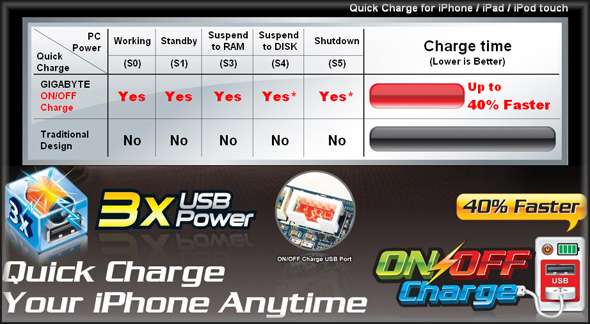
Here is a video clip in which the company reviews these new panels
Also among the companies that have tried to find solutions to this problem is ASUS, the company that specializes in manufacturing motherboards for Windows computers and also manufacturing laptops and tablets. This company has started producing new personal computers and motherboards that contain USB outputs that produce higher power to be compatible with iPad devices and has also released a program that works on its laptops and also works on any computer that has an Asus motherboard.
The program is called AiCharger, and after installing it, this program raises the intensity of the current flowing through the USB outputs to above 1 amp, which will be sufficient to start recharging the iPad and also speeds up the charging of the iPhone and iPod by 50%

It can be downloaded Program from here Of course, it works on some Asus motherboards only
Also, MSI released some time ago a program that does the same work as the AiCharger program called i-Charger, but that program was not as efficient as the AiCharger program because it did not work on all devices and it caused problems for some incompatible devices. I searched for that program on the parent company's website and did not I find it maybe the company removed it.
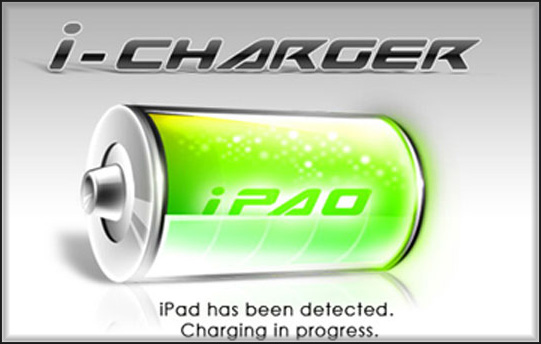
Also among the solutions and ideas that dealt with this problem is the issuance of some products such as the iXP1 product, which is a small piece that is connected to the computer via the USB entrance and then the iPad wire is connected to it and that piece increases the flow of electrical current coming out of the USB slots to suit the requirements of the i IPad to start charging.
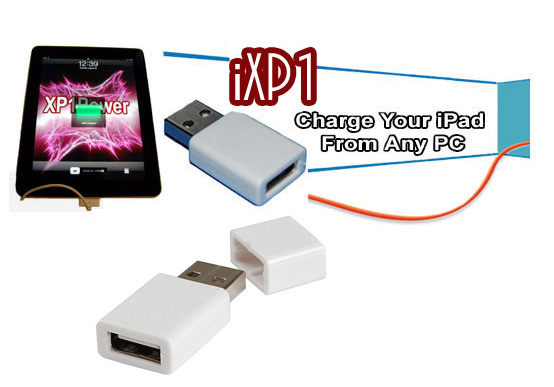
The price is $ 5. You can buy it here
My dear brother, if you have a personal experience in this matter, tell us about it so that everyone can benefit.
Sources : tuaw.com | cultfmac.com | gigabyte.com | pcworld. com
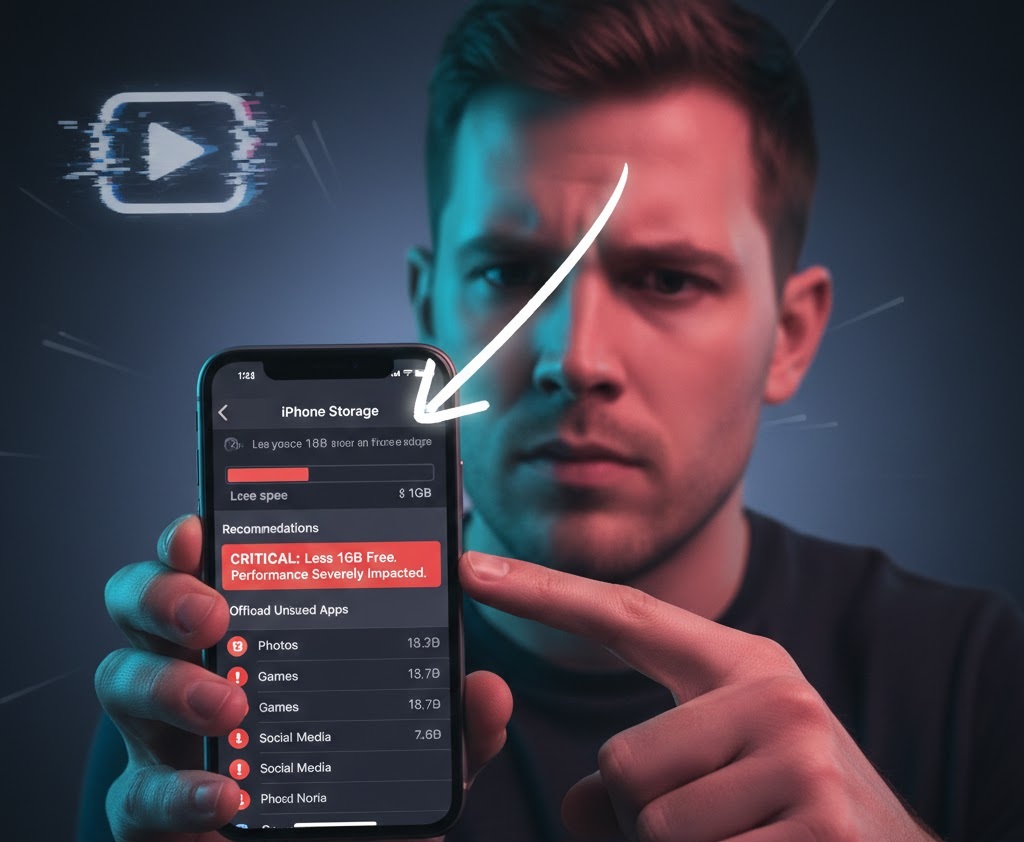


167 comment