Perhaps one of the least used phone settings options by users is the “Reset” button. Personally, if I had the opportunity to remove this option, I would have done so because it caused my iPhone to lock up in the early days of owning the iPhone (when it was locked to only one network)… until I had a problem that changed my pessimistic view of this option. I recently had been suffering from data connection interruptions – the Internet – a lot and in an unusual way for me, and I attributed it to network problems in general due to pressure and the like… and without a hitch, I said I would review the control panel settings, perhaps I made changes in the settings until I reached the golden “Reset” button (I now call it the golden button, see the irony) and I found his six children welcoming me, as is their custom with any visitor :)

I didn't think much, but I pressed the third option "Reset Network Settings" where a progress bar appeared and then the iPhone restarted. Moments passed, restarting the iPhone slow and depressing, and I was afraid that I had prepared the same experience, but the iPhone opened, and praise be to God for his countless blessings ... Then I reset the access point and everything went well and the Internet worked well. After searching for the secrets of this button and his six children, I saw that I share with you what I have found of simple and potentially useful information ...
First: Reset All Settings
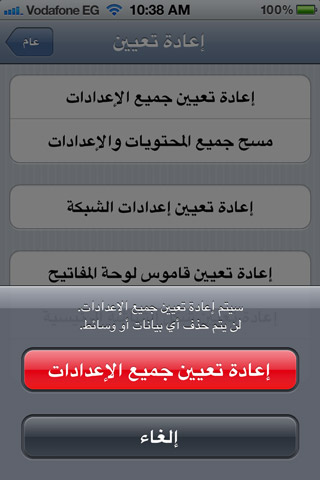
It means returning the values of the control panel options (settings) for the original iPhone programs to the default values. It is useful if you forgot the default value for an option, taking into account that this option does not delete any of your data or applications nor does it return the user program settings added to their default values ..
Second: Erase All Data And Settings

This option is the most surprising of the six children, for reasons including:
- Because it is formatted and the deleted files cannot be recovered after it because it wipes all the data, settings and applications on the device, so the process takes up to two hours, depending on the storage capacity of the iPhone, so you must be connected to an electrical source.
- We learned previously How to perform a Restore But through this option, you can perform a restore with utmost ease and without the need for iTunes or an Internet connection, as the restoration is for the same firmware found on the iPhone.
- This Restore is only suitable for those whose device is officially open and has not done a jailbreak (please pay attention).
- I recommend this option for those who want to sell their device, whether open or closed, or for those who need to put their iPhone at repair shops, or for those who want to upgrade the firmware with another person if he is unable to do so and to maintain privacy.
Third: Reset the network settings
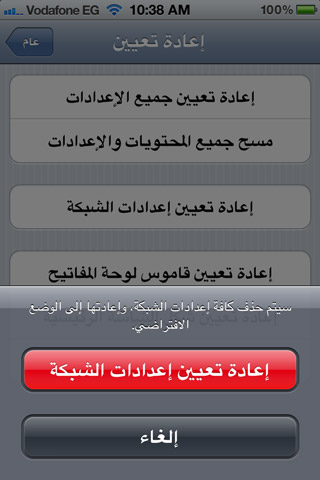
It deletes the access points and Wi-Fi networks saved in the device and it also fixes many problems, including:
- Internet connection disconnected despite the presence of the network and availability of credit.
- When you turn off the cellular data, however, the Internet connection sign E continues to appear and the access point has been set .. You can find out the IP address using SBsettings Program.
- The network does not appear "No service" despite the availability of coverage in other devices or after turning on the flight mode and then disabling it to search for the network.
- Fix problems with Wi-Fi networks.
- There is also another option from Settings / General / Network / Cellular Data Network, at the bottom of which, you will find "Reset", but this option is not as efficient as it resets the access points only.
- There is no risk of using this option
Fourth: Reset the keyboard dictionary
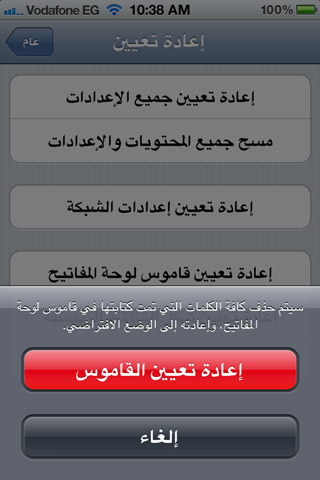
This is in case you want to delete the words added to the dictionary by AutoCorrect.
Fifth: Resetting the Home Screen Format
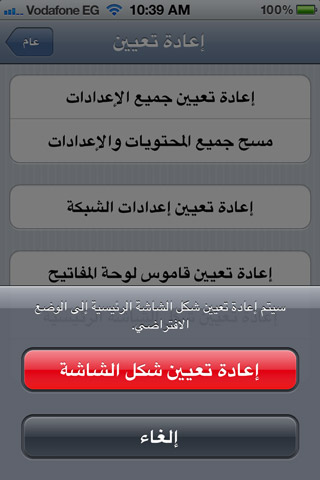
This option rearranges the program icons on the main screen alphabetically, but according to the English language only. It also deletes the folders added by the user.
Sixth: Reset the site warnings
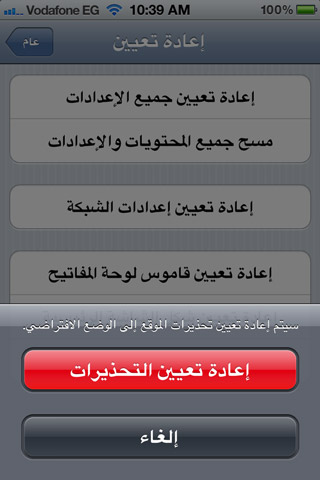
Many are those programs and games that use location determination, and with the utmost intrusion, everyone asks you to determine your location (you see if the parasite people can use this service to make full use of it) and this option clears all the site’s program settings so that it is called again when you use any program again, unlike The feature to disable the site because it is only activated or disabled ...
Have you ever tried one of these options for a problem? What are the results you got after using it?



261 comment