The Hijri calendar is not just numbers by which we count the days, there is a link between our faith and the Hijri calendar, but at this time many people have come to deal with the Gregorian calendar, and perhaps many do not know what the current day corresponds to in the Hijri calendar. At iPhone Islam, we decided to introduce the first Arabic and Islamic widget that displays the Hijri date on iOS devices.
Apple added a notification center in iOS 5 and added a widget like weather, which enabled you to easily know the temperature now without having to open the app, so we thought why you can't know the Hijri date of the day in this quick way? Especially since there are a number of Arab countries that use this calendar as a basic calendar for the state, and from here we presented the Hijri widget to appear to you as follows.

There are more than one billion and 300 million Muslims around the world spread in all countries of the world, and despite this huge number, we find there is a qualitative deficiency in Islamic service applications, so you find hundreds of applications that provide the Noble Qur’an or hadiths and the timing of prayer, but there is a shortage of other programs Service, and from this standpoint we sought to correct this matter and address this deficit and we began with the first digit that presents the Hijri calendar and can be downloaded from Cydia Free For an angel The developed Islamic calendar application.
Of course, Apple does not officially allow the widget, so we downloaded it to Cydia, which of course requires a jailbreak for your device, for more about the jailbreak, see this link.
Steps to install the Hijri widget:
1 Open Cydia and go to Manage, then add the source as in the following picture:

2 Add Source iPhone Islam http://apps.iphoneislam.com as in the following image:
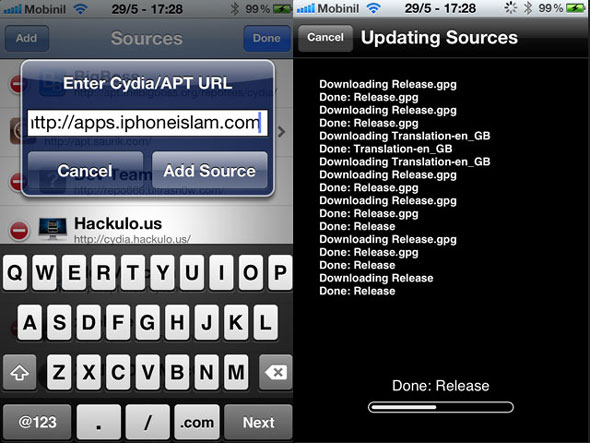
3 Search for the widget, or it can be accessed by going to the source that was added in the previous step.

3 Download the widget.
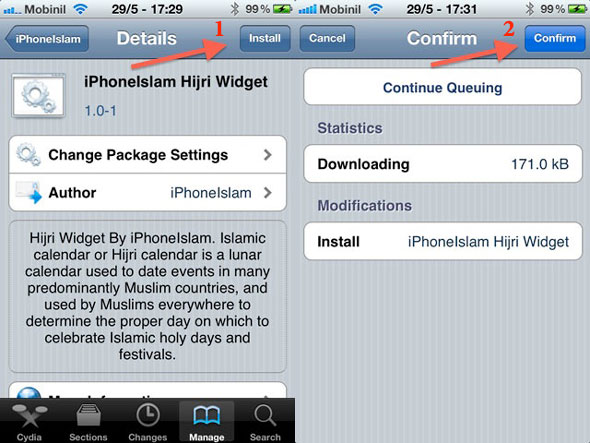
4 Wait for the download to finish and then Repressing your device
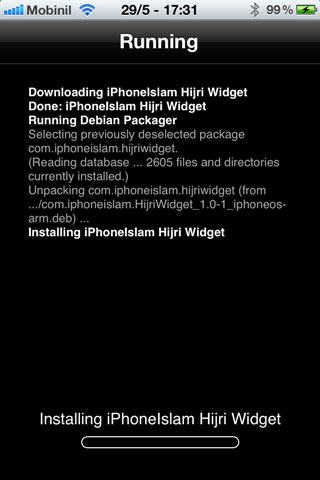
5 Now the widget has been installed on your device, but it must be activated from the device's settings. To do so, go to Settings> Notifications.

6 Find the Hijri date widget, and most likely it will be at the bottom of the list and click on it, then activate it in the notification center as in the picture:

7 Now the widget has been added to the notification center and it will appear in your device, but it will appear at the bottom. If you want it to appear at the top of the notification center, press Edit on the top left of the notifications, then move the icon for the Islamic calendar to become at the top.

8 Now you will have the widget as shown in the following image:

problems and solutions:
The Hijri calendar in my country needs to add or delete a day or two, what should I do?
- Go to settings, you will find iPhoneislam Hijri Widget, and through it, you can modify the calendar by moving a day or two.

I don't own the developed Islamic Calendar app, but I bought it and despite that, the widget still tells that I have to download the app, what should I do?
- Respring your device, or turn off the device and open it again.
Is the Hijri widget suitable for the iPad?
- Yes, no problem, the iPad works great.


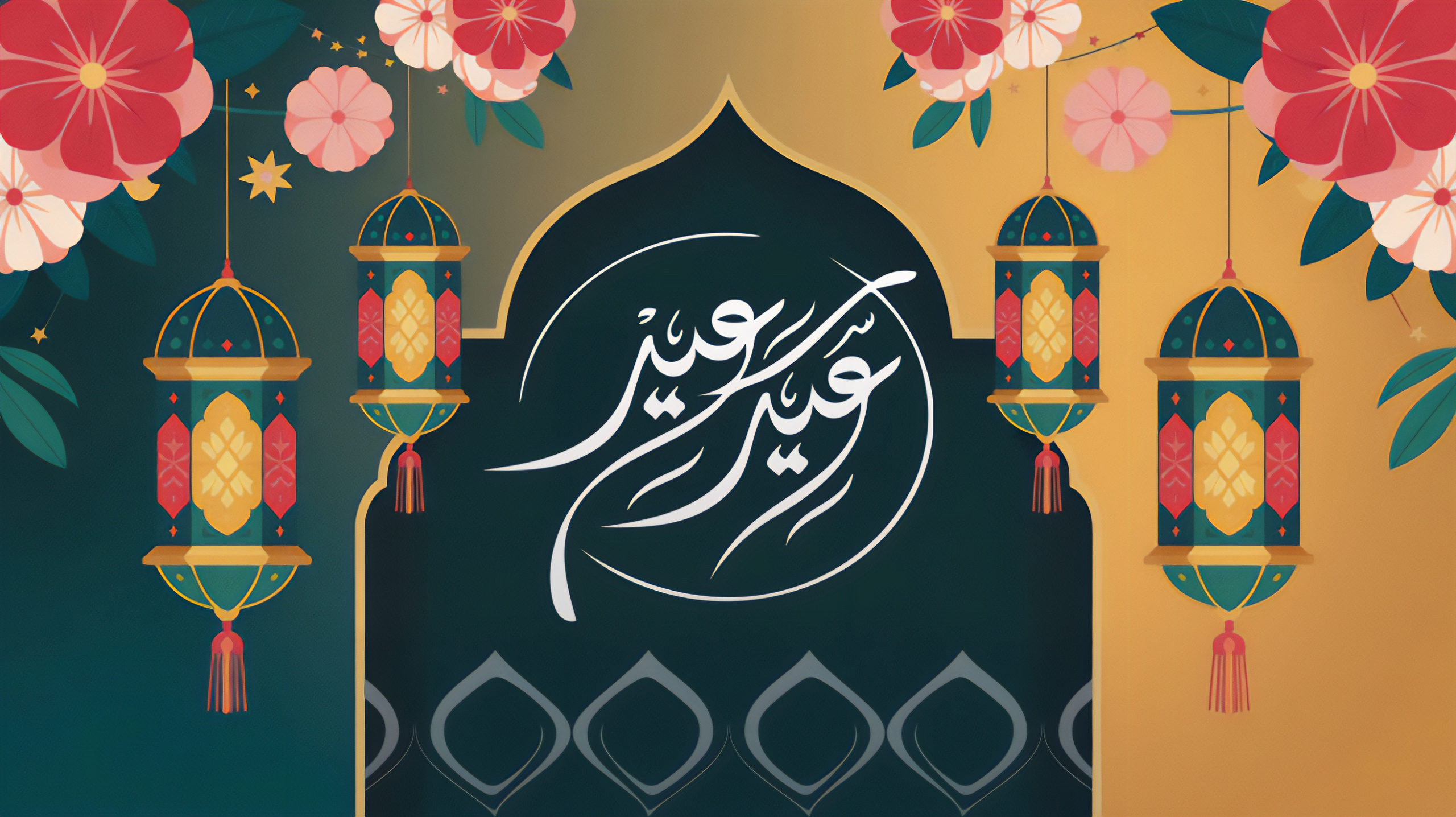
152 comment