Apple has released a new update for iOS, and this update came to fix some of the defects of the previous version, and the 6.1.3 update includes iPhone 5, 4, 4S, 3GS, iPod touch 4G and 5G, iPad 2, 3, 4 and iPad mini.

New update 6.1.3 contains improvements and fixes for password bypass issue using Emergency mode, and improvements to Japan Maps. It also closed the loophole that is used for jailbreaking.

2 To download the update, you must connect to the Wi-Fi, and it is preferable to connect your device to the charger, then press the "Download and Install" button, and the terms and conditions will appear to you, then agree to them.
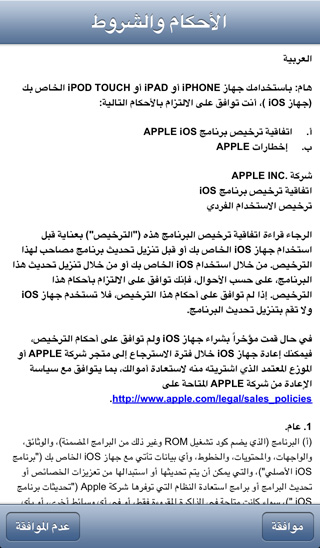
3 Now the update will start, so wait for the device to do the rest:




231 comment