IPhone X introduced some revolutionary new features that were and still are a reference for many smartphones today. However, some problems appeared along the period of use, because the iPhone X is no exception. Among these are the operating system issues that are easy to overcome. And it needs alternative solutions or intervention from Apple. In this article, we take a look at some of those problems that iPhone X users may face and try to solve them.

Face ID does not work
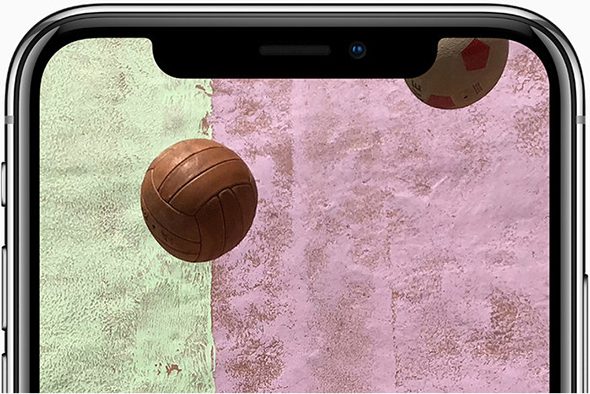
There have been some complaints about the iPhone X, especially with regard to the Face ID fingerprint, just like the fingerprint on old devices, that it does not work as it should. Or it is not working properly all the time.
To prevent this problem:
◉ Make sure to wipe and clean the "bump" well every now and then, because the bump contains a group of sensors and cameras, they must be able to see you clearly in order to work.
◉ The face print may not work in intense light such as the sun, or it may not be as accurate as in natural lighting.
◉ Change the look to a large extent, and if you are constantly facing facial recognition issues, go to Settings Face ID & Passcode and choose Reset Face ID and set up Face ID again.
◉ When Face ID fails to recognize you and ask for the passcode, it tries to learn and adapt to your current appearance to prevent the same problem from happening again. But if someone else unlocks your phone with the passcode, it could lead to unwanted changes to the Face ID profile. Resetting your profile every now and then is required.
◉ Some users have reported that Face ID has completely stopped working, and Apple has acknowledged this issue and changed their devices completely.
Screen capture automatically

Taking a picture of the screen was always done in the traditional way by pressing the home button and the power together. On the iPhone X, capturing the screen image is by pressing the power button and the volume up button, and this shortcut is easy to operate in your pocket. Unfortunately, there is no way to change this shortcut except with a suitable case or cover that prevents this problem.
The attraction of hair to iPhone X!

According to some user reports, the gap between the iPhone X's body and the edge of the screen is a magnet for hair. Whether you have long hair, a thick beard, or sideburns, you are faced with the problem of pulling hair. Apple offers to replace the device if that is causing you a major problem.
Obviously, this problem is rare, but it did happen. It is possible that some iPhone X models have this problem. If you have, the advice is to either replace or use a suitable pouch.
Screen problems
If there is a "change in colors, burning pixels, green streaks" this may happen and you may have noticed a blue color on a white background when you tilt the screen. “If you look at an angle at the OLED screen, you might notice slight changes in color and hue,” Apple says. Don't worry, this is a natural feature of OLED screens.
As for pixel burnout, it is an expected behavior according to certain conditions. You can see this the article To avoid that problem. Here are quick tips to avoid this problem:
◉ Enable auto brightness through Settings> General> Accessibility> Screen settings.
◉ Choose the auto-lock time after 30 or 60 seconds, under Settings> Display and Brightness> Auto-lock.
◉ Avoid displaying a static image for long periods of time, especially when the screen brightness is at its maximum.
As for the vertical green lines that appear on the screen over time. This is not normal, and Apple is replacing the affected devices.

Some old devices have had this problem. The solution is to contact Apple Support and switch the device.
Phone calls and touch screen delays
In previous versions of iOS 11 there was a problem with calls, the screen was on and the ringing sound was coming out but the accept or reject buttons did not appear.
At the same time, the cold weather affected the touch screen of the iPhone X, and it was unresponsive due to the decrease in temperature.
Apple fixed both issues by releasing a minor update to the operating system. If you encounter this problem after the update, you should contact Apple Support.
Wireless charging problems

The iPhone X is not the first phone to use wireless charging, but it is prone to problems caused by interference. For example, if you charge your phone wirelessly in a bag or the like, and it contains a credit or other card that uses contactless technology, you may encounter a problem. Try to remove the cards from the place. Otherwise, check the quality of your charger.
You hear a click or beep when you turn the volume up to the maximum
An iPhone X and iPhone 8 issue has been reported, with crackling sounds when the volume is turned up to the maximum. If you encounter this problem, update to the latest version. Otherwise, contact Apple Support.
Other problems
If your device collapses, freezes or is not responding in general, these problems are general in all devices and are not limited to the iPhone X, but if they occur, you only have to do a forced restart of the phone. Press the volume up button and release your finger, then volume down and release your finger, then the power button and hold until you see the apple logo.
Have you encountered a problem with your device? How did you act with it? If you know of another problem, let us know in the comments.
Source:



50 comment