If you lose your iPhone or iPad and you are not sure where it was lost, the option is always the Find My application to track your lost device just like the old Find My iPhone feature, but the new application can find your device even if it is not connected. The Find My app can do more because it also combines the features of the Find My Friends app to help you locate family and friends who want to share their places. And you can share your own location so that people you know can find you. Let's see what can be done.

Update your devices to the latest version
In order to use the Find My app, your device must be running iOS 13 or higher. To update your device, go to Settings - General - Software Update for iPhone and iPad. For Mac, it must be on the version of Catalina or later.
Turn on tracing
![]()
Go to settings - click on your name or photo at the top - then Find My iPhone - Find My and make sure you turn on Find My iPhone or find the iPhone - and run Send Last Location or send the last location, and this feature is useful for recording the last location on the iPhone before The battery expires. And if you want to find your phone even if it's not connected to Wi-Fi or a cellular network, turn on the Enable Offline Finding switch.
Looking for family and friends
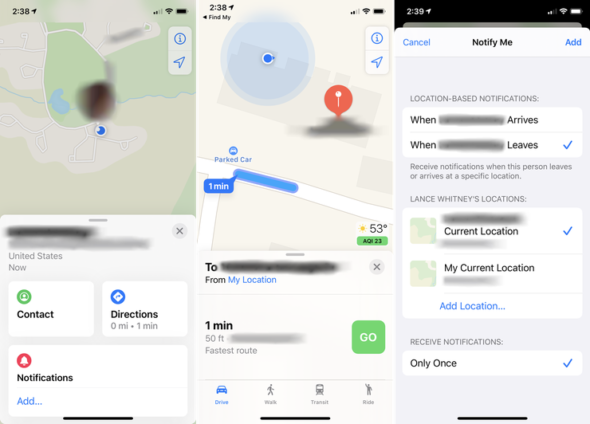
By default, you can see which family members are using Apple products, and they can share their location with you. Open the Find My app and click on the option for People. You'll see the names of anyone sharing their location on the map.
- Click on the person's name to interact with them.
- Click a contact to call, email, or text them.
- Click Directions to launch Apple Maps with step-by-step directions to its location.
- Click the add link under Notifications to receive a notification when this person arrives or leaves one of the sites listed on the screen. Here, you can also add a site, then click Add.
Share your location
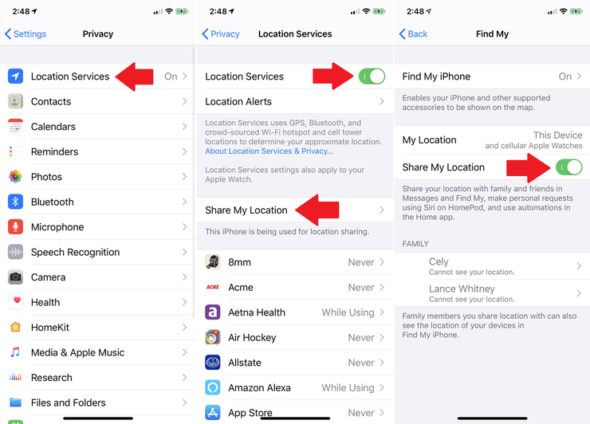
You can also share your site with family members or with specific people. To set this up, go to Settings - Privacy - Location Services. Enable "location services", then click the "Share My Location" option. Then go to "share my location" and activate it. Now, any family member can see your location.
Share location with contacts
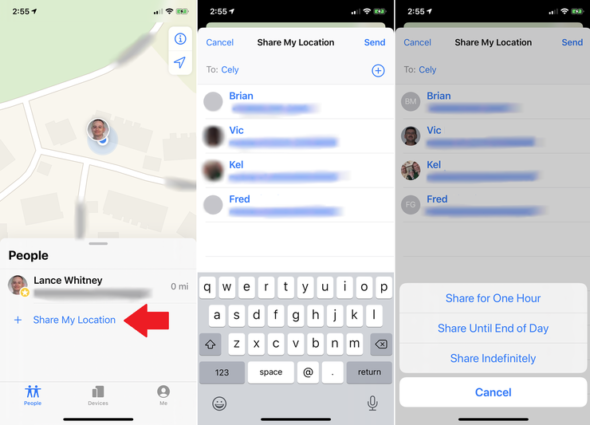
To share your location with a specific person outside the Apple family, open the Find My app on iPhone. Click on Share my location. Click on the name of the person you want to share your location with and manually enter that person's phone number or email address.
Click Submit, then choose whether to share your location with this person for one hour, until the end of the day, or indefinitely.
After that, the person on the other end will be asked to share their location with you. They will have the option to contact you, find you via the map, and get notifications about your exact location.
If you need to stop sharing your location with someone, tap the person's name in the Find My app. Swipe down the screen and tap Stop sharing my location.
Find the lost iPhone
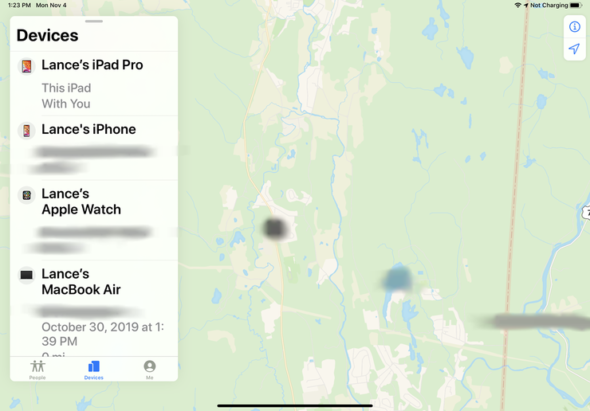
If you lose your iPhone. You can track it using Catalina iPad or Mac. On iPad, open the Find My app. On the Mac, open the launchpad menu from the Dock or go to Go - Applications from the top menu, then choose Find my application.
In the pane on the left, click on the "Devices" option, and a list of registered Apple devices will appear. Click the entry for iPhone. If your phone is found, its location appears on the map, and you get some options.
Play audio on the lost iPhone
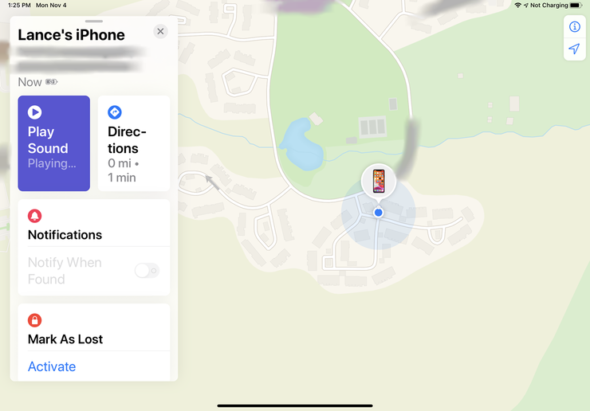
If the map says that the device is near your current location, you can click on "play sound" to make the iPhone beep. This can help you find it if it is missing at home or somewhere near you.
The location of the missing iPhone
If the map shows that your iPhone is somewhere far from you, you can get where it is. Click on the Directions option and click Go. The Apple Map will pop up with detailed directions to help guide you to the location of your phone.
Send a message to the iPhone
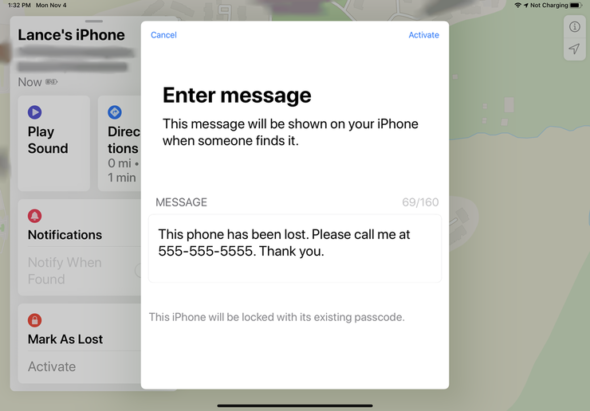
If you are unable to retrieve the lost iPhone, send him a message to address anyone he finds. Click on "Mark as Lost", click "Activate," then click "Continue," and your phone will go into "Lock Mode" with contact information on the screen. You can also provide a phone number and display a message so that you can be contacted if the phone is found.
Delete iPhone data
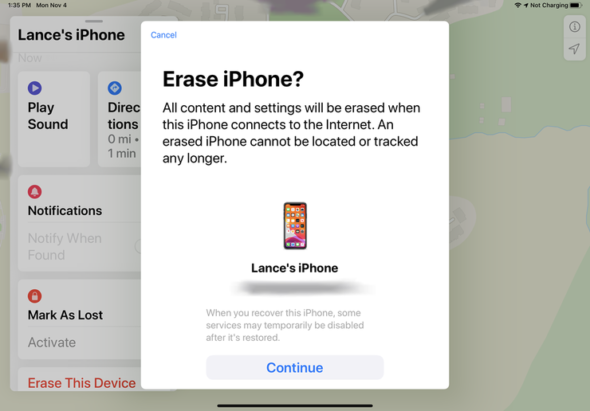
If you think that the iPhone has been stolen, swipe up on the left pane and click "Erase This Device". On the next screen, click "Continue" and follow the steps to completely erase your device's data from all contents.
Bear in mind that once you erase your phone, you will not be able to track it again
Source:
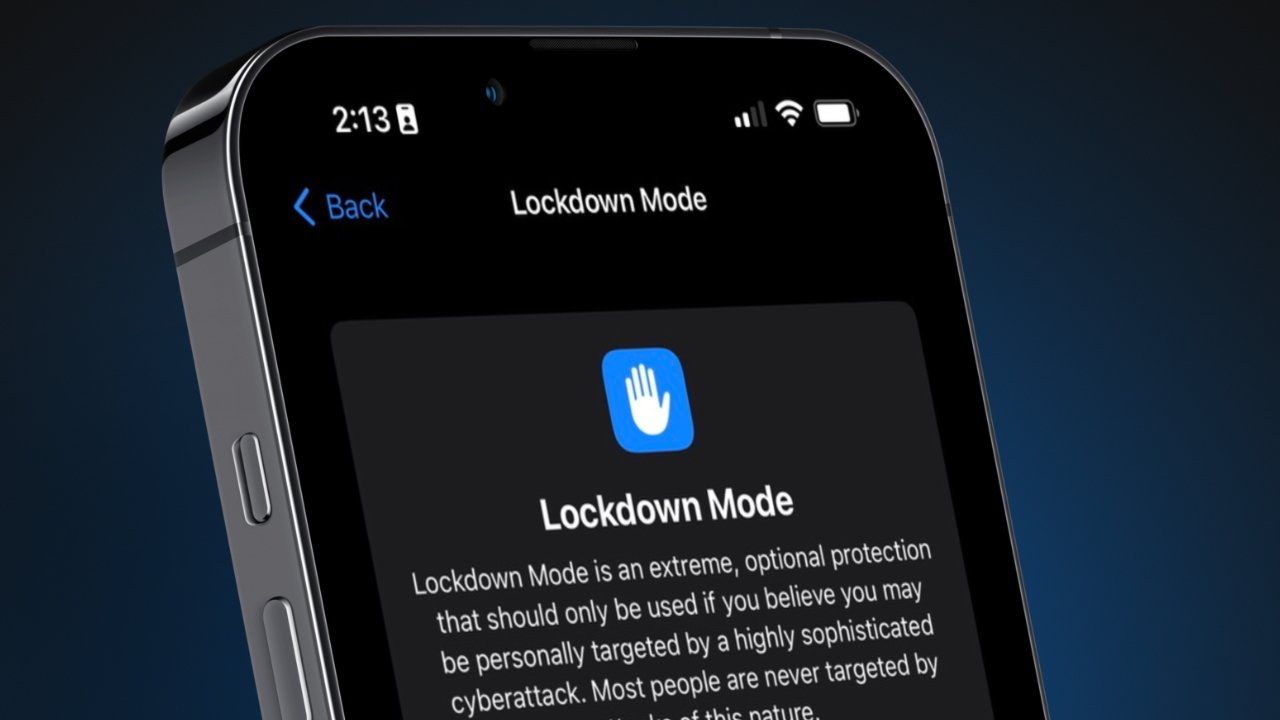


13 comment