Apple continues to develop and improve iPadOS, adding features that make it more like a laptop. Apple has already added some basic features to keep you from having a laptop. The iPad is no longer limited to watching YouTube and games only. You only have to give it another opportunity with each new update, especially this update iPadOS 13.4, for example, the Safari browser came with new features, better multitasking and touch support in a physical keyboard, connecting external accessories, and other features. Some believe that this is the right time to convert a laptop to an iPad, especially in these days, where isolation is due to the Corona virus and a lot of work from home. Here are five features that will help you get the most out of iPad Pro and its latest software.

The gestures

In iPadOS, Apple added several new multi-tasking gestures to do things like use multiple apps simultaneously, quickly switch between apps, and resize apps. The system includes 16 different gestures. For example, you can now quickly switch between the apps you opened in Slide Over with a simple swipe of the app button. You can control the window sizes, and more.
Use Slide Over to work on an app that is placed in front of any open app or two in Split View. As a reminder, here's how to use Slide Over:
◉ Open an app.
◉ Swipe up from the bottom of the screen to show the Doc bar.
◉ On the Dock bar, touch and hold the second application you want to open, then drag it to the screen. And you can move it from one place to another.
This feature can help you to open the same app more than once in order to be more productive as I will.
Multiple window applications
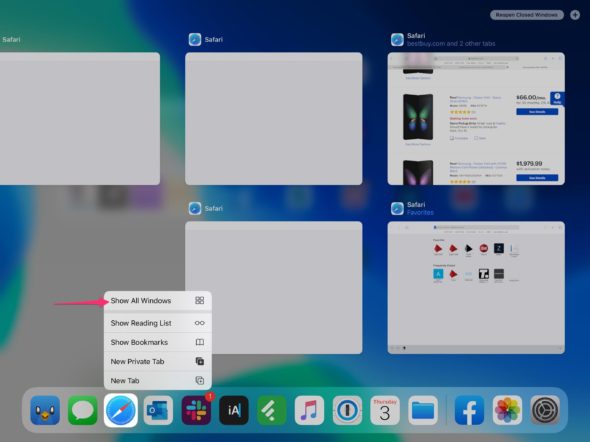
You can use applications in multiple windows, similar to opening two or three different windows in the Google Chrome browser on a computer or Mac. You can now do this on an iPad using applications that use Safari as the default browser.
For example, you can use Mail and Browse in Safari side by side in a tiled view, and at the same time you have another instance of Safari open on its own, with many tabs, and at the same time the Notes app and Safari are located next to each other in another window. Safari is not the only application that allows multiple windows, multiple windows are supported by most of Apple's special applications such as Notes, Mail, and Messages, and some third-party applications.
There are several different ways to open an application in multiple windows, but the easiest way is to drag and drop the application into another application. To see if the application supports multiple windows, press for a long time on it, and look at the pop-up menu and the option to "show all windows".
Safari
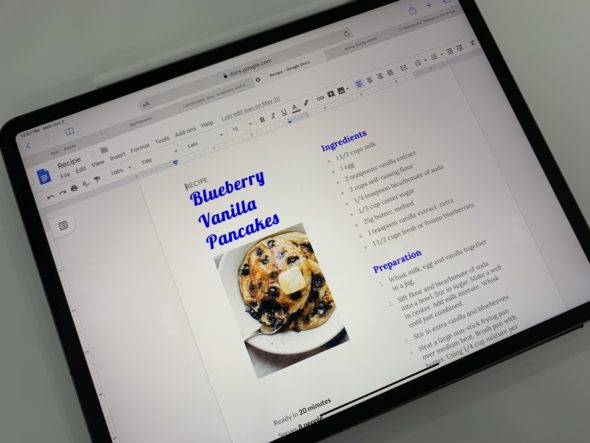
IPadOS brings with it a desktop version of Safari. This is a very cool feature, it will open the possibility to use websites like Google Docs or WordPress on the iPad without any problems. This also means that you should have fewer problems loading websites properly, and instead of seeing the phone version first launch the site, you'll see it open to the desktop version by default.
The new Safari also includes a dedicated download manager, site-specific settings, and more tools for managing open tabs. In other words, Safari for iPads has been greatly improved and an obvious challenge to eliminating the iPad from the laptop.
You can now use external storage
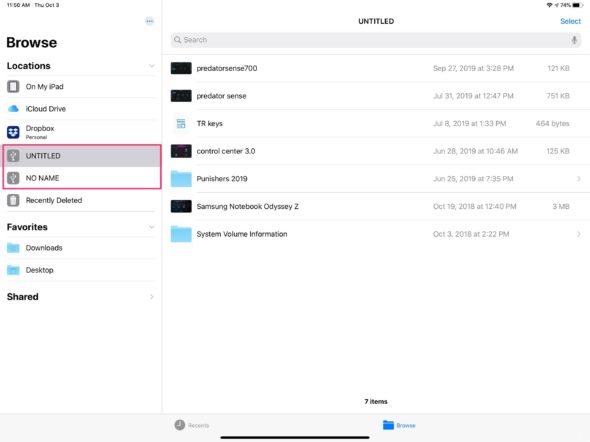
The Files app in iPadOS 13 as well as iOS 13 is able to view files and documents stored on an external storage device. So, you can connect devices such as a compatible USB drive, hard drive, or external hard drive to the iPad, open the Files app, and transfer documents as you would on a computer.
Of course, you will need to use a USB-C to USB adapter to connect a flash memory, for example, and you will need something like a USB-C Digital AV Multiport adapter to connect storage devices that require electrical power, such as some SSDs or external hard drives. And if you just want to connect an SD memory card from your camera, a USB-C to SD Card Reader adapter is sufficient.
Apple also offers the same adapters, but for devices that support Lightning. It's where there's a Lightning to USB Adapter, a Lightning to USB 3 Adapter for cameras, and a Lightning to SD Card Reader.
Using the appropriate adapter, you can connect a storage device to your iPad, open the Files app, and search for the device's name in the Locations section. Select the connected device to access files and folders.
For your information, the latest iPad Pro devices contain a USB-C connector for charging and accessories, while the rest of the iPad lineup still uses Lightning ports only.
Use a mouse or touchpad
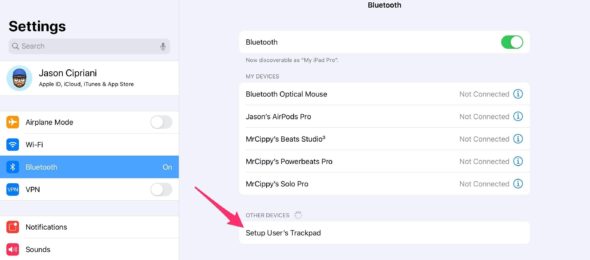
Although Apple included mouse support in iPadOS 13, it was hidden under the Accessibility settings. Either in IPadOS 13.4 version And by launching the dedicated Magic Keyboard for iPad Pro, Apple supports everything with a mouse.
If you already have an iPad, you don't need to go out and buy the latest Apple versions to get mouse support. You can connect a wired or wireless mouse, touchpad, or Bluetooth keyboard to your iPad once you install the latest update.
Pair the trackpad or mouse in the Bluetooth menu on iPad, just as you would connect your AirPods. And connect a wired mouse to your iPad using the same adapters we mentioned earlier to use external storage devices. With a device connected to your tablet device, you will find the mouse or trackpad option in the Settings app under General. There you can set it and customize as you like.
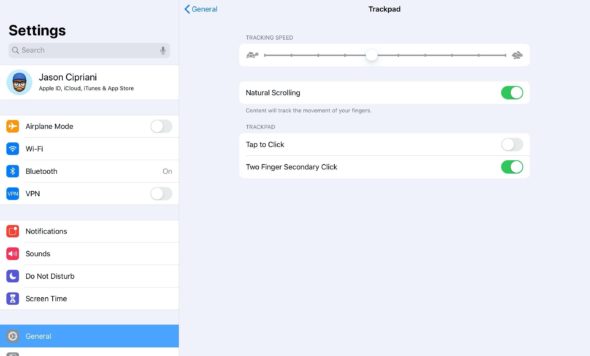
Apple has added many features to the iPad in explicit attempts to make it an alternative to the laptop in general.
Source:


Peace and mercy of God be upon you, I have an iPad Air 2 with a lightening connector but the external storage device is not working
And the currency of all the equipment mentioned in the Apple website and, God willing, I will find the solution here.
Thank you, Giselle.
Can I browse my AirPort Extreme files as I do on a Mac?
It seems that Apple has a forecast for the future that mobile devices will be from the past just like home computers, so the iPad has evolved to replace it in the future, and this has not been lost on Microsoft in its flagship device as well.
Failed polishing for the Apple brand, even though I was a fan of this company, but I tried Huawei and changed my mind even on Android and I sold every device I owned from Apple
From actual experience, the iPad is still just a finger device, not a computer
Thank you for this nice topic
Thank you effort
Thank you for this nice topic
Thank you effort
شكرا لكم
It is noticeable that the iPad is in a remarkable development, who knows, it might make it a new Apple MacBook
Haha, sweet comment
I have a problem with ads, which is that while reading the article and dragging to read, the ad opens automatically in the full screen without clicking on it. What I know in all programs is that the advertisement appears on the screen, but it does not open on the entire screen unless you click on it
Are we waiting for the iPad that will launch the end of the world because I am passionate about mini LED technology, and will the price increase?
Awesome thumbs up 😎👌
Saying and doing
After how many years the iPad will sweep the computer world
And we started to see Jury programs on the iPad