with IPhone Islam application update, We have submitted Department of toolsAnd in this section, we decided to put useful tools for all users of Apple devices, not only being a unique news application, but also providing a benefit beyond that.

WhatsApp widget (click and chat)
The WhatsApp tool (click and chat) started as an idea when we launched the first website that enables you to send a message to a person through the WhatsApp application without this person being registered in your contacts, and this tool has met with such great success that a quarter of the visits to the iPhone Islam website go to this site.
https://iphoneislam.com/whatsapp
Then many applications and even shortcuts within the Apple Shortcuts application appeared that do this task, but personally as a user of this service I want a quick, easy and at the same time smart solution. Because the task should be simple.
Fast
You can access the tools of iPhone Islam quickly, just click on the application icon, then click Tools, and the tools will open for you immediately.
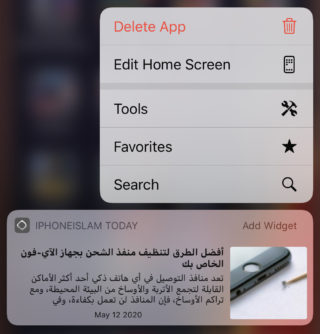
By clicking on the WhatsApp tool (click and chat) you will be able to type the phone number, then click on the button (send a message) and start the conversation immediately in the WhatsApp application.

Clever
How to be a tool so simple smart? First, the tool learns phone numbers around the world and identifies the country key, using any other tool you need to put the country key and delete the zero from the mobile number, but the WhatsApp tool (click and chat) recognizes the country key if you put it, and if you don't put it, you choose your current country and put the key It automatically and configures the number to be accepted by the WhatsApp application.

You can also press the flag in the phone number entry field to choose the country code and know the country key from it if you want to talk to a person in a country other than your country, and as soon as you put the country key number within the number, it will automatically recognize the country.
Note that your country will be the first country on the list and there are also countries in the Popular section for quick access which are the most used countries for this application
You can also copy the number from contacts, or from the previous contacts screen or from anywhere, and once you open the tool, it will recognize the number and put it for you to start the conversation immediately.
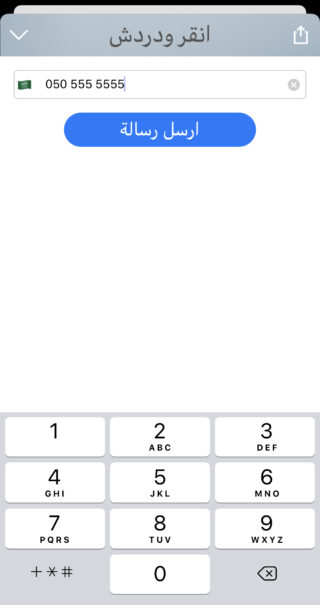




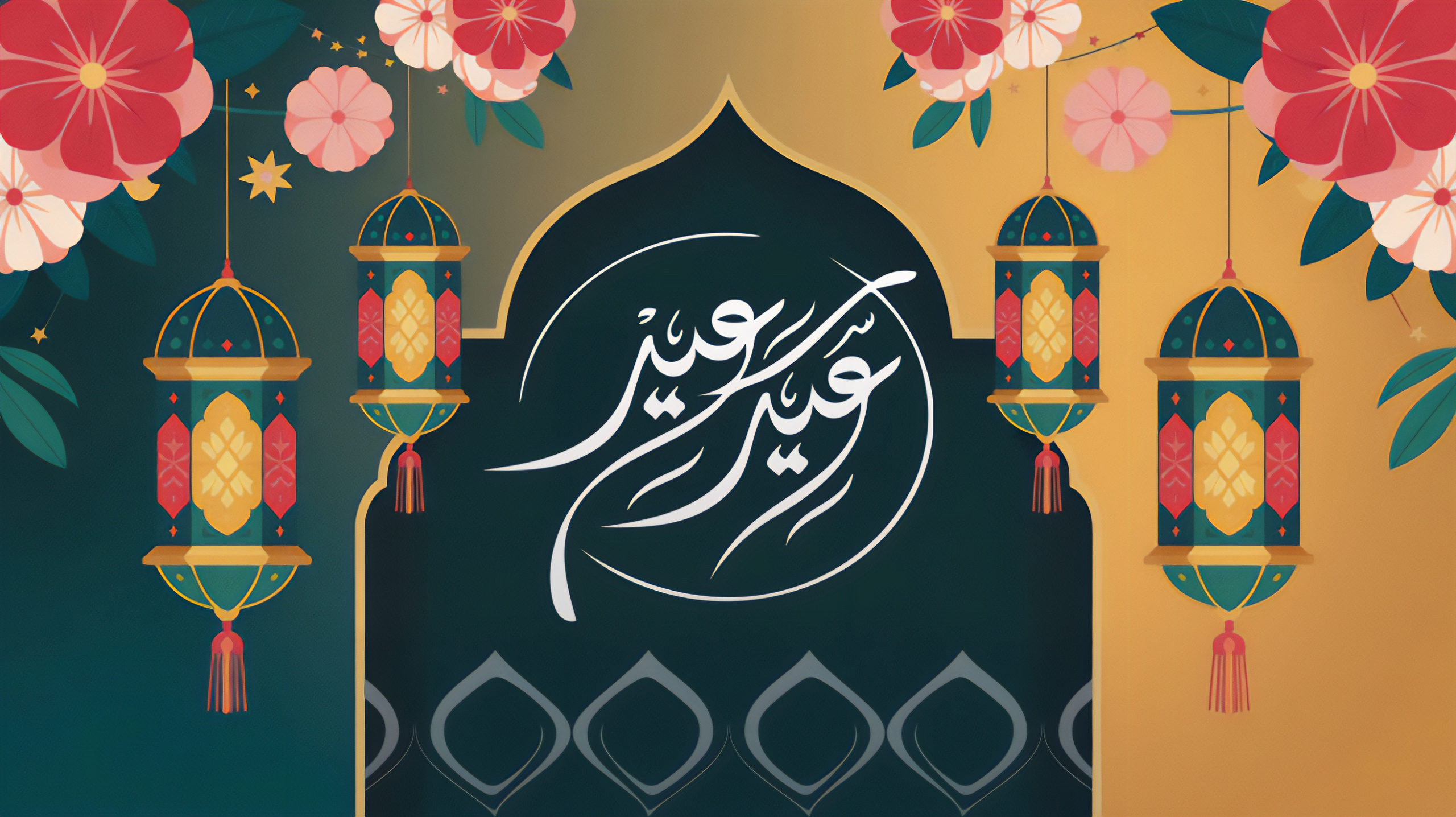
33 comment