Many ask us for a tool to convert the Hijri date to Gregorian and vice versa, which is clear that many do not know that the iPhone supports the Hijri date (Islamic) In the iOS system and you can activate it easily to be available on the lock screen and also in the calendar application through which you can know any Hijri date and its corresponding in the Gregorian or vice versa.

How to add the Hijri calendar
Go to device settings, then tap Calendar
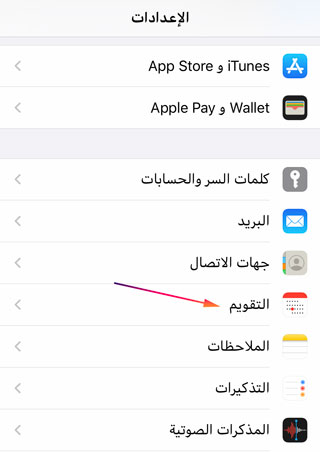
Click on Alternate Calendars
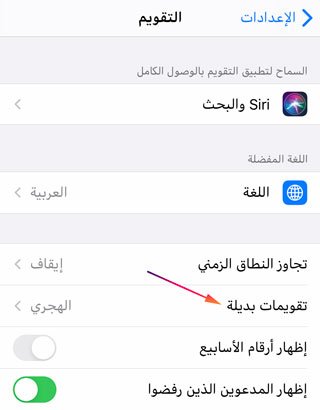
And choose the Hijri date

Now the Hijri date will be supported in the lock screen and also in the calendar app
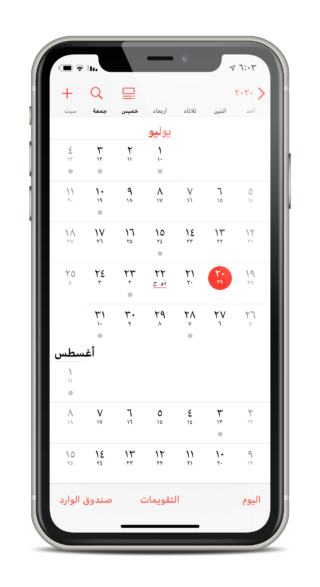
You can use the Calendar application to switch between Hijri and Gregorian dates, and it is also nice to have the Hijri date on the lock screen.
Can the Hijri calendar be modified on the iPhone?
Unfortunately, Apple does not offer the option to modify the "Hijri" calendar, and we hope that Apple will listen to us and put the option to modify the Hijri calendar because it is often a mistake and is not compatible with the country in which you are located. Perhaps one of the Arab Apple engineers who follow the iPhone Islam offers a suggestion for that, and also the followers can submit a suggestion to Apple with this through this site, maybe if Apple sees a lot of desire for this feature, it puts it in the next update.
https://www.apple.com/feedback/iphone.html



65 comment