Most of us, especially old iPhone users, have a linked Apple account Titled in AmericaAnd this is logical, as with the beginnings of the iPhone and the software store, there was no country other than America that was supported by Apple, and even after that other non-Arab countries were added, but now most Arab countries are officially available through Apple in order to link your account with it, and you may need as a user to change the country, Either because you chose America from the beginning, or because you moved to a new country or a new region, let's talk about this topic, why did the country change and how to change the country of the Apple account and the disadvantages of changing the country for the account of Apple ... Follow us and publish the article so that others benefit ... we agreed?
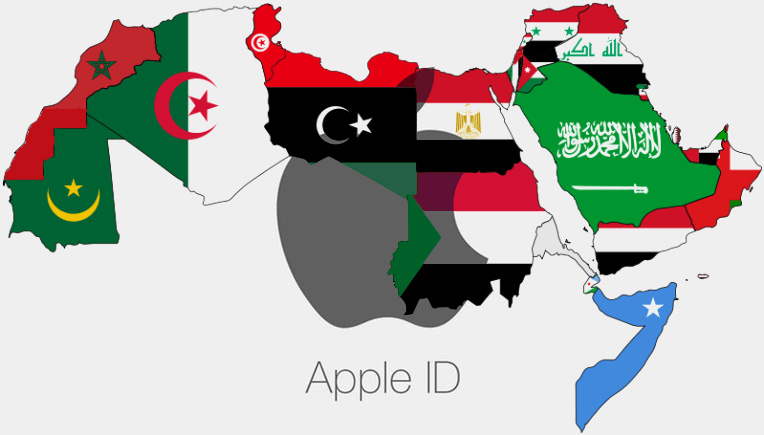
Why change the country of the Apple account
With the beginnings of the iPhone, a lot of applications and some services were present in the US software store only and may not be available in other countries, but now this barrier has been removed and you will only find very few applications and services that may not be available in your country, so there is no need for your store to be On America, you can use your country's credit card to buy applications and services, and you can benefit from the offers that are available in your country, for example we have in Egypt a reduced price for some Apple services as well as applications.
So the benefit is to change the country
- That your account is correct and legal
- Link to a local credit card
- You take advantage of the offers available for your country
Otherwise, I do not see any benefit in changing the country, Apple does not check if your account is really linked to your country and does not compare your card with your place, things with the US account so far have no problem with them, except for losing some of the offers available to developing countries.
To be done before changing the country or region
The process of changing the account country requires some procedures before proceeding to changing the country
There should be no balance in your account ...
Spend any store credit remaining on your Apple account. But what if the balance does not allow buying anything because it is very little or you do not want to buy something and want to give it up, then you must communicate with Apple, and you can do this through this site ...
Or contact by phone, in the Islam iPhone app, in the Tools section, there is a dedicated tool for communicating with Apple, which I use.
Cancel any subscriptions
Cancel any subscriptions, including Apple Music, or wait for the subscription period to expire. You should also wait for any memberships, pre-orders, movie rentals, or season tickets to be completed and you should also wait for any pending credit refunds to be processed.
In short, with transferring the account to any other country, you will lose any subscriptions, so you must end all your belongings with this account.
How to change the country or region from the iPhone
- Open the "Settings" application.
- Tap your name, then tap iTunes and App Store.
- Click on the Apple ID, then click on "Show Apple ID." You may be prompted to sign in.
- Click on "Country / Region."

- Click "Change Country or Region."
- Click on the new country or new region.
- Click "Agree" in the top left, then click "Agree" again to confirm.
- Choose a payment method and enter your payment information and the payment address as well, then click "Next".
Disadvantages of country change
If there is no need to change the country, we do not recommend doing this procedure, because there is a big and huge drawback, which is that all applications must be re-downloaded again.
Any application that you downloaded or purchased, re-download applications, music, movies, TV shows, and books on any device that you may use to play or read later; Some types of content may not be available in your new country or region.
Also, as I read in the preparations, it takes some procedures and it is really annoying to delete your balance, cancel your subscriptions, and make sure that your account has no movement in it.
It's stressful especially if you have an active account and you are one of those who buy apps and subscribe to services.



39 comment