Still talking about iOS 14 And its wonderful features some time, especially the feature of organizing and customizing the home screen and adding the widget to it, which won the admiration and interest of apple fans, as it is not limited to adding a widget or shortcut to the main screen, but rather went beyond that, as creators competed in presenting their creative ideas In modifying and customizing the home screen and app shapes, and here is the result of their work.
![]()
The widget or the new concept of the Home screen, which provides information from applications and use of shortcuts in a better and smarter way. You can now pin widgets to the Home screen in different places and sizes, allowing for multiple layouts.
I have downloaded some applications that provide some tools to be displayed on the screen such as an application widgetsmith The free one is one of the first popular widget apps that provides the ability to create widgets with various customizations such as time, date, images, custom text, events, reminders, health, and activity. It also offers weather widgets and tide information within the premium package which costs $ 1.99 / month or $ 19.99 / year. You can only benefit from the free customizations if you like.
Well apply ColorWidgets Also famous in this area which provides a free time and battery tool with lots of colorful patterns. Some premium patterns are also offered for $ 3.99 for a one-time purchase.
Well apply fitbod Which provides a sports widget.
And application Coinbase Which provides a widget for financial transactions.
And application App in the Air Which offers a travel and excursion widget.
We have mentioned a number of other applications in this article
Here are some creative ideas for organizing your home screen
◉ We find that someone customized his phone with PlayStation 2 games icons.
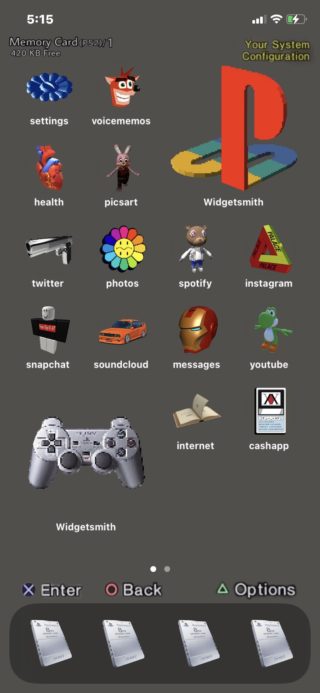
◉ This took him nostalgic, back to the past, memories, and back to the Windows 98 desktop.
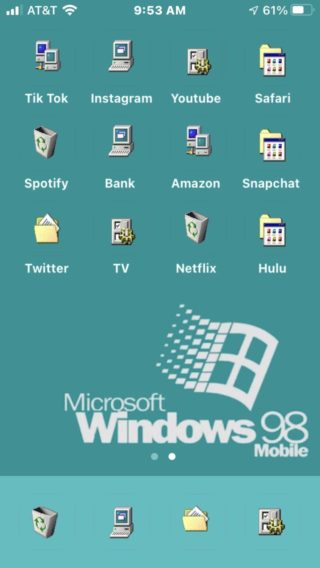
◉ This went further and returned to Windows 95.
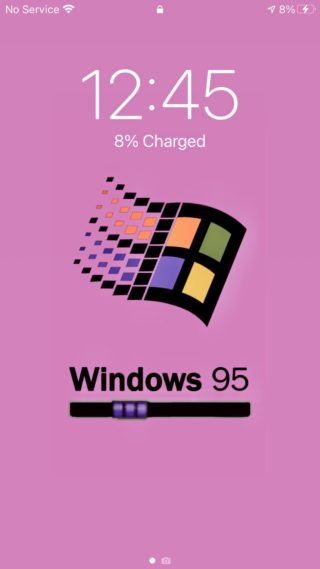
Here is another image of the iPhone dressed in Windows 95.
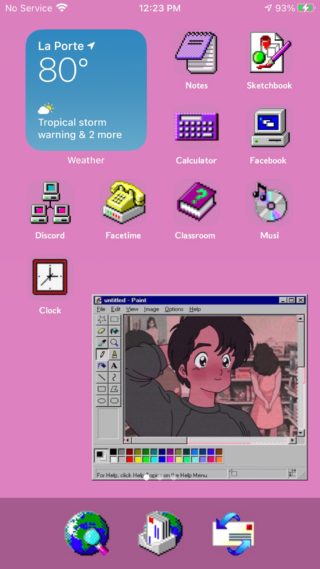
◉ These have the Minecraft character everyone is looking for.

This is also for Minecraft.
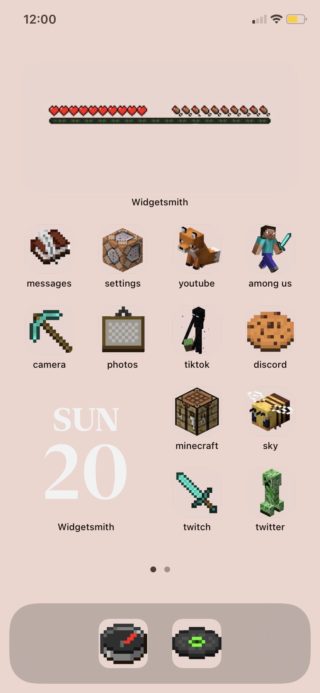
◉ This is a look that is black and elegant.
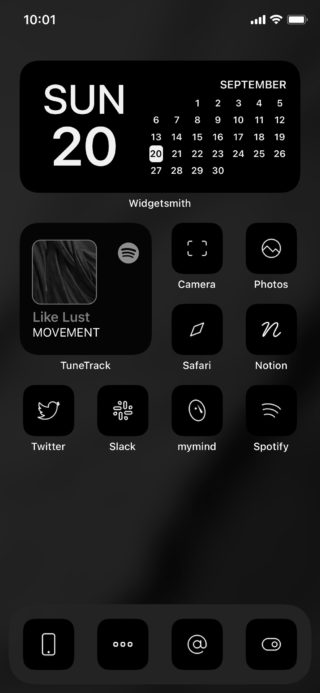
This chose extreme simplicity.

This is terrifying and uncomfortable

And this one is from my iPhone, I used Color Widgets and Widgetsmith And iPhone Islam application (Knowing now that the iPhone Islam application and the Hijri date date are available) and the video download shortcut provided by the iPhone Islam application, Google Chrome search, audio recording and video shooting directly.

And this is a video on our Instagram channel that collects a number of ideas
Follow us on Instagram
Application 5 Launcher

It is one of the first apps to introduce Today View widgets since the release of iOS 8, and now it has been updated to support the widget feature in iOS 14. With Launcher 5, you can now create custom widgets for your home screen using different shortcuts to apps, contacts, and more.
Apple offers a variety of tools with its native iOS apps, but it mostly relies on suggestions rather than user choice. Launcher 5 lets you create your own widgets with shortcuts you want, like the phone number of a specific contact or your favorite playlist.
The app supports shortcuts for links, messages, FaceTime, and email. You can also add your favorite map locations to the tool, along with integration with Apple Music and the Shortcuts app.
In addition to changing the background of the widget using colors or images. The app also allows you to change the icons or the appearance of the tool.
Launcher 5 is available for free, but some features, including the option to remove the Launcher icon from widgets, require the premium version, which is available at $ 7.99 for a one-time purchase from within the app.
How to change the shape of the icons on the iPhone

Open the Shortcuts app, then tap the tab + To create a new shortcut.
![]()
◉ Click on addition Procedure Or Add action
![]()
◉ Click on Text programming Or Scripting
![]()
◉ Get down to Applications section And choose Open an application open app and you can type “Open an applicationIn the search box at the top.
![]()
Then click on the word "Selection“Next to the word open.
![]()
◉ Then choose the application you want to modify.
![]()
◉ Then click on The three points (...) above.
![]()
◉ Then type the name of the shortcut, then tap Add to home screen.
![]()
◉ Then in the "Home screen name and icon" section, type the name of the shortcut that will appear on the screen, then choose the icon image as you see in the following picture.
![]()
◉ Once you click on the shortcut icon, a window will appear for you to choose the location from which to bring the icon image.
![]()
◉ Then click additionWith this, you will find that the application has been added in the image that you chose.
In this way, the application was repeated twice on the main screen, you can move the main application to the library and keep this shortcut as you created it, as in the following picture, the shape of the Facebook and Facebook Messenger icon has changed.
![]()
This way, you can change all forms of applications on your device without external applications.








42 comment