With the launch of the first beta system iOS 14 A large number of users rushed to download it to their devices to enjoy the updates and new features, and the truth is that there have been no major problems since the launch of the first beta version, as it was a lightweight guest, unlike previous experimental systems, especially iOS 13. And after Apple launched the public version The owners of the trial versions are wondering Can I return to this public version? Are there problems if I do not return to it? Am I doing a restoration or what? Do not worry, my dear brother, in this article a solution to your questions in detail.
Can I return to this public version? Are there problems if I do not return to it? Am I doing a restoration or what? Do not worry, my dear brother, in this article a solution to your questions in detail.

Warning!!
If you still have a beta profile installed on your device, you'll miss out on generic releases that might include important fixes and security patches. We'll show you how to remove it easily.
You should know that not all iPhone or iPad updates are tested experimentally before they are released to everyone, but some important versions or updates are released quickly and perhaps without introductions to fix errors that may be dangerous, and therefore they are not beta versions, such as an update An immediate subdomain for plugging a jailbreak vulnerability was discovered. You who installed a profile to download the trial versions will not be able to download those fast working versions that have not been tested, so you must revert from the beta to the public version, and here is how.
How to downgrade from beta to public version
Remove the profile of the beta version of iOS 14 or iPadOS 14. And that is through “Settings" , Then "GeneralThen scroll down and pressidentification file".

◉ Click on the iOS 14 Beta Software Profile or the iPadOS 14 Beta Software Profile.

◉ Click on Remove Profile, then enter the passcode to unlock the iPhone.
Confirm by clicking Remove.

You will be asked to restart the iPhone.
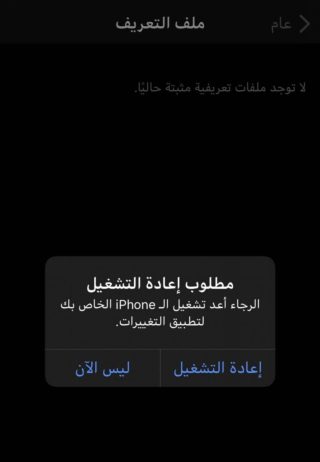
After removing the beta profile, you will be able to download the latest general updates by opening Settings, General, and then selecting Software update.
Any quick fixes Apple introduces in the coming weeks to address any problems will be available to you at the same time that they are available to anyone else.
Of course, you will miss the betas of iOS 14 and future iPadOS 14, but now that you have a stable generic release that contains the latest features, why would you risk your device?



93 comment