The IPhone A very personal tool, because it includes everything of our own from messages to account information and tons of precious pictures and videos, so losing or losing the iPhone leads to a state of panic and those feelings quickly turn into a bitter experience when you think that your iPhone has been stolen, but when Exposed to this situation, the time factor is crucial and because many are unable to think about such cases, we will review with you the steps what to do in the event of loss or theft of the iPhone.

The iPhone is stolen or lost

The first thing you need to swallow if you lost your iPhone is to check whether the device was lost or stolen from you, if your iPhone was in an unexpected place or in a state of movement and no one answered you when you called it, This means that your device has been stolen, and here the first step that must be taken is to mark it as lost in the Find My application immediately, and this will preserve the data on it and secure it if the thief thinks about accessing it, identifying it as lost will lock your device remotely via a passcode It will also track the location of your device, also if the iPhone is not turned on and you suspect that it has been stolen, be sure to mark it as lost to protect your files in the device.
Audio playback

If you think that the iPhone is still close to you or was lost a short time ago, then you can play the audio on the device to help you find it and to play a sound you need to do the following:
- Open the Find My app
- Choose the Hardware tab
- Choose the lost device
- Then choose the feature to play a sound
- The audio will only be played when the device is connected to the Internet
Know the location of the device

You can use the location app to find out the location of a lost or stolen iPhone by doing the following steps:
- Open the Find My app
- Choose the Hardware tab
- Then choose the lost device to see its location on the map
- If you enable Offline Find
- You can see the location of your device without being connected to a Wi-Fi or cellular network
Inform the police
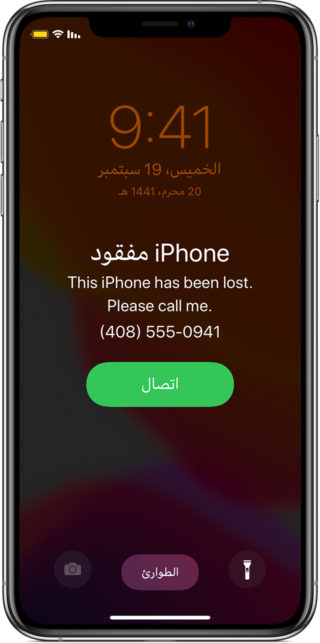
You need to report the stolen iPhone to the police. The police will ask for some information about the lost iPhone, such as the serial number, which you can find by:
- Go to appleid.apple.com
- And log in with your Apple ID
- Choose the hardware section and select your device
- It will show you the serial number, IMEI / MEID numbers, and ICCID numbers
Wipe the data from the lost iPhone

Once you confirm that your iPhone has been stolen, erase the data on it, even if you think that the files inside it are not of value, the thief may encounter and find anything that works to blackmail you or even access your site details, so you need to delete all Data from the stolen iPhone, by doing the following steps:
- Log in to Find My on your friend's device or any other device
- Make sure to log in with your Apple ID
- Choose the "Hardware" tab
- Then choose your lost device
- Scroll down and choose Erase this device
- To wipe the device, you will be asked for your Apple ID password
- Enter a phone number in case someone finds your lost device
- After that, you can enter a message that appears on the device's lock screen
- Finally, choose Delete and you will enter the password the last time to confirm
- If the iPhone was turned off when it was lost or stolen.
- All data will be removed once the device is powered on and connected to the internet.
Important Alert
You should know that the Find My application is the only tool with which you can track the location of your iPhone device, and there is no other service provided by Apple to find out the location of your device except this application.
And if you remove the stolen device from your account after erasing the data, the activation lock feature of the device will be stopped and this will allow the thief to operate and use the iPhone without a problem.
Also, if you erase the device, this will remove all your information and you will not be able to use the Find My app.
Source:


Oh, by force, yesterday I got out in the car. It was a taxi, and he was old enough to bless him. He told me that I did not know the location, and I gave him my mobile phone. I went down and forgot my mobile phone with him. He did not answer after two hours. It was locked, and I could not do anything now. of bereavement and oppression
Did you lock the device via iCloud? Also, the best thing is to contact Apple customer service and ask them what you can do.
My phone is stolen iPhone 13 pro max
I lost the phone
I got the last appearance of the phone and the website, but since that day it has not moved
I do not know what to do
Apple 8 update
Thank you very much for this useful article
Is there a way to save the article on the iPhone or the notes app or pdf to quickly return it in the event of theft? Thank you
I should have registered the device is missing, but without I wiping the data, because as you say, I really do not know if I follow the device via find my phone
Brother Mahmoud, thank you for the response
But, get the company information, get a new sim card, and do it
The mobile is flown and gone
Especially if there are many things in it that you do not want anyone to see.
in my opinion
The old system was much better
All that was required of you was to enter your account through any mobile phone together with a password
And you can locate your mobile phone or delete all your data easily
The opposite of the new that made me repentant
To put the sim card in a phone other than the iPhone
Even if there is any problem, God forbid
Able to delete all device contents
Or follow him.
The problem is that the location app does not allow logging in with an iCloud account that is not registered on the device, meaning if you want to search for my mobile via my friend's device, it is only possible by logging out of the iCloud on his device and then logging in with my account on his device, and this causes confusion in information Device such as contacts
as I guess
Two days ago, I had an iPhone XNUMX, I forgot the Uber and I got off, it was the most difficult XNUMX capacity in my life because I was a data locker, and I didn't know the location of the device.
I think it is better to log in via the laptop
God bless you
The police took my iPhone and Apple laptop. And I could not delete anything. The reason they did not connect the mobile with the net permanently.
True, this feature is very excellent, but another flaw in it is the most important thing
In the event that the iPhone is lost with a SIM card inside it and you enter the site searching for my phone sends a message with a password for confirmation
Immediately, I do not benefit from it because he requested the password when logging in
This feature came after the new update
The previous one was better, and you were able to know the location of your mobile phone without any message with a password
This is not a problem ,
Through the company you subscribe to (for example Vodafone if you are in Egypt) you can request a new SIM card for the same number as you and disable the old sim card.
This is a common case and all carriers provide this service
Greetings to you
May God reward you. The team of iPhone Islam On the authority of Abu Huraira - may God be pleased with him - he said: The Messenger of God - may God bless him and grant him peace - said: ((Two words are light on the tongue, heavy in the balance, beloved to The Most Gracious: Glory be to God and His praise, Glory be to God Almighty)); agreed.
Really powerful feature
Or from any browser through the Apple website
Unfortunately, four months ago, my iPhone 7 was stolen, and it was like a piece of me, and you can imagine that the world went dark in my eyes. I tried all the means and it did not work.
Nice ... but one of the Android devices (Samsung, if I'm not mistaken) is one step ahead of Apple in this area. The advantage that it outperforms Apple is that it can track and locate your device even if the poison card is closed and withdrawn and not connected to the Internet or any network.!
And that is because the stolen or lost device determines its position by sending the location of the nearest Android device around! Even if the device is locked!
And definitely and of course there must be an Android device nearby 😉
The Offline Finding feature in Samsung // But the feature of finding when you are offline on the iPhone - the same thing you can know its location without Wi-Fi or package
Found on iPhone XD
Thank you, useful information 👍
Medicine, it isn’t supposed that the iPhone has such strong protection that no one else knows that anyone can open it
Actually, no one can open the device other than its owner, and as long as you are working that it is missing, it will remain a piece of junk for the thief, but if you delete the device from your account, it is possible for me to see it.
How do I enter the application and the device is lost or stolen?
Than any other device
Thanks for updating the information
Very good information
Thank you for the information renewal
Thank you
Thank you for the information renewal🙏
Possible application link
If it is possible to help me with a job that bothered me with the last two updates of the iPhone ,,, which is in terms of displaying the emoji, their presentation became the opposite, pulled to the right, and their division became a mess, unlike the previous one, the review was by dragging to the left .. Is there a solution to this and return it as it was?
Brother Fahd's note: The emoji display was on the contrary, with the update, it became displayed in the correct way, because the Arabic language is oriented from right to left; To display the emoji from left to right, just as you would have to change the language.
Praise be to God always activate this very important feature .. May God protect us and you from all evil, God amen.
All thanks to you
(Walid Reda)
Wonderful topic
I have never encountered this problem
My phone is always in my pocket, even while I sleep
And thanks to all