Some people may see that the iPhone 12 models are nothing but the S version or a minor update to the iPhone 11 models, and we already know that there are a number of features that make us upgrade. Talk Apple has done a good job highlighting all of these features. So we thought that we should collect it in one article and be a reference for those who wanted to know the difference briefly. Most of the features described below apply to all four iPhone 12 models, but some are exclusive to iPhone 12 Pro and 12 Pro Max. In some cases, the iPhone 12 Pro Max is the only iPhone that has a specific feature.

All iPhone 12 series can be submerged in water up to 6 meters
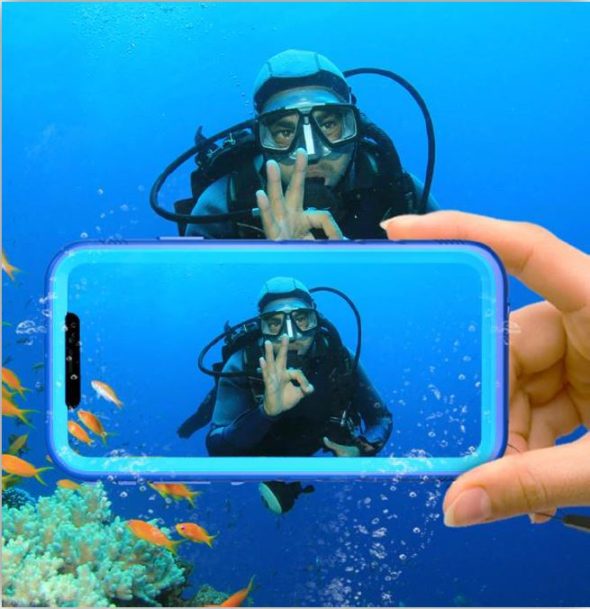
Until the advent of the iPhone 12 models in 2020, Apple's IP68 rating for dust and water resistance had rated the iPhone up to a depth of four meters or 13 feet for up to 30 minutes, and the rating remained the same IPhone 12 series, But the maximum depth increased to about six meters or 20 feet during the same time period.
The two meters may not seem like a big thing, but this scale was placed in order to allow the iPhone to accidentally fall into the water. Apple does not recommend swimming with it or deliberately submerging it in water, although tests prove that it bears, and therefore the guarantees do not cover the damage caused by it, so if you decide to dive into the water or shoot videos underwater, this poses a risk to your device because it may cause chlorine And salt water will damage it especially the paint, so don't risk this.
Measuring people's height, iPhone 12 Pro version only

Since iPhone 12 Pro models have scanners LiDARAnd sensors that no other iPhone models have, so they can determine distances and recognize the elements in the scene more accurately. LiDAR scans the environment with short waves of laser pulses, creating a depth map that a measurement app can use to help determine distances, heights, widths, and other measurements. For this reason, Apple has included a People Detector in its measuring app that allows you to instantly obtain the height of a person whether he is standing or seated.
Record HDR videos with Dolby Vision

All new iPhones can shoot HDR videos using Dolby Vision. And you definitely know what it means HDR Or high dynamic range, and how it works with images, and it works the same way with videos. Bringing that to the iPhone is an achievement in itself. But Apple went a step further with Dolby Vision, a format that gives you more control over the color grading of each frame directly from the Photos app and other compatible editing apps.
Use 5G cellular data networks

In all four models, there is 5G support. So, if you are working in your country, you can get faster speeds and there is a defect in support that the iPhone enables you to run 5G on one network, but this defect will disappear with the release of iOS 14.5 expected soon, on the other hand, if 5G networks are available then this is not It means that your device will really connect to it, as Apple supports technology for fast switching between networks, which will transfer you to 4G to save energy and if you find that you are using the Internet heavily and need high speed, it will automatically transfer you to 5G. You can, of course, change your settings to always use 5G, but that might drape your battery greatly.
Use Night Mode with Ultra-Wide and TrueDepth cameras

In the iPhone 11 lineup, the night mode only works on the wide-angle lens on the rear camera, but the iPhone 12 lineup can use the night mode on the ultra-wide and TrueDepth cameras.
Taking Portrait photos with Night Mode (Pro copy only)
Night mode is a great way to get a better picture in low-light conditions, but it was always limited to the standard shooting mode. Now, iPhone 12 Pro and 12 Pro Max can use it in portrait mode as well, and the LiDar scanner mainly helps with that, and it can also help the camera's auto focus faster in low-light environments, and it can help the depth map it creates. In measuring the distance to the target better.
Night mode with Time-lapse technology
Time-lapse, in short, is shooting snapshots with a time interval that may be seconds, minutes, hours, days, or any time. You may conceive of clouds, a certain plant or anything else, and then these shots are converted into a short video, while it would be nice Night mode works with video clips, however it works best in time-lapse photography. And unlike the portrait mode, the Time-lapse mode works on the entire iPhone 12 lineup, not just the Pro models. So you can place the iPhone on a tripod, turn on Time-lapse mode, and then start shooting in low-light places.
In the iPhone 12 lineup, the night mode works with every lens, so you can shoot time periods using the wide, telephoto, or ultra-wide cameras. Exposure time will vary according to the length of the interval and how dark your environment and the target are. The frame rate is determined by iOS, depending on the shooting time, and the interval speed will also vary based on the frame rate.
Selfies in night mode

You might have already discovered that the TrueDepth camera works with Night Mode by now. It works in Photo mode whether you are using Wide or Standard view.
Connect magnetic accessories

The entire iPhone 12 kit comes with MagSafe, a magnetic ring under the rear glass, that allows you to attach accessories that are compatible with MagSafe. For wireless charging, it helps to maximize the charging time by ensuring the charger is aligned perfectly every time. For other accessories, you can attach magnetic purses, magnetic holders, and more.
Shoot in ProRAW (Pro models only)

You could shoot in RAW format before using third-party applications, and now the iPhone 12 Pro and 12 Pro Max offer Apple ProRAW and provide many advantages of multi-frame image processing and computational imaging, such as Deep Fusion and Smart HDR, and combines them with the depth and flexibility of RAW format.
So think of ProRAW as a deep image file that contains multiple layers, such as exposures, concentrations, dynamic range, channels, color maps, white balance, sharpness, etc., and that means many Apple computing options that happen in the CPU and processing unit. Graphics. Adjustments can be made in a photo application or a compatible image-editing program.
Make HD FaceTime calls
Shooting your video on FaceTime was up to a maximum resolution of 720p on all connections, but on all models of iPhone 12, the maximum is up to 1080p HD if you use Wi-Fi or 5G - and it won't work on 4G or LTE networks. .
Zoom in photos and videos more and more (iPhone 12 Pro Max only)
While most iPhone 12 models maintain the same optical and digital zoom range as the iPhone 11 lineup, the iPhone 12 Pro Max is a different story. It has a better telephoto lens (65mm / ƒ / 2.2) than the 12 Pro (52mm / ƒ / 2.0), has a bigger and better image sensor and is 47% larger at 1.7μm for pixels. This means more rounding.
Optical zoom 5x (1x more than before).
◉ Video recording at 7 times digital zoom (1x more than before).
◉ Video recording when zooming in time 2.5x (0.5x more than before).
◉ Take photos with a time zoom of 2.5 times (0.5 times more than before).
◉ Take photos with 12x digital zoom (2x more).
Take seamless photos with Sensor-Shift on iPhone 12 Pro Max
The iPhone 12, 12 mini, and 12 Pro each have optical image stabilization for each lens along with the ultra-wide lens on the 12 Pro, but the iPhone 12 Promax uses a sensor-shift sensor for optical zoom. On the other models, the lenses have been stabilized, but not on the 12 Pro Max. Instead, the sensor is mounted, which is common on full-size DSLR and mirrorless cameras.
This means that all of the lenses are stabilized from one point, but the sensor makes adjustments. It can perform up to 5000 fine tuning per second, according to Apple. This allows photos to be displayed for up to XNUMX seconds using Night Mode only.
In short, iPhone 12 Pro Max helps in controlling movement better while maintaining sharpness because the sensor is not as heavy as the lens. Helps control strikes such as hand movements and vehicle vibrations.
Source:


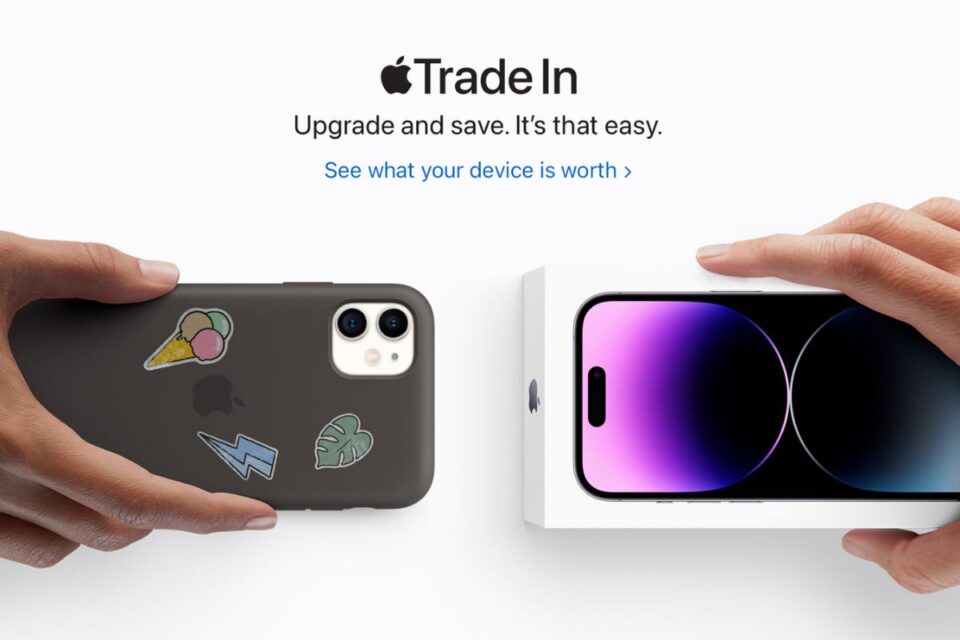
16 comment