انتهى منذ قليل مؤتمر أبل WWDC 2021 والذي جاء كما كان متوقعاً بالكشف عن iOS 15 ونظام iPadOS 15 وتحديث نظام ماك ومزايا عديدة في الخصوصية والكشف عن ميزة السحابة بلس وتحديثات في مجال الصحة ومزايا كثيرة للمطورين. تعرف في الأسطر التالية على ملخص ما جاء في المؤتمر.

بدأ مؤتمر أبل بفيديو طريف عن المطورين وسؤالهم كيف يتخيلون إطلاق المؤتمر وبعدها دخل تيم كوك إلى المسرح الذي كان ممتلئ بالجماهير “الأنيموجي” وتحدثت تيم عن تاريخ المؤتمر وكيف شاهده 25 مليون شخص العام الماضي وقال أن هذا العام سيكون هناك أكثر من 200 محاضرة تدريبية للمطورين.

نظام iOS 15
وأعلن البداية مع كريج فيدريجي الذي قال أن البداية ستكون مع iOS 15 وأنه سيتم التركيز على 4 نقاط وهى:
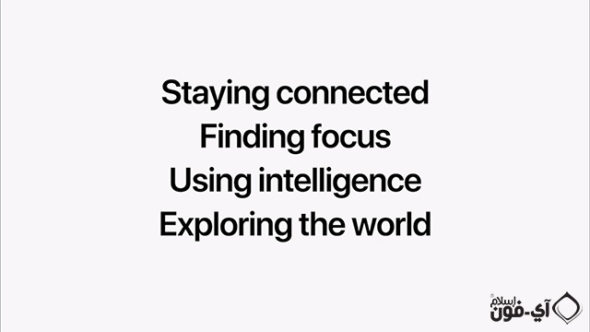
1
التواصل مع الآخرين

في هذه الميزة تحدث كريج عن فيس تايم والتشفير الخاص به ومكالمات الأنيموجي وقال أن هناك مشاكل تواجه البعض في اتصالات الفيديو وهى جودة الإنترنت مما يجعل المكالمة سيئة؛ لذا في هذا العام سيتم التركيز على تحسين الفيس تايم بداية من تحسين اتجاه الصوت وجودته عبر إضافة ميزة الصوت المحيطي Spatial Audio وكذلك استخدام ميكروفون العزل الصوتي والذكاء الصناعي لعزل الضوضاء من حولك.

وفي المكالمات الجماعية سوف يتم تكبير صورة الشخص الذي يتحدث بحيث تتعرف بسهولة من المتكلم وكذلك تم إضافة ميزة البورتريه الخاصة بالكاميرا لتحسين الصورة أي سوف يتم عمل نغمشة Blur للخلفية.

المفاجئة أن أبل سمحت بحضور الآخرين للمكالمة؛ أي سيكون هناك رابط ترسله لأي شخص تريده ليحضر المكالمات الجماعية وهذا الرابط يعمل على أي هاتف أو نظام حتى الأندرويد والويندوز.
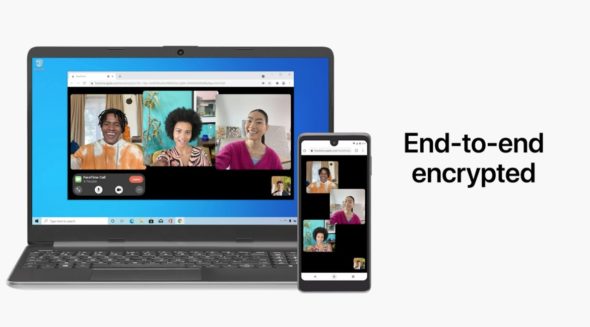
تم إضافة مزايا مثل الاستماع معاً بحيث يمكنك مشاركة الشخص الآخر نفس الشيء الذي تستمع إليه؛ الأمر نفسه على ميزة المشاهدة معاً بحيث يمكن الطرف الآخر من مشاهدة أي فيلم أو أي مسلسل مع صديقك أثناء المكالمة.

الأمر يعد ميزة مفيدة إن أردت شرح شيء له كما نفعل في الحياه الفعلية “هل شاهدت الفيديو الجديد عن كذا؟ لا؟ تعالى سأريك على جهازي” الآن هذا الأمر سيكون على هاتفك لتجعل الآخر عن بعض يشاهد نفس الشيء معك. وبالطبع يمكنك تشغيل الفيديو الذي تشاهدونه معاً على التلفاز وتكمل محادثة فيستايم على هاتفك.

وأخيراً أضافت أبل ميزة مشاركة الشاشة مع الآخرين وهى تعتبر الأكثر شهرة في خدمات المشاركة.
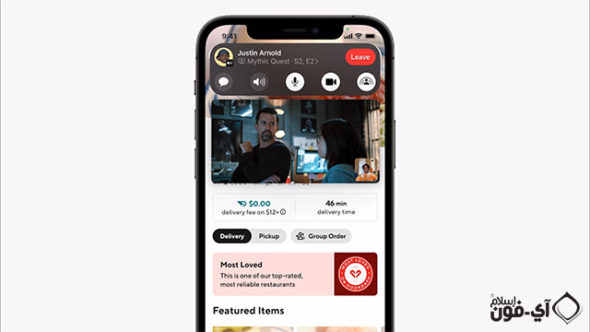
في تطبيق الرسائل أصبح مشاهدة الصور أفضل بكثير حيث تشارك الآخرين ألبوم الصور ويظهر بشكل مجمع ويمكنك عمل “لايك” لاي صورة مثلاً؛ كذلك أضافت أبل خيار وهو مشاركة الأخبار؛ فلو أرسل لك صديق خبر مثلاً ستجده يظهر لاحقاً في News بحيث لا تحتاج للبحث عنه في الرسائل؛ الأمر نفسه في الصوتيات والصور وتطبيق سفاري وبودكاست وغيرها من الخدمات إذا قام أحد بمشاركة شيء معك فيها فسوف يظهر في تطبيقها.
2
الإشعارات
قدمت أبل ميزة جديدة في الإشعارات تدعى “ملخص الإشعارات” وفكرتها أنها تجمع لك كل الإشعارات معاً لتمنحك ملخص على الشاشة.

هذا الملخص باختصار هو أن الآي فون يقوم بجعل الإشعارات صامته ثم في وقت تختاره أنت يقوم بعرضها لك مجمع؛ فمثلاً تعمل من 9 إلى 5 مساءاً فتطلب من الآي فون أن يظهر لك ملخص الإشعارات الساعة 5:05 مساءاً بعد نهاية عملك لتشاهد ما فاتك بدون تشتيت.
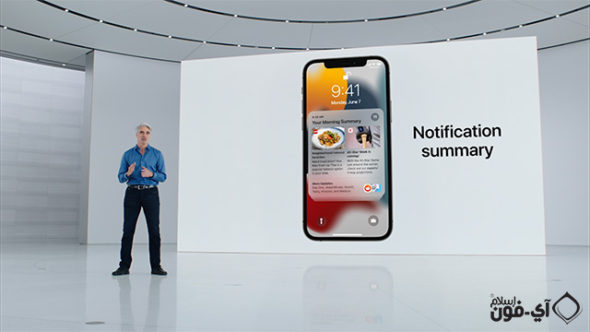
أضافت أبل ميزة بأنك عندما تقوم بتفعيل وضع عدم الإزعاج؛ فيمكنك أن تختار أن يظهر هذا لأصدقاءك في تطبيق الرسائل ليعلموا بأن الوقت غير مناسب لك وسيكون هناك خيار إبلاغك بالأمور الهامة بحيث يتمكن صديقك من الوصول إليك حتى مع وضع عدم الإزعاج “أنت تختار هذا”.

ميزة جديدة تدعى “التركيز” وهى تقوم بفصل الإشعارات؛ فمثلاً تختار تطبيقات معينة خاصة بالعمل وهى فقط التي يصلك إشعارات منها؛ والعائلة وهنا يقوم الآي فون بجعل إشعارات العمل صامته ويصلك أي إشعار آخر.
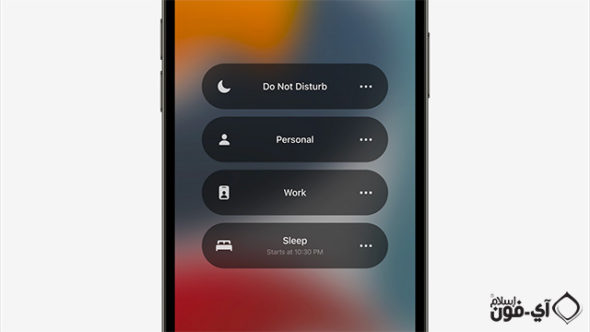
3
ميزة Live Text
أضافت أبل ميزة جديدة للنظام حيث يقوم تلقائياً بالتعرف على الكلام في الصور ويمكنك من نسخها وإرسالها للآخرين.
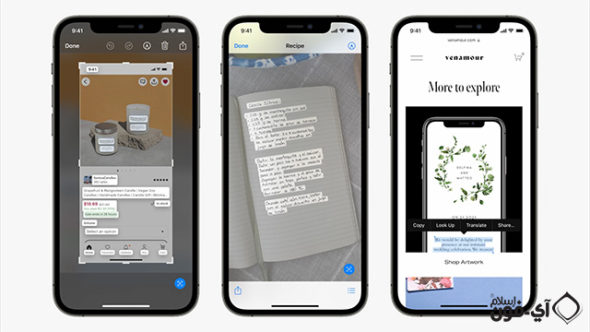
الميزة تمكنك أيضاً من استخلاص النصوص من أي صورة لديك والبحث عنها سواء كان اسم كتاب أو مطعم فيبحث لك عنه وتقييمه والطريق إليه ويظهر لك رقمه.
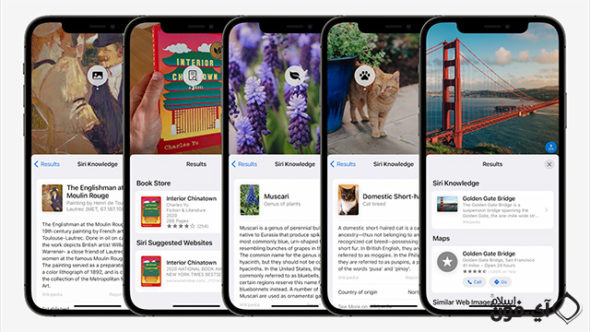
4
البحث في الصور
تم إضافة الصور في Spotlight بحيث يمكنك البحث عن الصور مباشرة منها فمثلاً تكتب الصور من مكة فيظهر لك صورك في رحلة الحج؛ كما قامت أبل بتحسين عرض بيانات البحث عن الأشخاص والأماكن بحيث يكون المحتوى أكثر.

5
الذكريات
في تطبيق الصور يوجد تبويب يدعى “لك” ويظهر عادة بعض الذكريات والصور القديمة والفيديوهات المجمعة؛ والجديد أن أبل أصبحت تمكنك من التفاعل مع الفيديوهات؛ على عكس الخدمات الأخرى فالذي ستشاهده هى صور مجمعة بالفعل لكن هذا العرض حي مباشر أي يمكنك العودة لصورة سابقة بدون إيقاف الموسيقى في الخلفية.

ويمكنك استخدام تطبيق الموسيقى الخاص بأبل لتعديل الموسيقى الخلفية بأخرى مناسبة لك.
6
المحفظة Wallet
أضافت أبل تذاكر وتصاريح الدخول للمواصلات العامة في عدد من المدن وكذلك بطاقة ديزني وحتى أنه يمكك إضافة مفتاح غرفتك في الفندق وبطاقة الدخول للعمل؛ وتهدف أبل إلى أي مكان تحتاج بطاقات NFC لدخوله فهنا يمكنك الدخول إليه بهاتفك. وأضافت كذلك أبل رخصة القيادة الأمريكية للمحفظة أيضاً بحيث لا يحتاج المواطن الأمريكي لحمل الرخصة الفعلية معه.
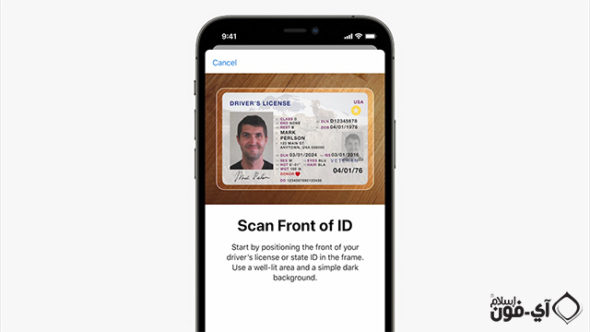
7
الطقس
تم تحديث تصميم تطبيق الطقس وتغير الواجهة تماماً ليصبح أكثر تفاعلاً مع توضيح أكثر لحالة الطقس مثل سقوط الأمطار واتجاه الرياح وخريطة حرارية.
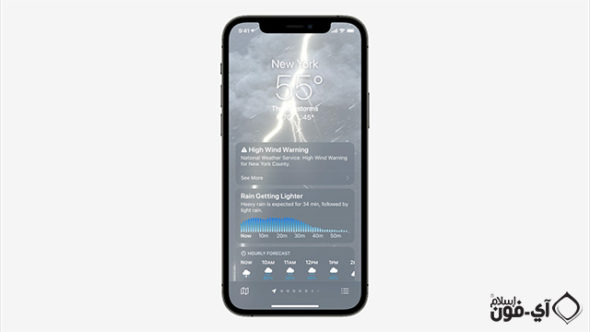
8
تطبيق الخرائط
أعلنت أبل وصول تطبيق الخرائط الجديد كلياً لإسبانيا والبرتغال وسيكون متوفر في إيطاليا وأستراليا بنهاية العام.
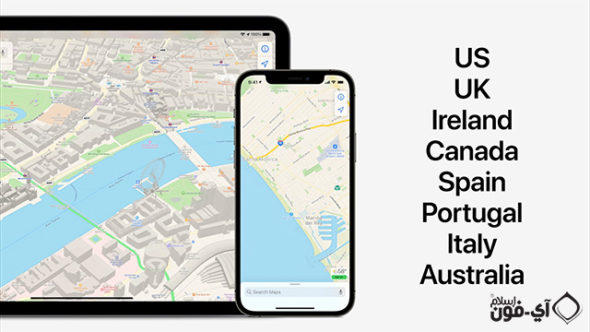
الخرائط أيضاً حصلت على تصميم تفاعلي جديد للعرض أثناء الملاحة بحيث يعرض لك الطريق بشكل أكثر تفاعلاً.

وتتعرف على الأماكن من حولك والعلامات المميزة وكذلك تفاصيل الطريق نفسه والإشارات التي ستقابلها.

مزايا لـ AirPods
1
أضافت ابل ميزة تحسين المحادثات بواسطة AirPods Pro بحيث تحسن لا تحتاج إلى خلع السماعة أثناء الحديث مع الآخرين حيث سيصلك صوتهم بشكل مباشر وواضح.

2
تم إضافة ميزة لسيري مع السماعة بحيث تخبرك سيري بأمور هامة؛ فمثلاً عندما تقوم بالتسوق فسوف تقوم سيري بقراءة إشعارات تطبيق التسوق مثلاً الذي كتبت فيه ملاحظاتك وبهذا لا تحتاج لإخراج الهاتف.

3
ميزة Find My أصبحت تدعم سماعات أبل أسوة بالـ AirTag عبر شبكة أبل أيضاً.

4
نظام أبل الآن سوف يخبرك بأنك قد نسيت السماعة وذلك بمجرد ابتعادك عنها وذلك لتجنب نسيانها.

5
ميزة الصوت المحيطي Spatial Audio أصبحت مدعومة في نظام التلفاز tvOS وأجهزة ماك أيضاً.

وتم دعم Dolby Atmos في تطبيق موسيقى أبل منذ اليوم.

صورة مجمعة للمزايا الجديدة
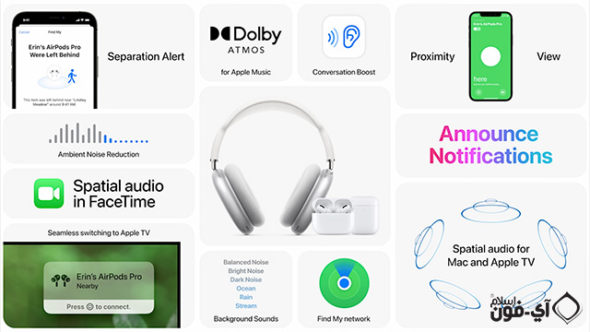
نظام iPadOS 15
بالطبع يأتي الآي باد بمعظم مزايا iOS 15 لكن يضاف إليه عدد من المزايا الخاصة وهذا العام يضيف النظام 15 إلى الآي باد عدد من المزايا مثل:
1
الويدجيت: أضافت أبل عدد من الويدجيت الجديدة سواء مركز الألعاب أو خدمة Find My أو الويدجيت الخاصة بالتطبيقات ويمكنك وضع الويدجيت في أي مكان وكذلك أصبح هناك ويدجيت بحجم أكبر يناسب حجم شاشة الآي باد.

2
أضافت أبل مكتبة التطبيقات الخاصة في الآي باد أسوة بالآي فون مع إمكانية إخفاء أي صفحة لا تريدها.

3
حسنت أبل طريقة فتح تطبيقين وتقسيم الشاشة في الآي باد بحيث أصبح بلمسه واحدة على زر التحكم في أعلى الشاشة ليتم تقسيم الشاشة وإظهار التطبيقات بحيث تفتح أي تطبيق آخر.

4
أضافت أبل ميزة تدعى الأرفف؛ فمثلاً إن كنت تكتب إيميل في تقسيم الشاشة وتحتاج القيام بشيء آخر؛ فقط قم بالسحب لأسفل لوضع الإيميل في تبويب والعودة إلى التطبيقات التي كنت تعمل عليها.
5
أضافت أبل ميزة المينشن @ وميزة الهاشتاج # في تطبيق الملاحظات. ويتم تنبيه الشخص الآخر الذي تقوم بعمل مينشن وتشاركه هذه الملاحظة. وبالطبع الهاشتاج يسهل عليك تجميع الملاحظات الخاصة بنفس الموضوع.
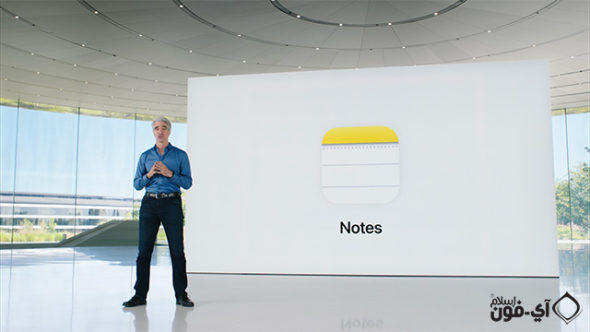
6
أضافت أبل ميزة الملاحظات السريعة بواسطة قلم أبل؛ فقط اسحب من جانب الشاشة واكتب أي شيء؛ وأطلقت أبل أسم الملاحظات السريعة Quick Note وبالطبع الملاحظات السريعة تذهب إلى الأرفف التي تم ذكرها في الميزة رقم 4 بأعلى.
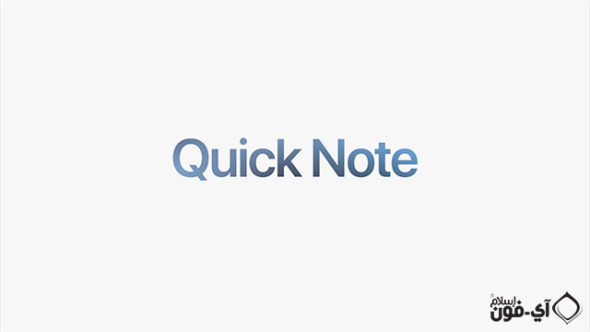
7
الترجمة الآن أصبحت متوفرة في الآي باد أسوة بالآي فون ونظام iOS 14 ؛ وأخيراً حلت أبل عيب كان بها وهو أن عليك نسخ الكلام؛ الآن فقط قم باختيار أي نصوص ثم اختر ترجمة.
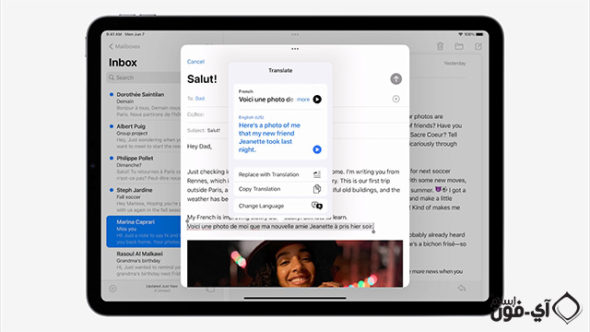
8
تطبيق Swift Playground حصل أيضاً على عدد من التحسينات لتسهيل البرمجة؛ وقالت أبل أنه أصبح في إمكانك عمل تطبيق من الآي باد وسيتم إرساله مباشرة إلى فريق أبل لمراجعته ونشره ولا تحتاج حاسب. (وهذه ميزة عبقرية الأن يمكن للجميع تطوير التطبيقات وفقط بأستخدام الآي-باد)

صورة مجمعة للمزايا
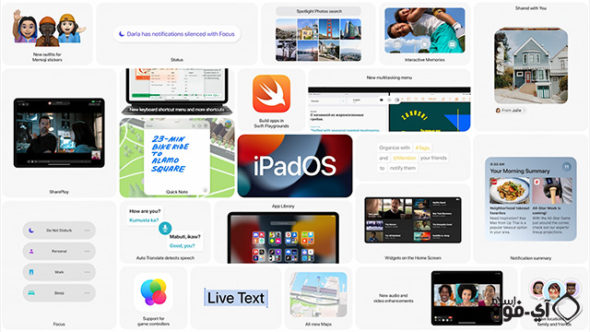
الخصوصية

بالطبع لا تنسى أبل الحديث عن الخصوصية وأهميتها وأن أبل توفر الكثير من المزايا لحماية بياناتك؛ لذلك كشفت أبل عن عدد من تحسينات الخصوصية.
1
أضافت أبل ميزة حماية الخصوصية في تطبيق البريد؛ أوضحت أبل بأن بعض الإيميلات تضم أكواد تمكن المطور من معرفة الـ iP الخاص بك وتوقيت فتحك للرسالة؛ لكن تحديث تطبيق البريد في iOS 15 سوف يحميك من هذا الأمر.

2
سفاري أيضاً حصل على ميزة مشابهه وهى إخفاء IP الخاص بك لحمايتك من التتبع وسيظهر لك تقرير في سفاري بعدد محاولات التتبع والمواقع التي كانت تريد تتبعك.

3
تقارير الخصوصية: وهو قسم في الإعدادات يمنحك معرفة بالتطبيقات التي منحتها الموافقات بالوصول لبياناتك وكيف تستخدم هذه الخصوصية بحيث تعرف أن هذا التطبيق وصل لمكانك اليوم 5 مرات مثلاً وللصور مرتين وهكذا.
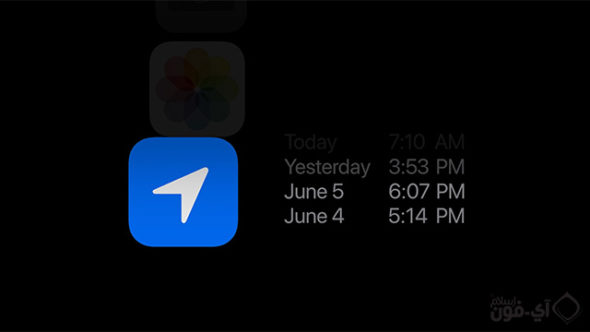
4
سيري تم تحديثه بحيث لا يتم أصبح في إمكانك القيام بمهام بدون الاتصال بالإنترنت وقالت أبل أن الأوامر وصوتك لن يغادر الآي فون في عدد كبير من المهام التي يمكن القيام بها من هاتفك. أي أن تحليل الصوت أصبح يتم على الهاتف وإن كانت المهمة المطلوبة لا تحتاج إنترنت فسوف تتم دون نقل صوتك لخوادم أبل.
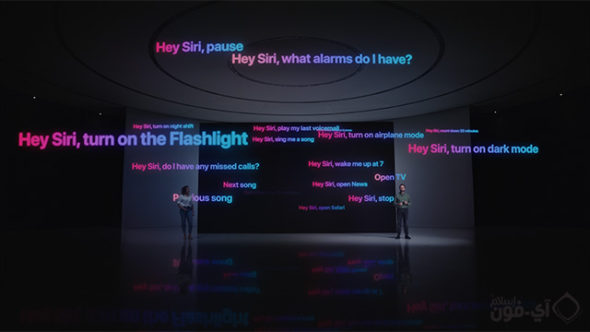
السحابة بلس +
1
كثيراً ما نتعرض أن ننسى كلمة مرور السحابة؛ أضافت أبل ميزة اختيار أشخاص تثق فيهم ليقوموا بتمكينك من دخول حسابك عن طريق رسالة تصلهم.

2
أضافت أبل خيار الوفاه بحيث تسمح لشخص ما في حالة وفاتك من التحكم في حسابك وحتى مسح محتواه.
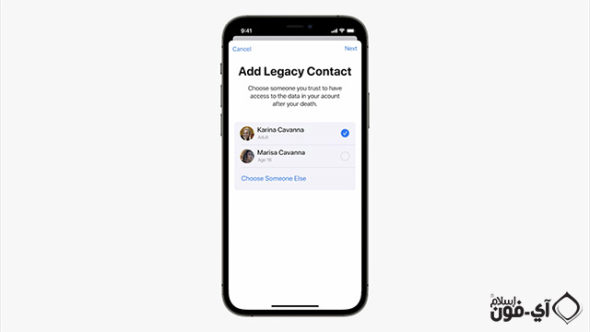
3
وبعدها أعلنت أبل عن ميزة تسمى السحابة بلس وهى نفس خدمات السحابة مع إضافة مزايا جديدة مثل ميزة Private relay التي تحمي خصوصيتك بشكل أفضل على الإنترنت حيث تقوم بتشفير اتصالك بالإنترنت “أشبه بشكل جديد من VPN خاص بأبل وليس VPN تقليدي”.

4
ميزة إخفاء بريدي وهى تمكنك من إنشاء إيميلات عشوائية لاستخدامها في أمور محددة وتستطيع حذفها لاحقاً لتختفي بالنسبة للموقع الذي سجلت فيه بالإيميل الوهمي.

5
تم إضافة حماية إضافية للمنزل وإمكانية إضافة عدد لا نهائي من كاميرات المراقبة المنزلية.

6
مزايا السحابة بلس تضاف للمستخدمين للنسخ المدفوعة من السحابة.

الصحة
1
كشفت أبل عن تحسينات عديدة وكثيرة في مجال الصحة مثل منظومة مراقبة الاتزان حيث يراقب الآي فون وهو في جيبك حركتك وسرعتك ويقوم بإبلاغك إن كان يرى تغير في الحركة قد يؤدي إلى تعثرك وسقوطك.

2
ميزة أخرى أضافتها أبل وهى الاتجاهات Trends وفيها تقوم أبل بتحليل كل المعطيات الخاصة بصحتك وتحاليلك الطبية ومنحك مؤشر عن حالتك الصحية والاتجاه الذي تسير عليه هل هو تحسن أم لا.

3
بجانب المزايا الأخرى أضافت أبل ميزة الأسرة بحيث يمكنك متابعة حالة أفراد أسرتك ونبضهم “بموافقتهم بالطبع” وكذلك مراقبة أي تغير مفاجئ يحدث في صحة أي منهم مثل ارتفاع كبير في النبض.

صورة ملخصة لمزايا الصحة الجديدة
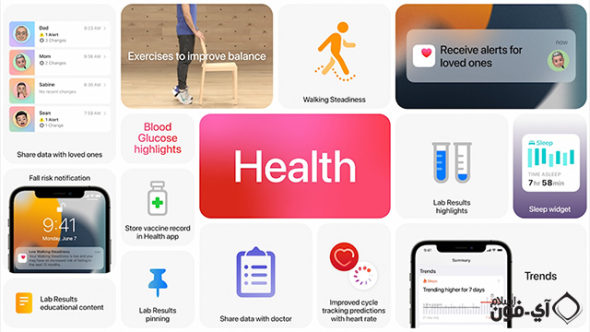
ساعة أبل
1
تم تحسين تطبيق التنفس مما يساعدك على الاسترخاء أكثر أو تقليل الضغط وتم تعديل الأنيميشن الخاص بالتطبيق. وإضافة ميزة تدعى Reflect وهنا يقترح عليك التطبيق القيام بشيء مثل التفكير في شيء تريد القيام به والتركيز على هذه الفكرة وتقوم الساعة بمراقبة حالتك وإخبارك عند ملاحظتها التحسن في الحالة المزاجية والمشاعر الإيجابية.
2
ميزة أخرى تدعى Respiratory Rate وهى ميزة تقوم ساعة أبل بمراقبة عدد مرات التنفس في الدقيقة الواحدة لتخبرك بالتحسن في حالتك.
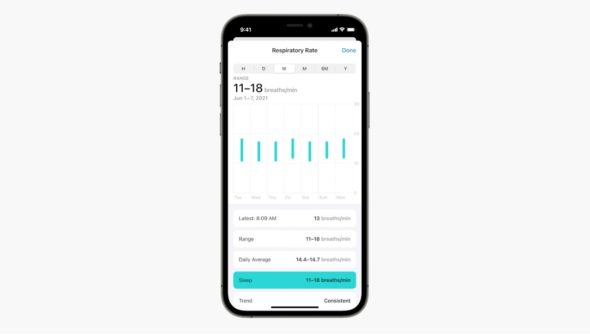
3
تم إضافة عدد من التدريبات الجديدة في تطبيق Fitness+ ويمكنك مراقبة أداءها عبر ساعة أبل كالعادة.
4
يمكنك اختيار أي صورة بورتريه لجعلها خلفية للساعة وتتفاعل الصورة مع تحريك التاج “Crown”.

5
كما يمكنك مشاهدة الصور مباشرة من الساعة ومشاركتها الآخرين من الساعة أيضاً بدون الحاجة للعودة للآي فون.
6
دعمت أبل أخيراً صور ال GiF في الساعة.
7
يمكنك الآن الكتابة على شاشة الساعة “كل حرف على حدى” وإضافة الإيموجي. وداعاً للرد بالرسائل المخصصة مسبقاً.

صورة مجمعة للميزات نظام الساعة

تطبيق المنزل Home
1
تحسينات عديدة في تطبيق المنزل بداية من فتح بيتك بواسطة الآي فون وكذلك سؤال سيري أن تقوم بتشغيل أي شيء على التلفاز مع إضافة ميزة المشاهدة مع الأصدقاء الخاصة بـ فيس تايم وكذلك بالطبع ميزة “تم مشاركته معي.
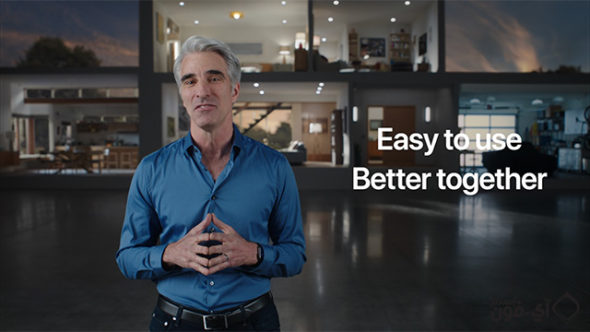
2
أضافت أبل ميزة اقتراحات للجميع For All وفكرتها أن تطبيق التلفاز يقترح المحتوى المناسب لك؛ وإن فتحت زوجتك حسابها فيقترح مناسب لها؛ وأطفالك يقترح المناسب لهم. لكن بتفعيل ميزة اقتراحات للكل فهنا يبحث عن محتوى يتوافق مع الجميع لتستطيع مشاهدته مع أي شخص في الأسرة.

3
أصبح في إمكانك استخدام سماعات هوم بود ميني كسماعة لتلفاز أبل.

4
سيري أصبحت تدعم تطبيقات الطرف الثالث “المطورين” في المنزل وبهذا يمكنك استخدام سيري للتحكم في أي جهاز في منزلك.

5
أصبح في إمكانك مشاهدة من على الباب على ساعة أبل مباشرة وليس على تطبيق الكاميرا الذي تستخدمه.

صورة مجمعة للمميزات المنزل
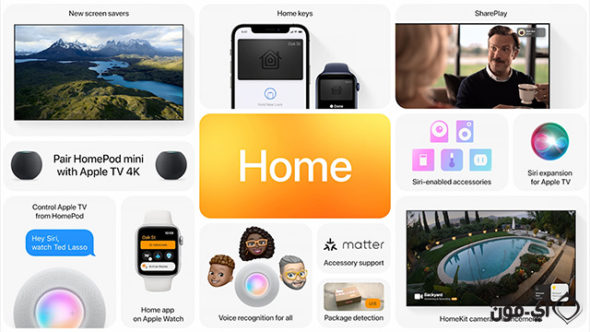
نظام ماك Monterey

تم تسمية نظام ماك الجديد بـ Monterey وفيه تم التقارب بشكل أكبر بين أنظمة أبل بداية من إضافة نفس ميزة المشارك معي التي تم الكشف عنها في الآي فون وكذلك إضافة تطبيق الاختصارات أسوة بالآي فون أيضاً.

أضافت أبل ميزة Universal Control وهى تمكن أجهزة ماك من التعرف على الآي باد إن كان بجوارها لتستطيع استخدام الماوس والكيبورد الخاص بالماك على الآي باد أيضاً وهو أمر أشبه بميزة لوجيتيك WorkFlow الشهيرة.

أضافت أبل ميزة AirPlay على الماك بحيث يمكنك بث أي محتوى من الآي فون إلى شاشة الماك وليس فقط شاشة المنزل.

تطبيق سفاري أصبح يدعم المجلدات أسوة بمتصفح جوجل كروم أيضاً؛ المجلدات فكرتها أنك أحياناً تفتح عدد كبير من التبويبات فتقوم بتجميع كل مجموعة معاً في مجلد معين مثل مجلد كرة القدم ومجلد أخبار أبل ومجلد حالة الاقتصاد وهكذا وفي كل مجلد تجد التبويبات معاً.
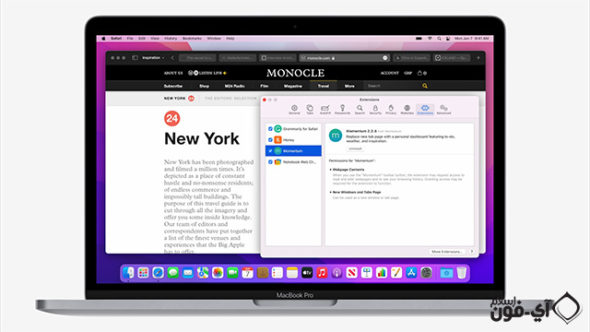
صورة مجمعة للمميزات نظام الماك الجديد
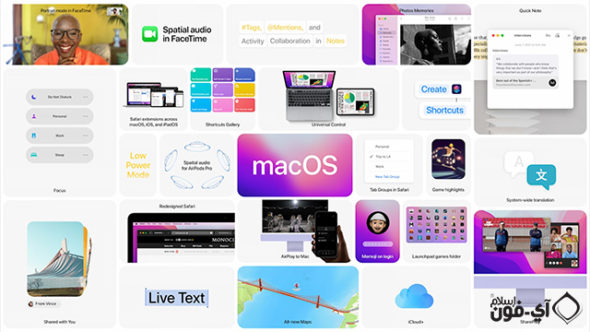
مميزات خاصة للمطورين

قامت آبل بالتحدث عن التطورات القادمة لحزم التطوير الخاصة بها، وتطوير لغة Swift وميزة جديدة مدفوعة تسمى Xcode Cloud سوف تتيح للمطورين بناء التطبيقات في السحابة.
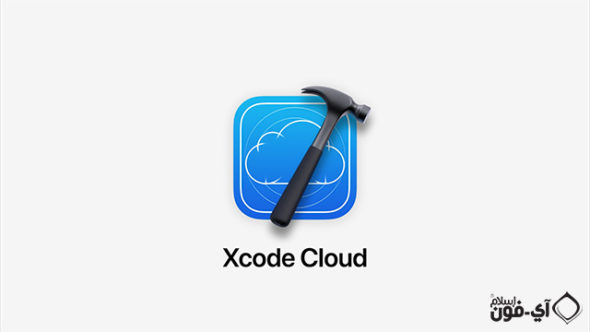
ايضاً سوف تتيح للمطورين عرض التطبيقات في متجر البرامج بصور مختلفة تناسب كل جمهور وكل فئة.

نهاية المؤتمر

اعلن تيم كوك أن النسخ التجريبية من أنظمة التشغيل سوف تتاح اليوم للمطورين وتتاح في الشهر المقبل للتجربة العامة.

وسوف تصدر النسخ النهائية في خريف هذا العام.

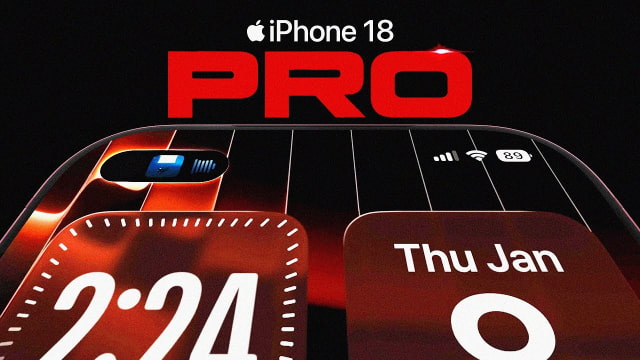


95 تعليق