We all know that using your voice You can do many things like ask Siri to send a text message or add items to a playlist, run a custom shortcut, turn on the smart home lights and so on. But Apple does not allow you to unlock the iPhone using Siri voice command. But there is a trick that enables you to unlock with your voice and without your face, fingerprint, or even password, you know it.

The trick is that you can create a custom voice command that will have the iPhone write your passcode for you and unlock it instantly. All you have to do is record the gesture and place a voice command, preferably not to be seen so as not to mess with your device.
And unlocking the iPhone with voice only is necessary and important in the event that you are busy and cannot pay attention to the iPhone screen until you unlock it or even use your hands to type the password, and you want, for example, to listen to an incoming message or see a notification on the lock screen, there are many One of the reasons why this is useful.
Create a new custom voice control command
To create a custom voice control command, do the following:
◉ Go to Settings - Accessibility - Voice Control, or say “Hey Siri, Voice Control Settings” to go right there.

◉ After that, click on “Customize Orders”, then “Create New Order”.
If you see "Custom" instead of "Create new command", it means that you have already created one or more custom commands for voice control. In this case, click on "Control", then "Create New Order".
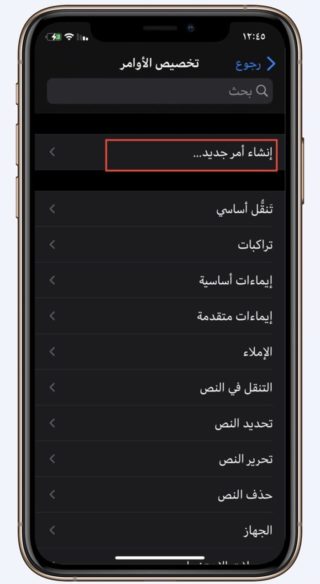
◉ Name your custom voice control command
Type a unique phrase that you will use to trigger the unlock gesture. Note that when Voice Control is enabled, the iPhone will enable XNUMX/XNUMX listening for voice commands, so make the phrase something you don't say often, or the command will run constantly when you don't want it. In our case I tried the phrase "Open Semsem". Note that you have to type the phrase in English and it does not support Arabic.

◉ After that, press “ActionThen create a custom gesture.
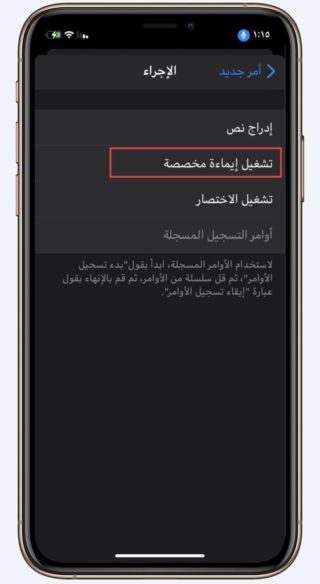
This brings us to the tricky part of the process of creating the control, as you will need to type your passcode on the screen without any numbers, you will have to click on the exact location of the numbers and in the same order that you do when unlocking the iPhone manually.
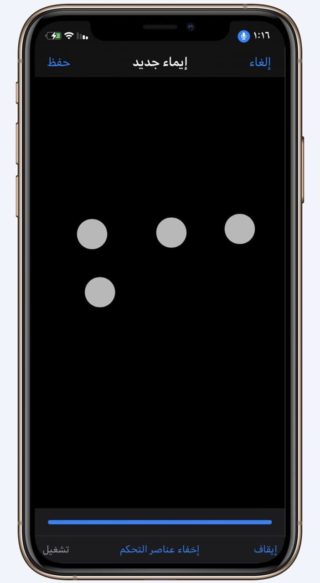
And to make this easier, you have to pre-shade the place of the numbers with a color pen, for example, and use that in the add custom gesture window.
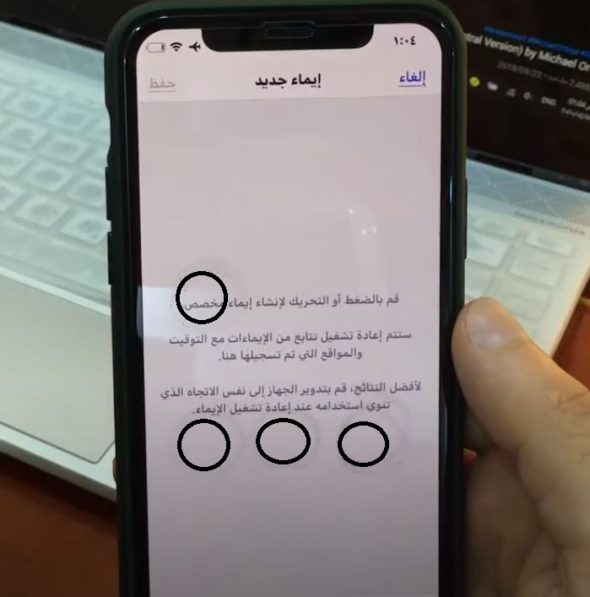
Once you're done correctly, click Save at the top, Back, and Save.
To unlock the iPhone with a voice command and continue to do your tasks

To complete the process successfully, consider saying “Hey Siri” when unlocking the iPhone with your voice, for example, say “Hey Siri, read the last message” or whatever action you want Siri to do, then Siri will ask you to unlock the iPhone Then say your voice command, for example, “Open Semsem”, then Siri will complete the task after unlocking the iPhone. Without this point, you may face the problem of not executing the command because the lock screen is not activated.
Note: The gesture feature works with a maximum of 5 screen touches; That is, the trick is valid for a 4-digit password, not 6.
To make it easier, you can watch this video
Important note: Anyone can say the command to unlock your iPhone using voice control since there is no voice recognition, so be careful and don't make the phrase easy enough that anyone can guess it, or as we mentioned don't make it public. .
Source:



17 comment