Apple recently released a new update for iOS 15 owners to solve several problems in the system and its applications, the sub-update No. 15.0.2. We recommend installing this update if you suffer from the mentioned problems or you suffer from other problems related to the stability of the system. It is also recommended to update for everyone due to the presence of security holes that have been closed.
Update: Vulnerabilities have been confirmed and the original text has been modified to advise everyone to update.

New in iOS 15.0.2 according to Apple ...
- Photos saved in your library may be deleted from the Messages app after you remove the thread or threads associated with them.
- The iPhone leather case that supports MagSafe may not connect to the locator application in the new cases.
- AirTag may not appear in Find My Items tab.
- CarPlay may fail to open or drop audio applications while recording.
- Device restore or update may fail when using Finder or iTunes for iPhone 13 models.
Before updating, be sure to take a backup copy of the contents of your device, whether on the iCloud or the iTunes application
To update your device, take the following steps ...
1
Go to Settings -> General -> Software Update, it will show you that an update is available.

2
You can click on Learn more to view the update details.
3
To download the update, you must connect to Wi-Fi and preferably connect your device to the charger, then press the “Download and Install” button.
The passcode entry screen will appear.
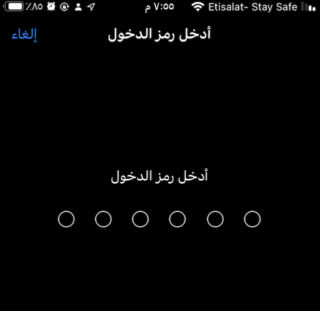
You may see the Terms and Conditions screen, accept them.
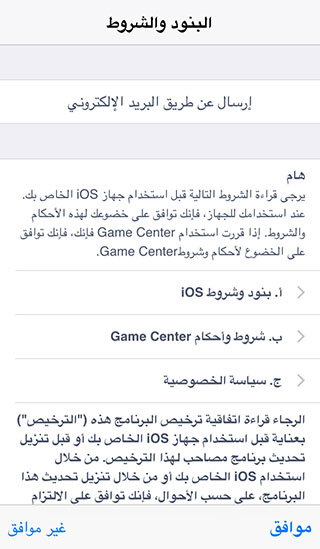
4
After the update is finished, the device will restart. After several steps, the update will be completed.
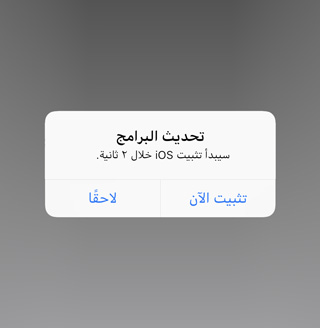
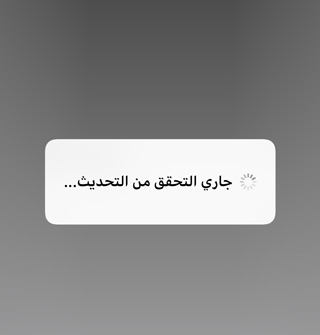

After the iso update 15.0.2 the camera stopped, the flash and the microphone did not work, what is the solution? Help me, thank you ❤️
Guys, people of experience, programmers and engineers, I am using the iPhone XS Max, it is complicated by the fact that it cuts off in the animation and I leave any program, not a third-party program, any program, even the basic programs, which makes me lose the pleasure of the smoothness of the iPhone, knowing that the phone is a new purchase and did not enter Any maintenance, I made all the attempts to restore and reset, and the problem increased more after I updated iOS 15, I would like to know if the problem is hardware and if it is not hard, what is the solution to it even if by purchasing a maintenance program
The ads in the article are very large and annoying
I don't have any problems and I don't need any new features...Enjoy version 14 to the fullest (:
Peace be upon you, please. What happened to his mobile phone? The last update of the photos. Are they present, or are the videos and clips deleted?! Please reply is necessary
I did a reset of the settings and nothing works, I don't want to open the face print
What is your mobile type?
Problems are not solved
Hi
From the day I updated to ios15 and its updates 1, and safari is not working and I tried everything, it did not work, they were satisfied. If anyone has a solution, please tell me
And God bless you.
I have a problem that occurred after updating to ios15, which is that the phone does not receive text messages sometimes. If it occurs, I must transfer the SIM to another phone to receive messages and then put it back again
Has this problem happened to you?
There is a problem with the Wi-Fi network
Wi-Fi network password
Ban from joining the network
Settings
General
Move or reset
Reset the network and the problem is solved
You can do this on the Wi-Fi I have all the office
The password hurts some
Join the network
My iPhone has a problem with the Wi-Fi network
Can we send you on Wi-Fi, son, who is on the network?
Unfortunately, the problem with FaceTime is still there
Update 15 Problems with FaceTime, the number must be registered with you in your contacts, and the screen gets stuck in it, and you can't easily lock it. What is the solution?
Hi
After the XNUMX update, I had a problem with Face ID, not working
The latest update was updated XNUMX and it did not solve the problem for me. What is the reason for that and has anyone encountered it?
Reset the settings, try and hopefully the problem will be solved
Updated, may God give you wellness, and thank you very much for your efforts
Unfortunately, this is inaccurate and it is recommended to update it as soon as possible because the update came to fill a serious security gap: https://support.apple.com/en-us/HT212846
iOS 15.0.2 includes bug fixes and important security updates for your iPhone.
Important security updates?!
Peace be upon you, a message to the developers of iPhone Islam, please update the Zamin app, as it does not work with the version ios15
Peace, mercy and blessings of God
I can't log in through the app
15.0.1 I said maybe because of the version
This has downloaded version 15.0.2 and did not benefit from anything. I think the error is from the application itself
I tried via e-mail, through an Apple e-mail, and via Google, it does not work, I can not log in
Brother Abu Ibrahim
I personally contacted iPhone Islam developers and inquired about the Zamin app.
They told me that they are aware of this problem and they are already working on solving it and issuing an iron update for the Zaman app, but it will take time..
Yvonne's crew told me this is going to take some time, so be patient
Greetings to you
I mean iPhone Islam crew, not iPhone
The update did not fix the error of the delay in navigating between pages and the main screens in the Arabic language
I have the same problem as you, despite the latest update
Peace, mercy and blessings of God
After updating to 15.0.2 on my iPhone 12 pro Max I got the following message and the screen froze and only worked after restarting the device
Important Display Message
Unable to verify this iPhone has a genuine one
apple display.
The screen of your device has been replaced
Unfortunately, the problem with FaceTime has not yet been resolved
I had the same problem, but I tried changing the language of the device to English and the problem was solved
Hi
I previously sent you an email and it is a problem after updating ios15 in iPhone 11 Pro and the problem is in the photo album when watching a video, exiting it and opening another video, the first video does not stop and continues and then you hear two videos, as well as when choosing a video in WhatsApp to send or put it, the video does not stop when playing Last and listen to two together
Please, brothers, who faced the same problem, comment
The problem has been resolved
We have to wait two or three days to see the status of the update
Too many boring futile updates.
God bless you
Your brother Abu Malak
from Iraq
😔 If you add features, it will be better
I'm still on iOS 14
Update 15 has problems with FaceTime.
Thank you… Installed successfully
Thanks to me, I never wait for an update
Thank you for your efforts.
But I wish you to update Zamin, interact and respond to the requests of followers who demand on a daily basis to update Zaman, but unfortunately there is no response from you either by confirming the update or canceling Zaman completely.
Although I follow you and admire you and your applications, I do not like the marginalization method (unless the request for a temporal update is annoying and costly technically and financially, so excuse me), I just ask you to clarify.
I wish you my best and best regards.