Apple introduced a new camera feature to the iPhone 13 Pro and iPhone 13 Pro Max, which is the ability to shoot video in ProRes Which is used in many professional camera systems for filming. Here's a first look at the feature, which will be activated with the iOS 15.1 update, which is still in testing and development.

We are talking about ProRes technology which is still in beta and we strongly recommend that you do not install this version on a main device that you use on a daily basis, because the beta systems are still full of problems that are solved one by one until the update is stable and released in general
What is ProRes video capture technology?
With the ProRes format, you can produce content with high color accuracy and low compression. Best of all, you can record and edit content on the iPhone and without any other device. You can also import ProRes videos from your iPhone into the Final Cut Pro app on your Mac. ProRes includes different formats.
What phones support ProRes video?
Recorded ProRes content takes up a lot of space on the iPhone, which is why, once released, its use will be limited to the 128GB versions of the iPhone 13 Pro and iPhone 13 Pro Max.
The less expensive Pro model will only be allowed to record ProRes at 1080p at 30fps. The 13GB, 256GB, and 512TB iPhone 1 Pro models will allow ProRes video recording up to 4K at 30fps.
Storage requirements
As per the iOS 15.1 beta build, a minute of HDR ProRes video consumes about 1.7GB for HD and 6GB for 4K. This is undoubtedly something to consider before you start shooting in this technique.
Turn ProRes shooting on or off
In the current beta version of iOS 15.1, ProRes is turned off by default. To activate the feature:
◉ Enter Settings.
◉ Choose the camera.
◉ Select the formats.

◉ Switch to ProRes to activate or deactivate the feature.
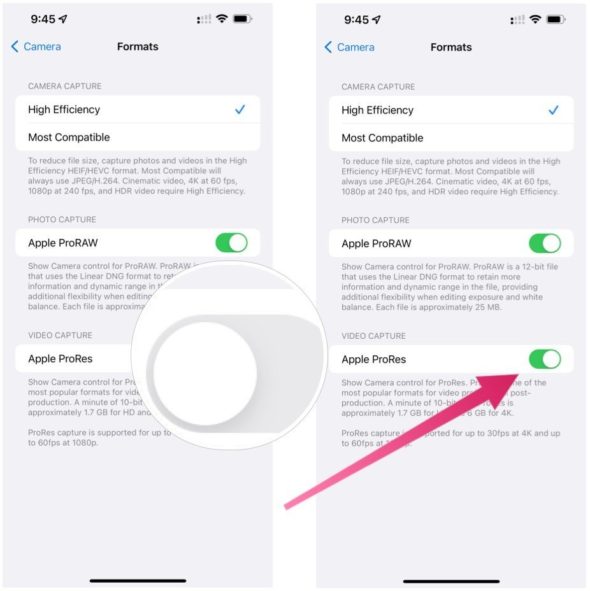
Using ProRes Video
To use ProRes Video on a compatible iPhone with iOS 15.1 or later:
◉ Open the camera on the iPhone.
◉ Select the video.
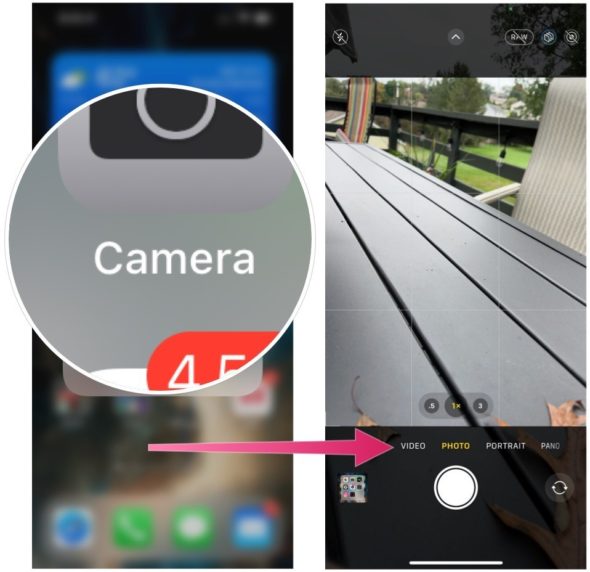
◉ Press the ProRes button.
◉ Start recording, then stop when finished.
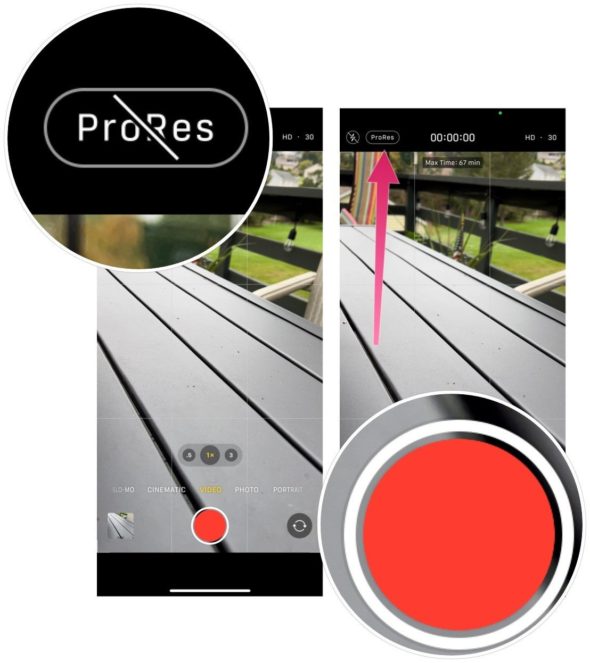
There is no doubt that filming with this technology will be wonderful, and we are waiting to see filming reviews with it.
Source:

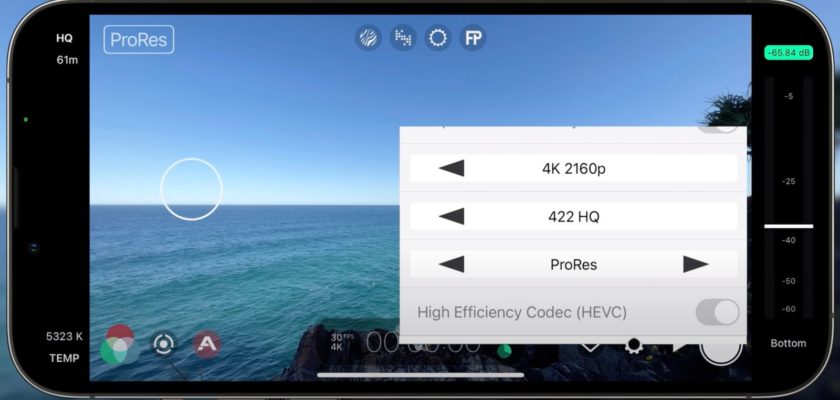
What are the features in ios15 that do not support iPhone 7 Plus
When will the synchronization update be released?
By the way, if you say this for a minute of HDR ProRes video, about 1.7 GB for HD and 6 GB for 4K, it remains less space, 512 GB
A failed technology, there is no need for Apple to operate it now. There are other things in the iPhone that must be improved before turning on new features, including the camera and screen…
What do you advise me the best and I am confused
Get an American version that supports mmwave
I don't get a copy of Hong Kong
May God bless you
Trust in God and take the American for sure
Hi
I'm thinking of buying an iPhone 13 Pro Max, the Hong Kong version, which is actually two sims
My question is, is there a problem with the 5G cellular internet, such as slow or no problems as usual?
The less expensive Pro model will only be allowed to record ProRes at 1080p at 30fps. The 13GB, 256GB, and 512TB iPhone 1 Pro models will allow ProRes video recording up to 4K at 30fps.
Please explain more after your permission?
I mean, on the iPhone 13 version 128 GB, you will only be able to record ProRes clips in 1080 resolution and at a rate of 30 frames per second, and if Apple allows us to record in 4K resolution, the device’s memory will be filled in less than 10 minutes
Waiting for update
What does pro res mean?
I also have me please. Please update the Zamin application, brothers, an important application for me, please.
Hello, I hope you update the Zamin app. After the iOS 15 update, the app is not working. The app is important to me