Some users encountered some problems in the iPhone 13, such as the black screen or freezing of the screen while working on it and not responding to anything, and this is not surprising. In this article, we present a problem that some faced, such as the screen hanging or buzzing and not responding, as well as stopping it in black without the slightest response.

iPhone 13 freezes or gets stuck on black screen
Screen flickering issue may be due to the iOS 15 update and Apple has released sub update It solves this problem, but if you encounter a problem like this at some point, it and the black screen on iPhone 13 can be fixed by doing a force restart first.
The problem could be due to the device's power supply, i.e. the charger or cable is not good or one of them is a problem. Here is how to properly solve this problem:
How to force restart iPhone 13
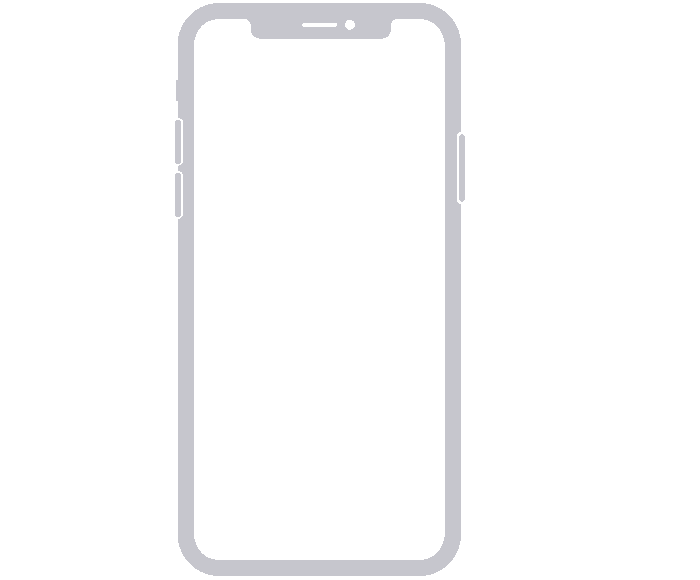
◉ Press the Volume Up button once.
◉ Then press the Volume Down button once.
◉ Press and hold the power button until the Apple logo appears on your screen.
The iPhone is supposed to come out of the frozen state or the black screen in this process.
How to check the power supply of iPhone 13
According to LookingTech, the black screen on your iPhone 13 could be due to a power supply issue. Thus, the phone will not turn on and will be stuck on a blank black deaf screen, what to do in this case after a hard restart, is to check the power supply.

The first thing to check is the iPhone charger, look for any signs of physical damage to the cable or adapter.
To confirm if the black screen is caused by the charger, try using another cable or adapter, and wait for up to 30 minutes for the battery icon to appear on your phone screen.
And if the problem of the frozen or black screen has not been resolved after doing these solutions that we mentioned, then you should take care of the warranty.
Watch the video:
Source:
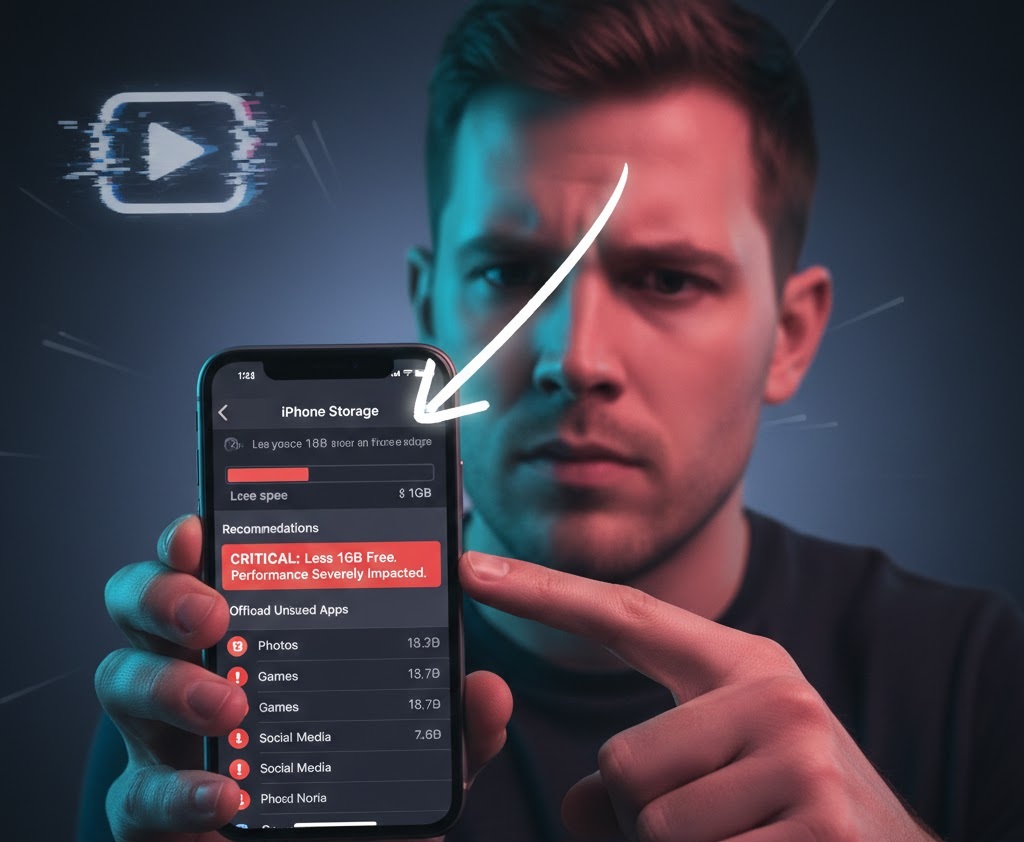


23 comment