Call forwarding is one of those features that you never think about and then suddenly need, and the problem is that it is not that widespread and not everyone knows how to set it up or the possible options through it. So we offer you this guide to explain the use of the feature and its various options.

Divert all calls
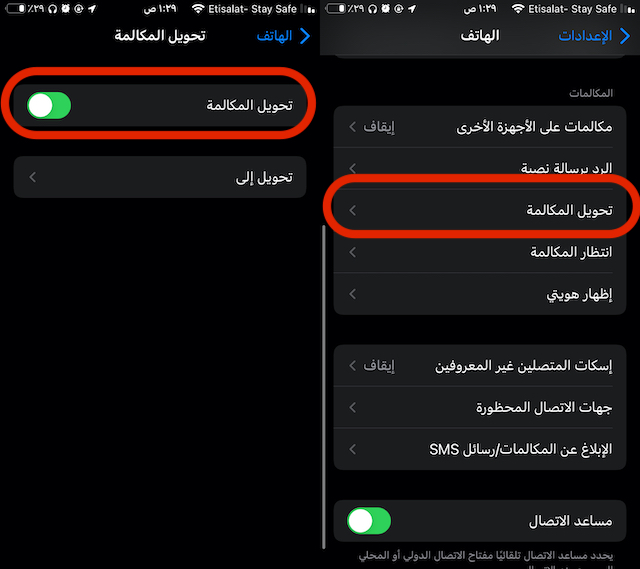
If you want to divert all incoming calls to another number, you can go to Settings -> Phone -> Call Transfer -> then turn it on and write the number you want to transfer to below.
All your calls will now be forwarded to this number.
Various additional options

If you want more control than just divert all calls, you can do so by typing code in the mobile app. Just unlock the phone, then use the following codes by typing them in the phone and then pressing Connect:
◉ Transfer in case the phone is busy: *67* the phone number you want to transfer to # (starting with an asterisk, then number 67, then a star, then the number and ending with the network code).
◉ To cancel call forwarding: #67#
◉ To know the current situation: *#67# (don't forget, start with an asterisk, then number 67 and end with the network).
If you don't answer
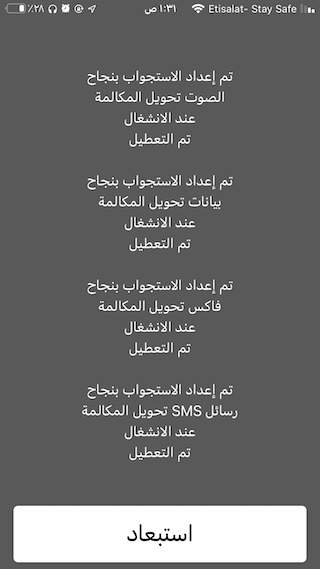
◉ To transfer in case you do not answer the call: *61*the number you want to transfer to#
◉ To cancel: #61#
◉ To check the current status: *#61#
In case of no access
◉ To transfer in case you are not reached, perhaps due to network problems or others: *62*the number you want to transfer to#
◉ To cancel: #62#
◉ To check the current status: *#62#
Divert all incoming calls
◉ To transfer: *21*the number you want to transfer to#
◉ To cancel: #21#
◉ To check the current status: *#21#
For the previous four cases together (all communications)
You can do it with code as well.
◉ To transfer: *002*the number you want to transfer to#
◉ To cancel: #002#
◉ To check the current status: *#002#
Transferring conditional communications
◉ To transfer: *004*the number you want to transfer to#
◉ To cancel: #004#
◉ To check the current status: *#004#
Mubarak my friend

You have now become a professional in transferring calls in all its forms on the iPhone.


Why did you not want to react to me, or in every country there is a specific symbol, or how can anyone understand me?
Thank you for your efforts and useful information
This feature is old, but it won't work like sweetness and it's important from the inconvenience and a lot of unnecessary calls
This feature is deducted from the balance if not
This feature is one of the oldest features that I know from before the iPhone, but it has flaws in the iPhone. It is not possible to specify a time to transfer the call, like Nokia chooses 10 seconds to 30 seconds if the phone is not answered, I don’t know how much. Likewise, Tariq Mansour, you forgot to mention People are ignorant of something dangerous, of course, this is in all phones. When transferring calls, you are charged at the price of the local call. For example, you transferred to another mobile number and answered from the other mobile. The first mobile called the second mobile, God willing. Calls can be transferred, but if you have regular local minutes for free, but you will be charged in the local minutes, even if the number is international, the international number will be charged to you,
رائع
If the cost is on both sides, this method will never work, with thanks for the clarification
What is the best iPhone Islam app without ads 😌
You just signed up for the Phone Islam app and you really deserve it.
Thank you very much for what you provide, and I advise everyone who loves iPhone Islam and loves reading news without ads, or wants to be smooth while using the application
I advise you all to participate, and this is frankly few in their right.
good luck for everbody.
Ok, why not all of them in the settings?!
(😔) you will avoid me
Only one negative for diverting calls and it got with me;
If the phone is lost, it is not possible to call its number because it is diverted to another number and therefore it is impossible to communicate with your lost or stolen phone if its calls are diverted to another number.
Simple, call him from WhatsApp, Snap, Telegram, or FaceTime. Or through the service to find the iPhone makes a sound 😁
Always the creator of Dr. Kareem
And God reward you
The best article I read on iPhone Islam from the day I downloaded it and I was searching for this information from the day I used the iPhone
Ok, why not put these codes in the phone as easy options instead of this complex?
Code (*#21#)
This code allows users whether all data, messages, etc. are forwarded to another phone or not, through which the user can check whether he is being monitored or not.
Code (##002#)
This code allows the user to disable all suspicious spying methods on the phone, and it is considered one of the important and precautionary steps for anyone who owns a smart phone, whether it is Android or iPhone.
Code (*#62#)
This code allows users to know the numbers to which their calls are being transferred in the event that the phone is switched off or unavailable, which will help the user to ascertain whether anyone is watching him or not.
Thank you, I really found some data converted to a strange number in case it was not reached and the reset was done,,, Thank you brother 👍🏻👍🏻👍🏻
Is there a way to divert messages similar to diverting calls?
رائع
God bless you
Hi
The question remains, is the cost of the call on the caller, on the number to which the call is transferred, or on the base number to which the call is called?
Kindly advise
The cost is twice XNUMX- on the caller as a separate call, XNUMX- on the number to which he is connected as another separate call (the transfer is considered a call)
May Allah reward you for the detailed information
08 # * 21 *
It gives you the incorrect number if you want to stop the inconvenience for a temporary period
and cancel #21#
This requires that the entity that uses the provision of this service
There are some carriers that do not provide this service
Nice
Thank you very much for the valuable information.. I just want to know the conditional communications.. what are they?
Conditional Communication. I mean, for example, in the case of not answering the call. Or if it is out of cover. This is conditional communication
May Allah reward you with good
I know these codes from the days of Alcatel and Nokia
Just what are these conditional communications?
It means about calls to a specific number in the event (provided) that I did not answer the call and also about calls to a specific number in the event that I received the call and there was no network coverage at that time and so on