Many people resort to using smart alarm systems in their homes, which have become popular, but they are also expensive, but who needs to pay a lot of money to get expensive alarms and has an iPhone that provides a great feature that can recognize sounds and warn you immediately.

Voice recognition

Voice recognition is a great and important feature and your iPhone can listen to more than ten voices using artificial intelligence (Apple added more voices with iOS 15) and it will notify you when those voices are recognized and the sounds are organized by category and include many Common sounds such as:
- Alarm sounds: fire, siren, smoke
- Animals: cat-dog
- Household appliances: home appliances - car horn - doorbell - knocking on the door - breaking glass - kettle - running water
- Persons: baby crying - coughing - screaming
How to turn on the voice recognition feature
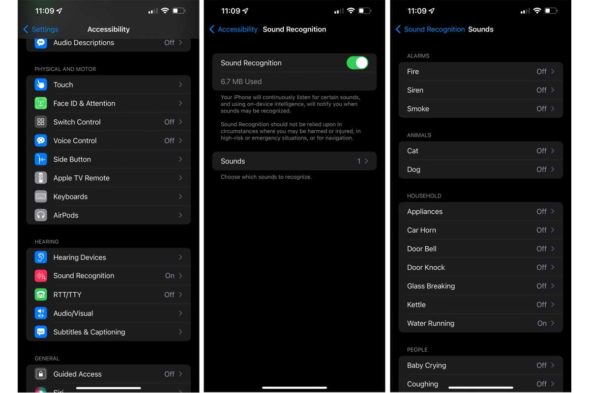
To turn on the voice recognition feature on the iPhone, you need to do the following steps:
- Go to Settings
- Then the convenience of use
- And then recognize the sounds
- Then turn on the voice recognition feature

- Click on the sounds
- Then play the sounds you want the iPhone to recognize

You can select as many sounds as you like and it's all very automatic. When the iPhone is within range of a sound, you will receive a notification, alert tone, and vibration to let you know (Siri will not work when the feature is activated).
Advantages and disadvantages of voice recognition
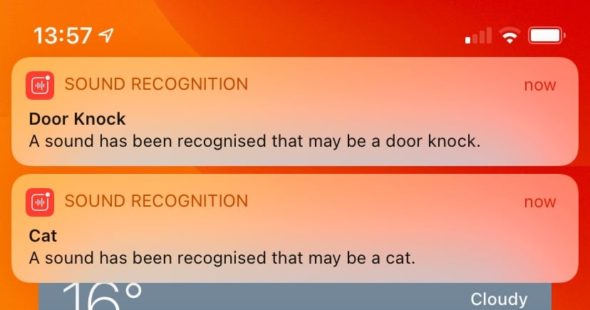
If you have a hearing impaired person, iPhone voice recognition is an excellent feature to help them become more aware of their surroundings and may also be a useful function for your elderly relatives and loved ones who may not always know if they have left the kettle on fire or what If one of the kitchen appliances is still running.
However, for everyday use, do not rely on the voice recognition feature to replace the full home alarm system, as Apple says about this feature “Do not rely on the iPhone to recognize voices in cases where you may be exposed to harm, injury, emergency or emergency situations.” critical hazard or navigation.
Source:


Hi
This feature disables Siri Is this correct or a problem for me?
Yes, this feature makes Siri not work
Frankly, it is not a nice feature, and it destroys the battery and I try to stop it, but the phone does not respond. What is the solution?
Disable it from the control center, swipe down to access it
Suggestion
The activation steps are free in Arabic and English, because some of us have a foreign language
block it
Cons: Battery runs out quickly...🥴
I didn't know this before!
I did the cats alert, but what happened today in two East Asian language clips without mentioning it triggers the alert
I think it needs more improvement
Racist
May Allah reward you all the best
May Allah reward you