Have you noticed that your iPhone 13 is not showing the battery percentage in the status bar, many were hoping that the notch would be a little smaller with the iPhone 13 family so that Apple would return the battery percentage in the status bar but it didn't, not the latest A device for Apple only, but iPhone 12 and 11 lineup, and even iPhone X, any device with a notch, does not support percentage display for battery In the status bar, for this we will go through 4 alternative ways to show the battery percentage.

Method XNUMX: Battery widget

The battery percentage can be displayed through an easy and quick way, which is the battery widget, which can be added to the home screen on your iPhone as follows:
- Press and hold anywhere on your home screen
- Then click the Add button on the top right side
- Swipe down and tap Batteries
- Choose a medium or large battery status tool
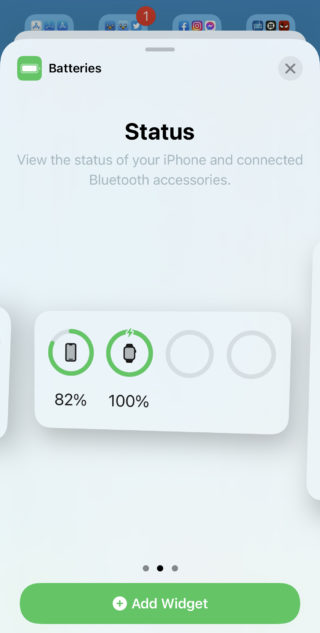
Method XNUMX: Today's Brief
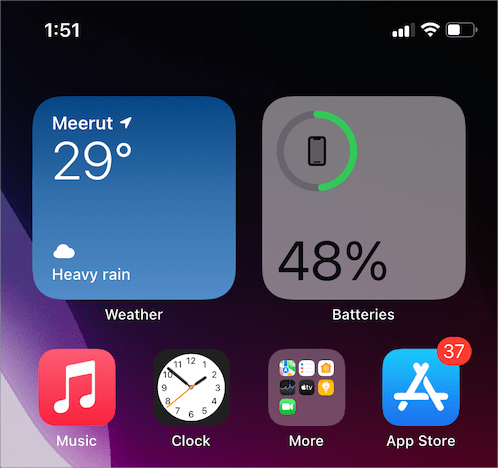
You can add a battery widget to appear in the Today Brief on your iPhone, using the following steps:
- From the home screen, swipe from left to right
- Press and hold in an empty space to enter edit mode
- Or click on the widget to open a menu
- Tap Edit Home Screen
- Click the Add button in the upper left corner
- Swipe down and tap Battery
- Choose the widget to display the battery status in medium or large size
Thus, you can view the percentage of the iPhone battery by swiping from left to right from the lock screen or the home screen.
Method XNUMX: Control Center

If you don't want to use the widget, you can show the battery percentage from the Control Center, all you have to do is swipe down from the top left corner of the screen on the device.
Method XNUMX: Siri
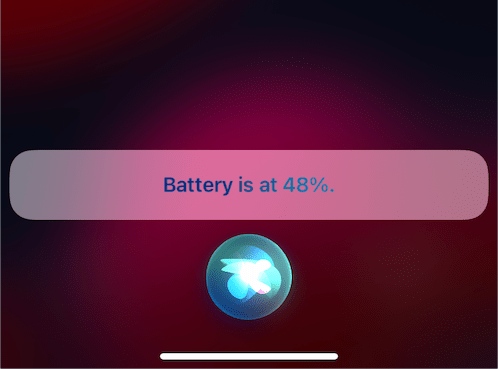
You can rely on the voice assistant Siri to display the battery percentage in your iPhone, and the Apple assistant will tell you the percentage easily.
Finally, these were the methods that will help you know the battery percentage on your iPhone 13 and of course the method works with on iPhone 13 and other iPhone models (iPhone X and newer), while other versions always show the battery percentage in the status bar.
Source:



17 comment