Since the release of the iOS 16 beta update, many Cool Features It has features such as bypass captchas or captchas, those annoying pop-ups on websites that require you to click pictures of pedestrian paths or buses or type letters and numbers that are not entirely clear, which sites use to verify that you are a human and not a robot. With the new feature, iPhone users will not be bothered by this again, and the captcha will be bypassed in supported apps and sites, in Apple's policy towards a passwordless future.
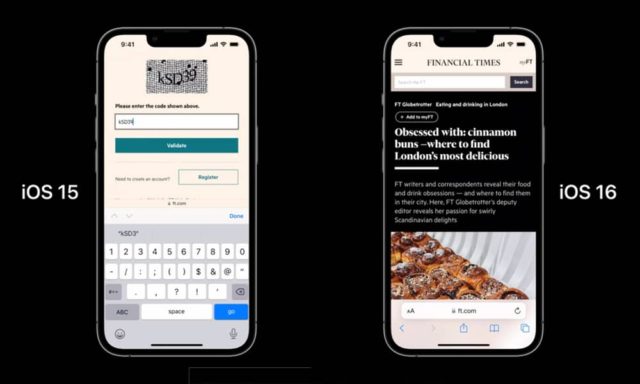
How does automatic verification and skip captcha work
When you visit a supported website with this feature enabled in Settings, your iPhone will communicate with the website in the background to confirm that you are indeed a human and not a bot. The website must request this authentication before displaying captchas, and this feature will also work on iPadOS 16 and macOS Ventura.
You can enable the new feature in Settings -> your Apple ID -> Password and Security -> Auto-Verify.

When this setting is enabled, Apple says that iCloud will automatically verify your device and your Apple account in the background, eliminating the need for apps and websites to provide you with a captcha verification prompt.
Apple recently shared a video with technical details of how the feature works. iOS simply verifies that the device and Apple account are in good standing and provides a so-called private access token to the app or website. This new feature will provide a better user experience for tasks such as logging in or creating an account, while improving user privacy and accessibility.
"Private access tokens are a powerful alternative that helps you identify HTTP requests from legitimate devices and people without compromising their identity or personal information," Apple said.
Benefits of the automatic verification feature
There is no doubt that skipping captchas is something that is required and useful to all of us. We are tired of dealing with captcha characters and characters, and Apple is motivated to do so.
Like a strong focus on improving accessibility, CAPTCHA tests are a source of pain and inconvenience for users with disabilities such as low vision, even image blurring and repeating CAPTCHA more than once is annoying to healthy people as well as others, so avoiding CAPTCHA facilitates Full web access.
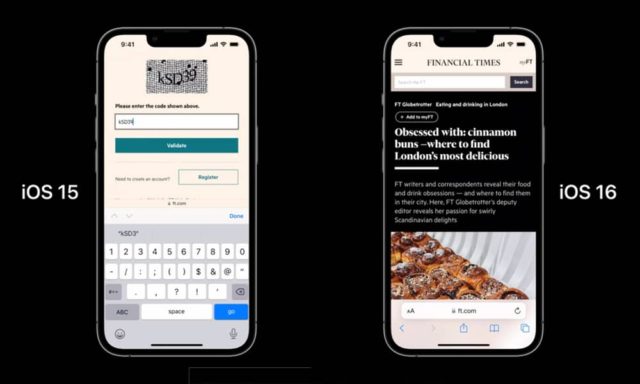
There is also a privacy issue with CAPTCHA which not many people are aware of, CAPTCHA tests often come with customer tracking and fingerprinting. In this context, Apple said:
“In order to determine if a customer is trustworthy and can easily get bypass the captcha, servers often rely on tracking or fingerprinting customers using their IP address, and this kind of tracking goes against the trend of Internet privacy taken by Safari, mail privacy protection and service. iCloud Private Relay, to get online and browse with Safari in a safer and more private way.”
Automatic verification removes the need for this kind of tracking, and private access tokens do not reveal your IP addresses or other personal information, since the whole process is transparent to the user, the site can request a new token every time you return to it, and there is no need to track the IP address and store cookies or set cookies in your browser to bypass the captcha later.
Expanded support for the automatic verification feature
Sites like Cloudflare and Fastly have already announced support for this Apple-provided feature, which means the ability to bypass captcha tests could reach millions of apps and sites, and the feature will be rolled out more widely over time.
In the first betas of the iOS 16 and iPadOS 16 update, the auto-verification feature is enabled by default, and Apple said the feature is also supported on macOS Ventura, and all current beta updates.
Watch a brief video of the feature
Source:



13 comment