Prepare main screen The most important part of the iPhone when it comes to customization, and Apple provides us with more options for customization in the iOS 16 update. In the iOS 15 update, you can actually hide apps and hide entire pages from your home screen. You can also change app icons using shortcuts. And you can set the wallpapers to change automatically based on the time and the current dark or light theme. And you still have all of these options in iOS 16, plus more features you can customize on the Home screen now. There are some important changes that are important to know until the iOS 16 update is released to the public with the launch of the new iPhone in November.

Spotlight search has become the home page score

The iOS 16 update replaces the page dots above the dock on your home screen with a new Spotlight search bubble. Clicking it does the same thing as scrolling down the home screen page. And like Page Points, you can swipe left or right in the search bubble to speed up scrolling through other Home screen pages.

Long-pressing or tapping on the bubble in the home screen editor will open the page selector to show or hide pages.
Do you know why Apple did
You can restore page points

If you like the old page score and prefer to swipe down to show Spotlight search or use, you can get the score back. Go to Settings → Home Screen, then turn off the new Show Spotlight option.

Spotlight search bar above the keyboard

Following in Safari's footsteps, the search bar is right above the keyboard every time you open a Spotlight search on your home screen, and when you scroll through the results, the bar goes to the bottom of the screen when the keyboard is gone.

New widget for books application
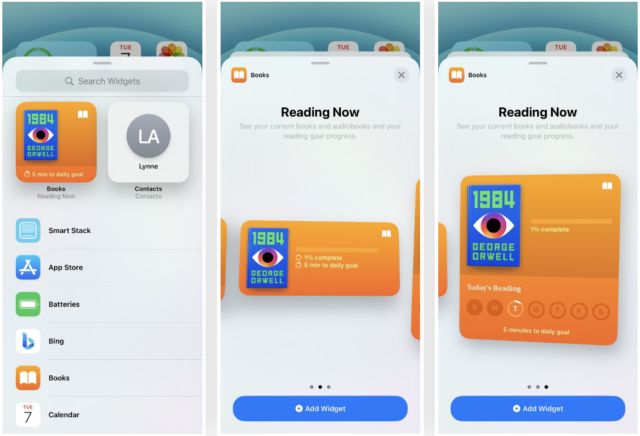
For some reason, Apple never made a widget for the Books app. But in the iOS 16 update, you can add the new Books widget to your home screen or the Today view. The little widget displays the current book you're reading and your daily goal. It shows the percentage of your reading progress. The large widget also displays the days of the week.
Wallpapers automatically match the lock screen

One of the highlights of the iOS 16 update allows you to customize your lock screen with a different wallpaper for every occasion. With each lock screen wallpaper, you can choose between font type, color theme, and add widgets.
When you add a new lock screen wallpaper from the lock screen or via Settings → Wallpaper → Add new wallpaper, the Home screen wallpaper will automatically match it.
Cool emojis and colors for wallpapers
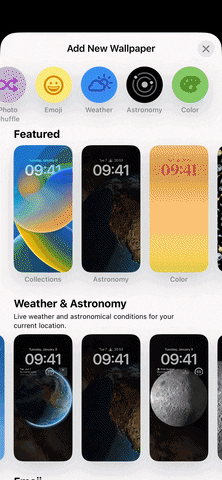
When you change the lock screen wallpaper, you can choose a repeating emoji or a combination of them in different grid patterns. Additionally, the Color option allows you to choose any solid color and apply a gradient effect such as glossy, blurry, dark, tonal, and pulsating.
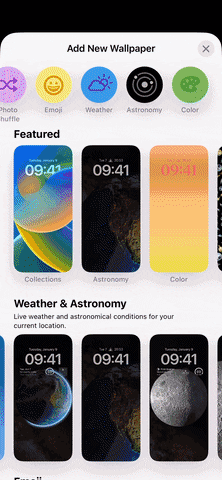
And since the default home screen wallpaper is the same as the new lock screen wallpaper, you can use these options for your home screen wallpaper as well.
There are automatic wallpapers too
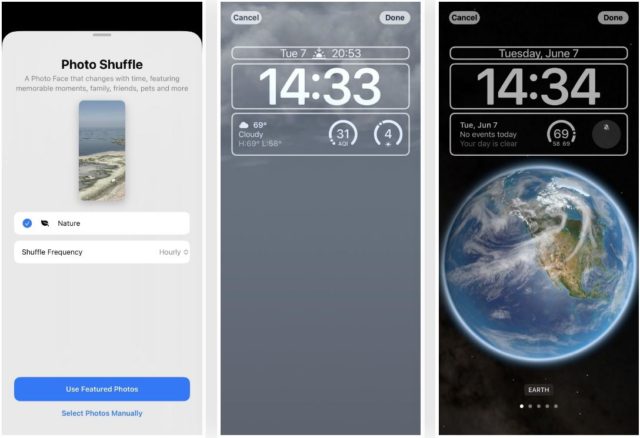
To make your iPhone change wallpapers automatically in iOS 15, you have to set up a shortcut for that from the Shortcuts app, but this is no longer required if you want to switch between your photos, weather, or astronomy updates, and you can set it when you select the lock screen wallpaper , and it will also be your home screen wallpaper unless you change it manually through Settings → Wallpaper.
You can change the associated wallpapers
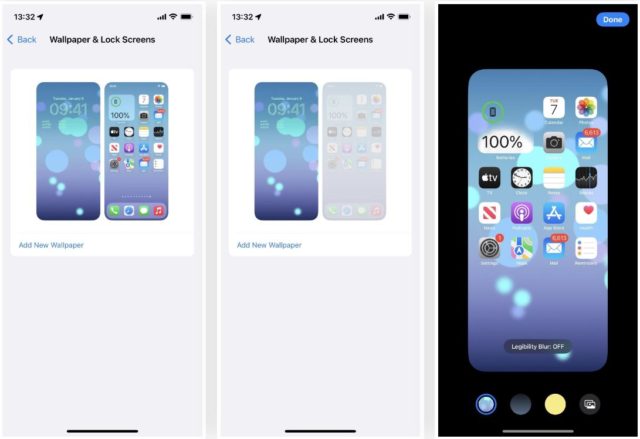
If you don't like having the same lock screen and home screen wallpaper at the same time, you can make them different just like before. Go to Settings → Wallpapers, tap the home screen image, and choose another option, such as color shade, gradient, or image. After clicking Done, this wallpaper is associated with the currently active lock screen wallpaper. So when you switch lock screen wallpapers, they will also use the home screen wallpaper you set them for.
There is a blackout for Apple wallpapers

When you use an Apple wallpaper for your home screen background, you'll see an option in the background editor called Legibility Blur. By default, it's off, but when it's on, the wallpaper is dimmed to put more emphasis on apps, folders, widgets, and other content on your Home screen pages.
You can choose wallpapers of one color

Apple has quite a few solid color or pure color wallpapers, and you always had to find your own picture to use if you wanted a pure color wallpaper on your home screen. Now, the third option from the left in the main screen background editor is the pure color or single color fill. Click "Configure" in the preview image to show pure colors, where you can choose the color and its strength.
Advice: If you want the same color on your home screen and lock screen, you can choose “Color” from the lock screen background picker, select the color, and then swipe to the “Solid” option.
You can choose any color gradient background

If you like a pale color more than a clear color, the second option from the left in the home screen wallpaper editor lets you choose a color gradient. Click "Format" in the preview image to bring up the gradient picker, where you can select the color and strength of the gradient.
Advice: If you want the same solid color gradient on your home screen and lock screen, you can choose “Color” from the lock screen background picker, select your own color, and then swipe to one of the non-clear gradient options. There are more gradient styles here than in the background editor only for the home screen, but “Vibrant” is the closest approach.
Photo backgrounds can be natural or black and white
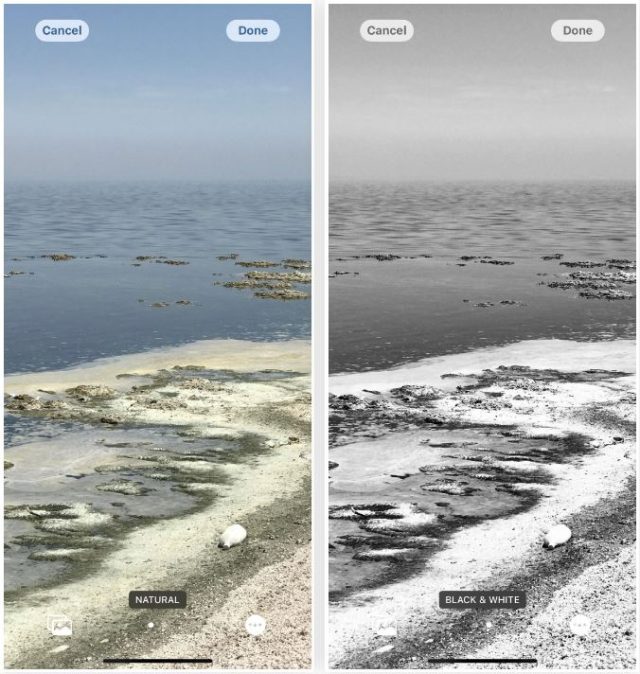
If you select an image for your home screen background, you can now choose to keep it as "natural" in the background editor or make it "black and white" instead. Swiping to the left changes it to black and white, and swiping to the right returns it to the original image.
Focus lets you choose focused home pages
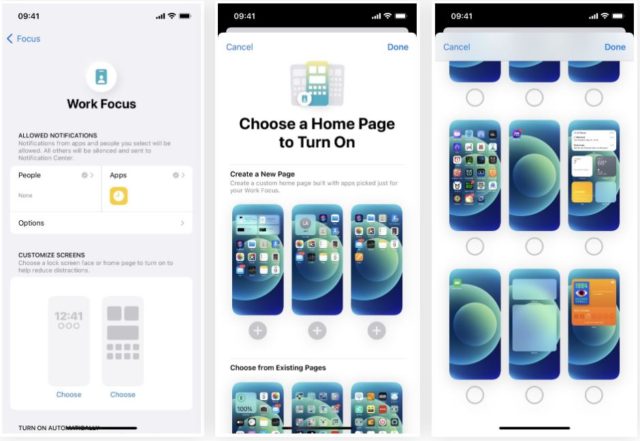
There are a lot of changes to the focus tool, and one of them gives you home page suggestions when setting focus.
Click Choose for the home screen in the new Customize Screens section, and you'll see page suggestions that remove apps and widgets not associated with this focus. For example, focus at work might only keep apps related to emails, tasks, contacts, automation, stocks, utilities, etc. If none of the suggestions work, scroll down to find the current Home screen pages to switch them to focus.
Only the Home screen pages you chose during the Focus setting will appear on the iPhone when the focus is active. If you don't select any of them while setting the focus, your home screen will remain the same as before.
Certainly, this is not all. It will appear with the days and with the use of other new features, which we will mention later.
Source:



32 comment