You may have deleted important photos from the iPhone by mistake or lost them during the update to iOS 16 and you did not have a backup, and you tried to recover them in various ways but to no avail? Do not worry, there is always a solution, just install a program PhoneRescue Not only that, but you can make a backup copy of your iPhone in more than one way through the program AnytransTo ensure that none of your data is lost or stolen in the future. Get to know with us the characteristics and features of these programs that are indispensable to everyone who has an iPhone about them.
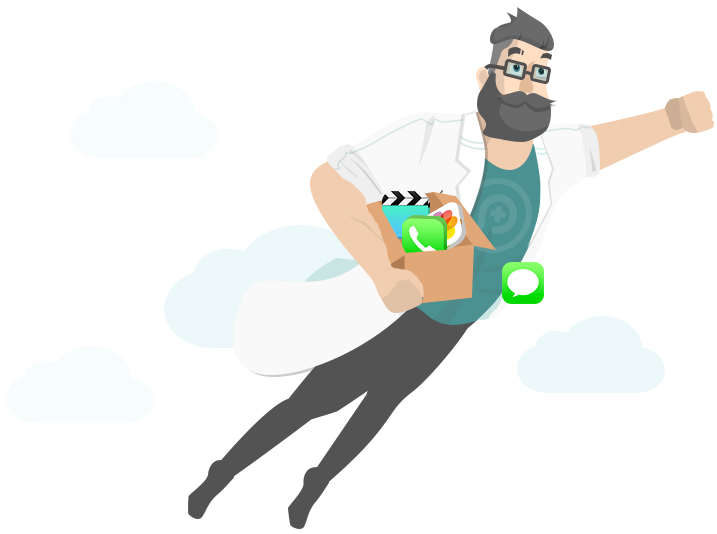
a program Anytrans Offers three backup solutions
![]()
full backup: based program Anytrans Just like iTunes, it makes a real full backup, and all data and files on the iPhone are completely backed up, thus ensuring that nothing is lost.
Incremental backup: through the program Anytrans You can make new backups of the changed data only based on the previous backup, it will not make a single backup as it happens in iTunes, but will only modify the existing backup, increase or decrease it according to your new backup, and this is no doubt Greatly saves backup time and storage space on your device.
Automatic and wireless backup: program Anytrans Automatically, wirelessly and securely back up your iPhone or iPad at the appropriate time (daily, weekly, monthly, etc.).
The most important features of backup by software Anytrans
 Recover lost data the way you want: Only iTunes or iCloud allow you to restore the entire backup, but Anytrans It provides you with a more flexible and easy solution, where you can preview the backup content, and restore not only what you want, but you can also do the following things:
Recover lost data the way you want: Only iTunes or iCloud allow you to restore the entire backup, but Anytrans It provides you with a more flexible and easy solution, where you can preview the backup content, and restore not only what you want, but you can also do the following things:
◉ You can transfer WhatsApp and data from iPhone to iPhone or from Android device to iPhone with one click.
◉ Transfer applications from one iPhone to another directly without downloading them every time.
◉ Transfer photos etc to PC or Mac and back easily.
◉ Backup iPhone or iPad data and restore it anytime you want.
◉ Transfer app messages like WhatsApp, line and viber from iOS to iOS and from Android to iOS.
◉ Convert images from HEIC format to JPG format.
◉ Mirror iPhone or iPad screen on PC or Mac.
◉ Recording and screen capture.
◉ Easily set a ringtone with any sound you prefer.
Recover deleted photos
You can recover your deleted photos by software PhoneRescue Easily and features of the program:
◉ It can recover all types of files. Including photos, videos, messages, contacts, notes, reminders, calendars, call logs, etc. Program is applied PhoneRescue The latest technology to ensure that your lost or deleted data is properly recovered easier and faster than ever before.
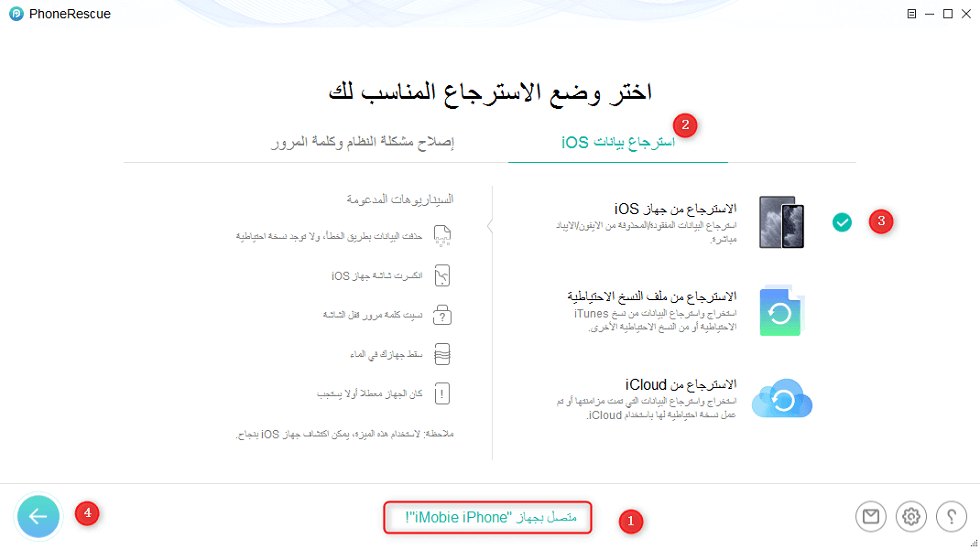
Log in to this Link Learn about an explanation in Arabic of how to recover deleted photos from the iPhone.
How to recover deleted photos from iPhone
◉ PhoneRescue is available in two versions to support all devices, the first is PhoneRescue For iOS for iPhone and iPad devices. And the other version PhoneRescue For Android devices to ensure the recovery of any deleted file from any device.
◉allows program PhoneRescue You can scan and view deleted photos for free before recovering them, and then choose only the photos you need to recover them without having to recover all the deleted data.

◉ recover deleted whatsapp messages, The program can restore deleted messages from the WhatsApp application and its attachments, whether there is a backup of these messages or not. You can see all the steps to retrieve deleted WhatsApp messages through this Connectivity. Recover deleted WhatsApp messages. All this through a beautiful interface that is simple and clear and easy for all to use.
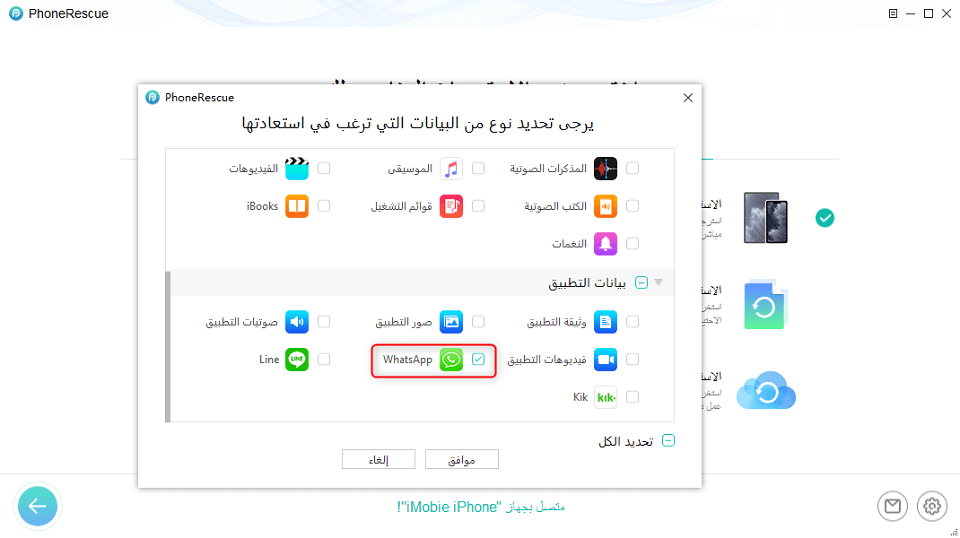
◉ You can download a program PhoneRescue Free and scan the device to see and review the deleted photos, all these steps are available in the free version but you need to purchase the program to recover the photos.
◉ Additional features to fix your device issues: The program has additional features such as fixing iOS system from common problems like black screen and stuck at Apple logo. The program may also be able to unlock the iPhone or iPad and remove the access code or fingerprint without losing data.
◉ The program works on a computer with Windows or Mac and you must connect your mobile device using the dedicated cable after installing the program to start recovering your lost files.
4 Best Ways to Recover Deleted Photos from iPhone
There are four easy ways to recover deleted photos from iPhone 5 and later with or without backup.
Method XNUMX: How to Restore Deleted iPhone Photos from iTunes Backup Using PhoneRescue for iOS
◉ First Step: Download the software PhoneRescue Free, then install and run it on your computer.
◉ Step Two: Connect the iPhone to the computer, choose Restore from the backup file, and press the Next button to enter the next steps.
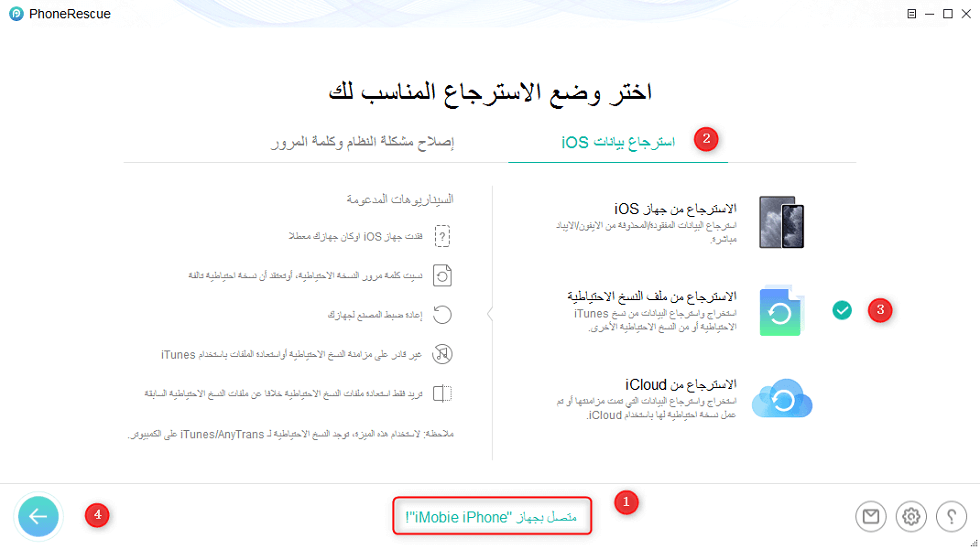
◉ Step Three: Choose an iTunes backup from the list of iTunes backups, and press the Next button to continue.
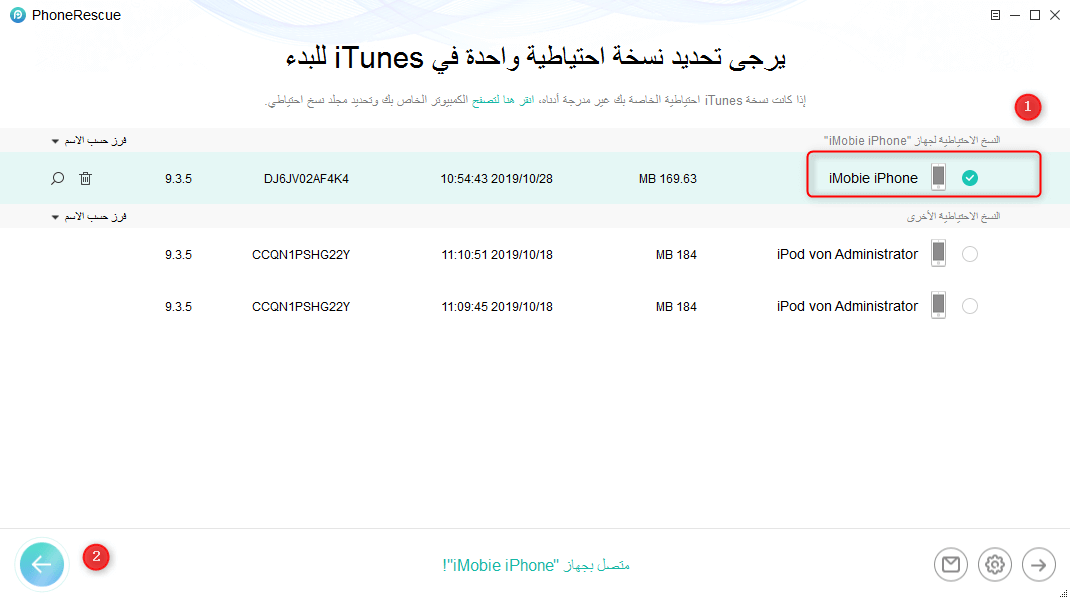
◉Step XNUMX: All data in the backup will be selected by default. Uncheck the Select All option and then choose Pictures only.
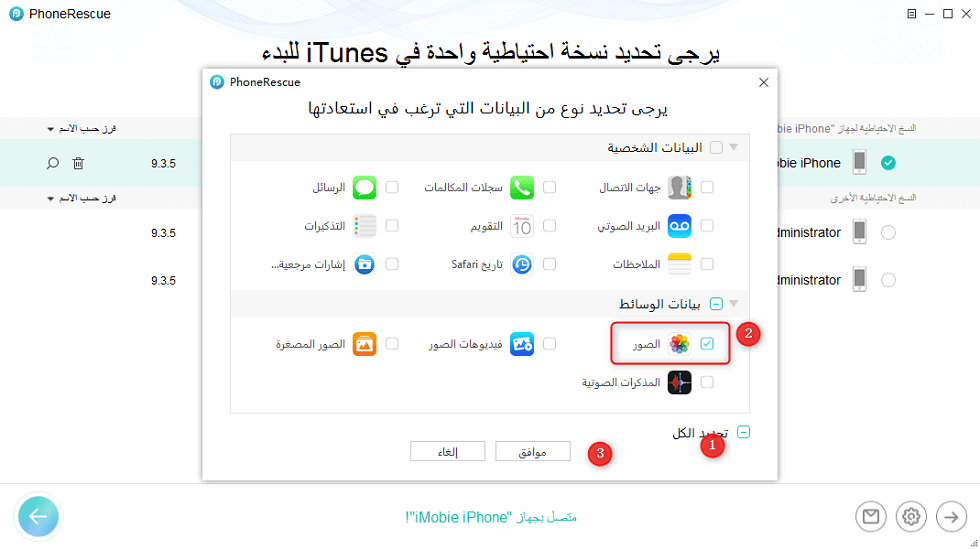
◉Step Five: After the data is analyzed and scanned, click Photos on the right panel to preview the photos on the backup, select which items you want to restore to iPhone, and then click the Restore button on the bottom left corner to get the selected items to computer or to the iPhone depending on your needs.
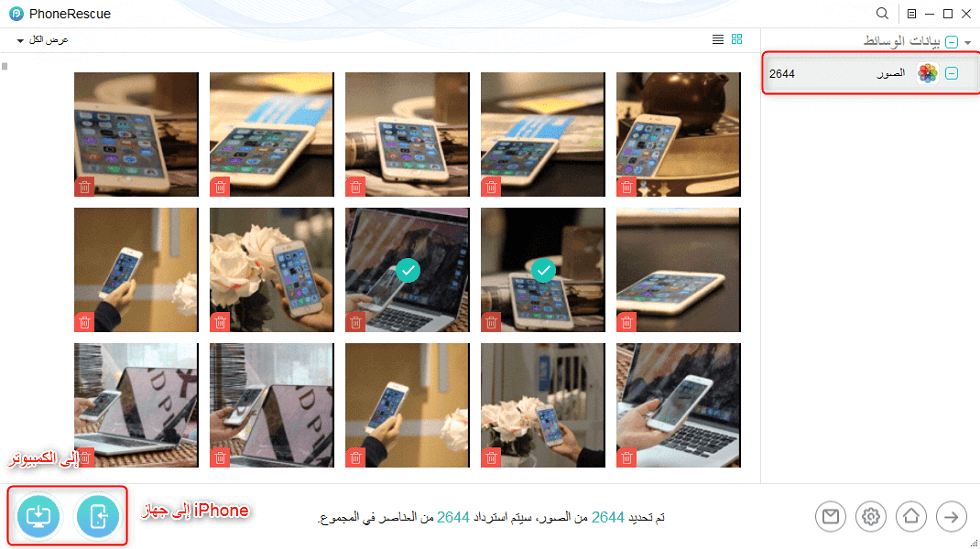
Method XNUMX: How to Restore Deleted iPhone Photos from iCloud Backup Using PhoneRescue for iOS
If you backed up your iPhone to iCloud before losing photos, you can follow the steps below to learn how to browse and extract data from iCloud backups without restoring your iOS device.
◉ First Step: First download the program PhoneRescue Free, then install and run it on your computer.
◉ Step XNUMX: Connect the iPhone to the computer using a USB cable, choose the option to recover from iCloud, then click the Next button to continue.
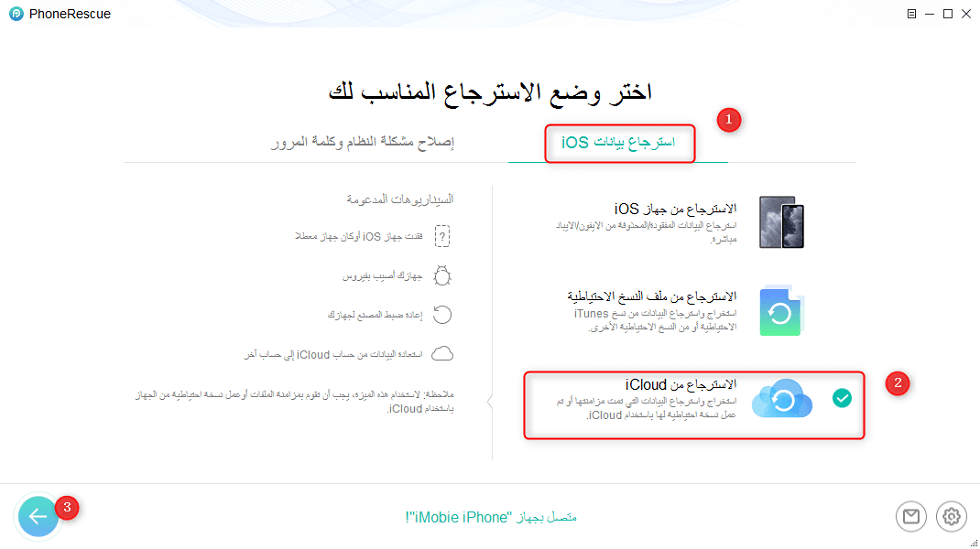
◉ Step Three: Sign in to iCloud with your Apple ID and password.
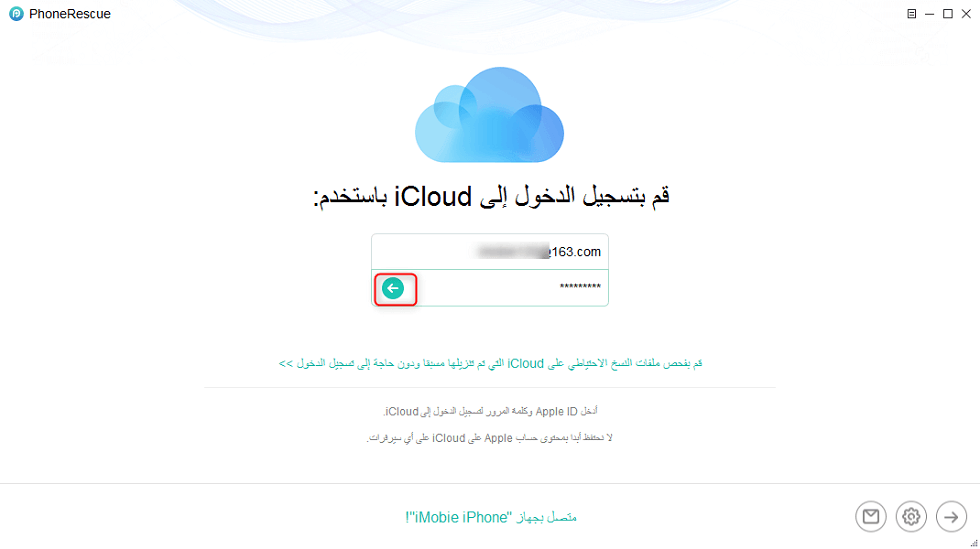
◉ Step Four: Choose a correct iCloud backup, then click the Upload button, then choose the photos and other types you want to restore, then click the OK button to download the selected files from the iCloud backup. This process may take some time, and you will have to wait a bit.
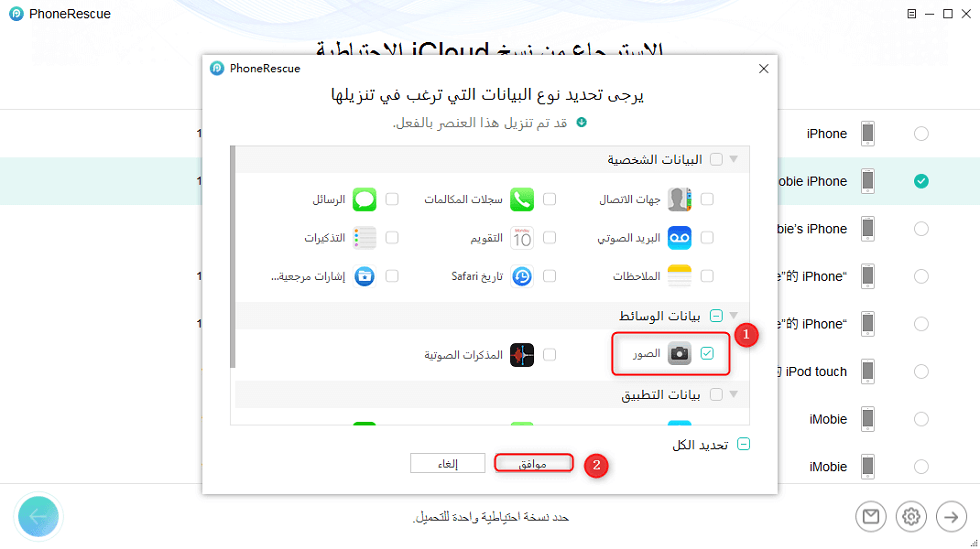
◉ Step Five: After you finish uploading the backup to iCloud, click Photos on to preview the photos in the backup, select any photo you want to restore, and then click the To iPhone button to transfer it to the Photos app on iPhone directly or Click to Computer button to restore them to PC or Mac.
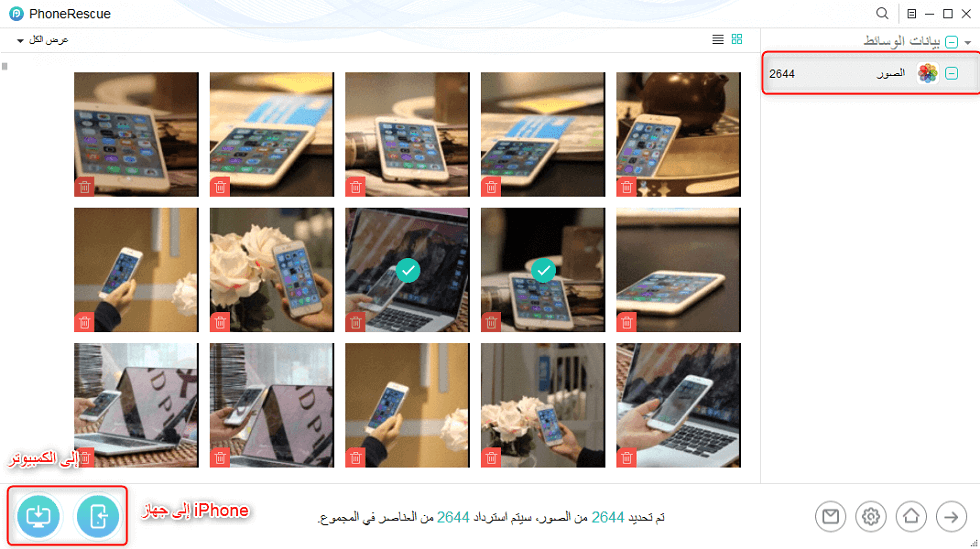
Thus, you can successfully recover deleted photos from the iPhone through the program PhoneResucceNo fear of losing it anymore. We recommend backing up iPhone photos and other content regularly to avoid any problems that may occur in the future.



11 comment