Features all of iPhone 14 Pro and iPhone 14 Pro Max has an always-on display for the first time on the iPhone, allowing users to glance at their phone to see essential information, including the time, wallpaper, lock screen widget, and other things on iOS 16. Because iPhone 14 Pro is the first iPhone It includes an always-on display, there are many unknowns about how the feature works, what it looks like, whether it's customizable, and how it affects battery life. We answer these questions and more below.

How does the Always On Screen feature work?

Always On Display, or AOD, has been a popular feature on Android phones for a while, not to mention smartwatches. Now we have an iPhone equipped with this feature, but it works in a unique way compared to the ones we've seen before on Android devices.
The iPhone 14 Pro and 14 Pro Max feature a ProMotion 120Hz screen, like last year's iPhone 13 Pro and 13 Pro Max screen, of an OLED type but more advanced and a more varied refresh rate.
These displays use a material called LTPO, or low-temperature polycrystalline oxide, that allows them to change the refresh rate dynamically, rather than sticking to fixed Hz values.
While the previous generation iPhone 13 Pro had a variable refresh rate between 10Hz and 120Hz, the new OLED display on the iPhone 14 Pro can reach 1Hz when on-screen activity is constant, to enable the new Low Power Mode Which preserves battery life more efficiently.
Here the screen brightness and refresh rate are reduced to 1 Hz and not completely blackout like Android phones, which allocate another screen for dark mode, monochrome user interface elements that only display the clock and maybe some notifications, but on the iPhone you can see the background appear slightly.
What does Always On Display look like?
iOS intelligently dims the wallpaper and displays the time, widgets, and live activities, if any. Other visual elements of the lock screen, including information in the status bar, flashlight, and camera shortcuts, are not displayed.

Always On Screen is actually a dark version of the Lock screen, including a custom clock, widget, and Live Activity features added in iOS 16.
Can you customize Always On Screen?
There is no ability to customize the Always On display feature, for example to darken or brighten or even increase the contrast of some elements and reduce others, there is no choice now but to turn it off only if necessary, and we hope that Apple will add some way to do this, in order to conserve battery power, Although Apple said that it is energy efficient based on the A16 Bionic chip.
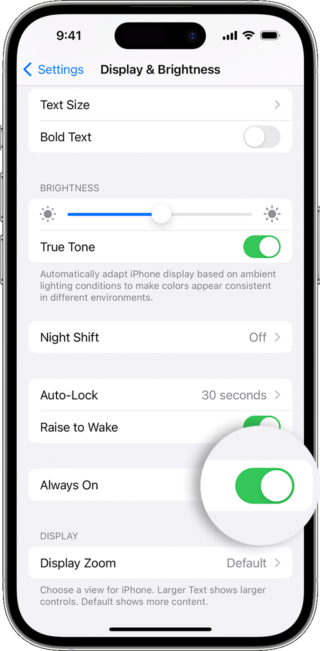
The screen will go dark to save battery life in the following cases:
◉ If the iPhone is on the desk face down.
◉ If the iPhone is in your pocket or bag.
◉ If focus sleep mode is on
◉ If Low Power Mode is on
◉ If the iPhone is connected to CarPlay
◉ You are using the continuity camera, that is, you use the iPhone as a camera with a Mac, for example.
◉ You haven't used the iPhone for a while, the iPhone can recognize your activity patterns and will turn the screen off and on accordingly, including whether you've set an alarm or a sleep schedule.
◉ The iPhone detects that you moved away from it while you are wearing an Apple Watch paired with it, and the Always-On screen will be turned on when the watch is close to the iPhone again.
Can the Always On Screen feature be applied to old iPhones?

Unfortunately, the Always On Display feature will only be enabled on the iPhone 14 Pro and iPhone 14 Pro Max because Apple laid the foundation for them, and neither iPhone 14 or 14 Plus normal did not get the Always On Display feature, because it lacks Also to ProMotion screen technology. But you can see the features of the lock screen and all the widgets that you add to it on the iPhone only when you raise the iPhone, or press the screen or press the side button, or raise to wake up, you can also swipe up from the bottom of the screen to wake up the iPhone and activate Face ID authentication, all on any iPhone up to 14 Pro.
Does Always On Display Affect My Battery Life?
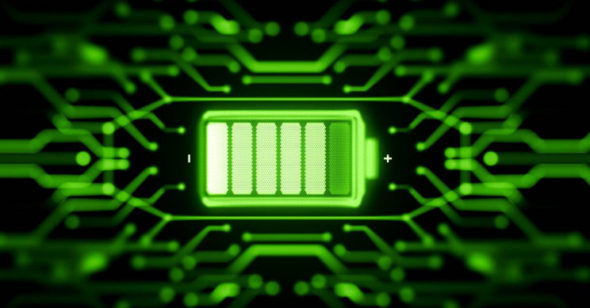
Apple says that thanks to the new screen technology, the iPhone 14 Pro and 14 Pro Max are energy efficient. The new display is paired with an A16 Bionic chip and a dedicated part to power the Always On Display feature, which will help control and manage energy efficiency.
But the reality on the ground is different. Everyone who has tried the Always On Screen feature says that there is a noticeable impact on battery performance, and we are waiting for the iOS 16.1 update to reduce this problem.
Source:



7 comment