no longer IPhone Just a device for making calls only, and we have become dependent on it for almost everything, from taking notes and solving mathematical problems, to relying on it as a clock to tell the time, and also works as an alarm to help us wake up at the time we want so that we are not late for school, university, work, or an important appointment you have, but What if the iPhone did not ring and missed the specified time, then it will be a problem for you, and for this we will learn about ways that will fix the problem of the iPhone alarm not ringing.

Set a tone for the alarm
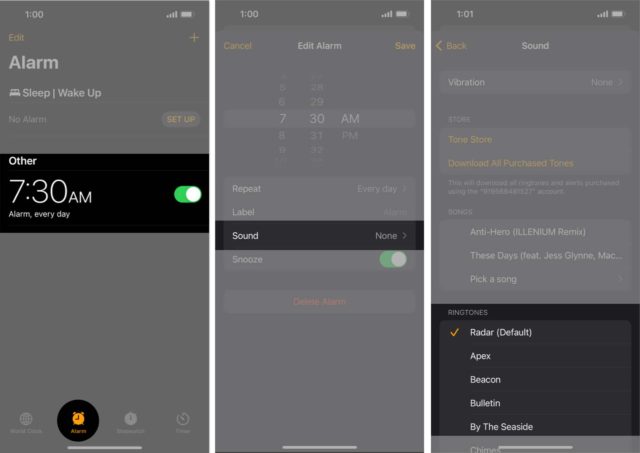
If you do not set the alarm sound, no sound will be played when the alarm goes off. The iPhone will only vibrate. If you make a mistake and set the alarm sound to “none”, you need to fix it by opening the clock app and tapping on the alarm and then edit and tap on the sound, and choose a ringtone for the alarm, after that, tap on vibration and select the vibration pattern so that the alarm rings and vibrates iPhone at the same time.
Increase the ringer volume
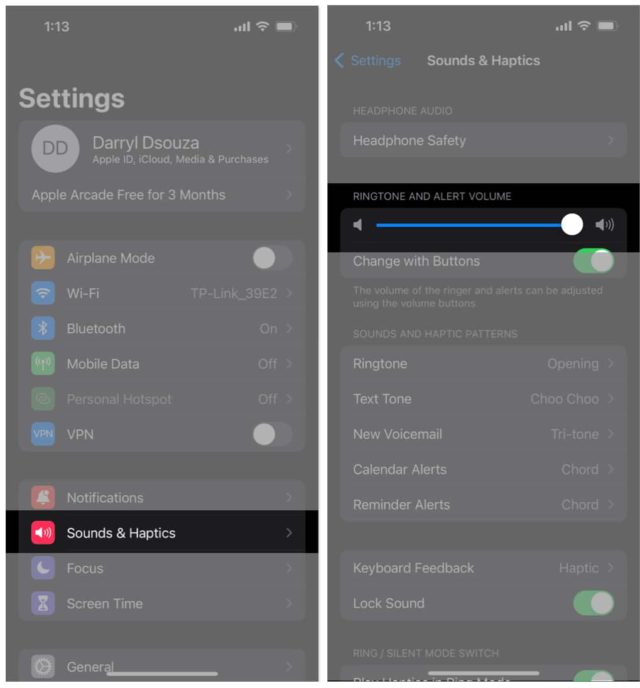
There is a slight possibility that you have set the ringtone and alarm volume to the lowest level. In this case, the alarm will go off, and you will not hear it, and for this you need to raise the volume to the highest level by opening the settings on the iPhone, then clicking on the sound, then drag the slider to the maximum value in the alarm sound field to ensure that the ringtone is set to the highest volume.
Make sure the alarm time is correct

Often the solution to our problems is right in front of our eyes, but we don't see it. Therefore, the reason why the alarm did not go off at the specified time may be that you set it to an incorrect time, and although this possibility is remote, we must bear in mind that instead of choosing six in the morning, you chose six in the evening, and to make sure that this is not the case and that you set the alarm On the correct time, go to the Clock app and then tap on Alarm and double check the alarm time.
Disconnect the bluetooth or wired speaker

In the event that you connect the headset to your iPhone, the alarm will be triggered through those headphones, whether wired or wireless, and to solve this problem, disconnect the Bluetooth or wired headset from the device to ensure that the alarm works as required.
Adjust bedtime settings
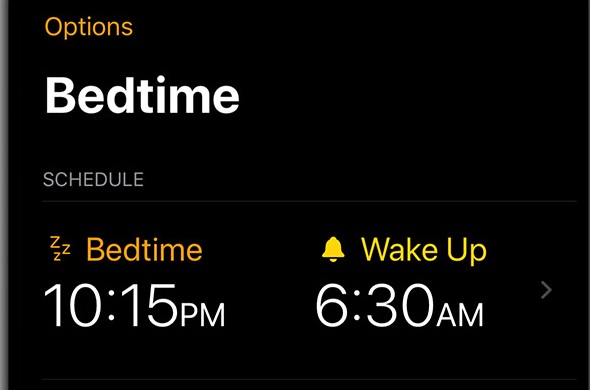
If you use the bedtime feature on your iPhone and set the same wake-up time and alarm, chances are that these two features will conflict and neither will work. To prevent this, you must change the time of one of these features or disable the bedtime feature completely.
Delete all alarms
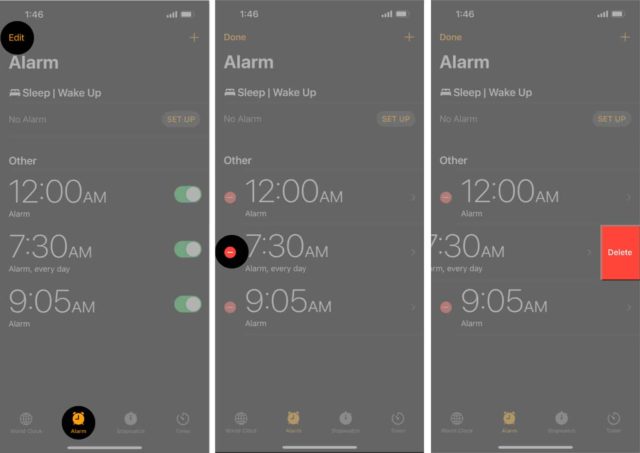
Do you set many alarms? The answer will be in a large percentage yes, and these many times may lead to a malfunction and the alarm not working smoothly. In this case, you need to delete all the alarms that you set before and start over by going to the Clock application, then the alarm, then press Edit, then choose to delete the alarm in red Repeat the same steps for all alarms, then tap Done. Set the alarm for the time you want.
Restart the iPhone
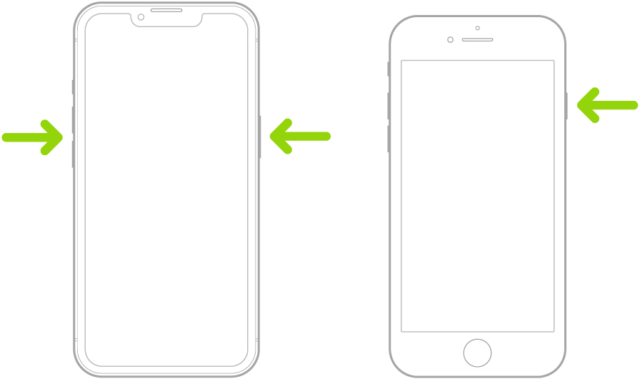
The easy traditional solution that you can use when you encounter any problem is to restart your iPhone, as it helps to clear the cache and thus fix any problem or error that may appear. To turn off and turn on the iPhone again, do the following:
For models with Face ID, press and hold the Side button and the Volume button at the same time, then drag the Power off slider.
For models that have a home button, press and hold the side button, then drag the slider.
Or go to Settings, then General, and then choose to turn off your iPhone. To turn the device back on, use the side button.
Source:



8 comment