Apple has supported the Hijri date in its systems for a long time, but unfortunately there is something essential that this feature is missing, which is the ability to modify the Hijri date by adding or subtracting days, and this is what makes us resort to external applications that add the correct Hijri date via a widget with the ability to modify it, and the iPhone application Islam supports the Hijri date widget, as well as the ability to modify it. In this article, we will learn how to add the Hijri date to the system, and how to add the Hijri date widget from the iPhone Islam application and modify this date if necessary.

How to add the Hijri calendar to your iPhone
Go to device settings, then tap Calendar
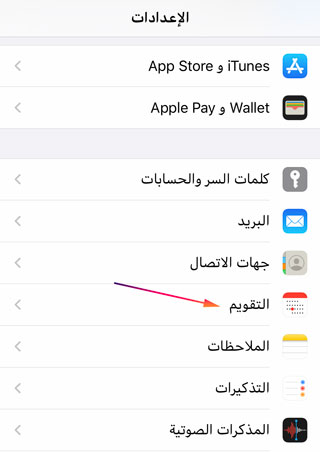
Click on Alternate Calendars
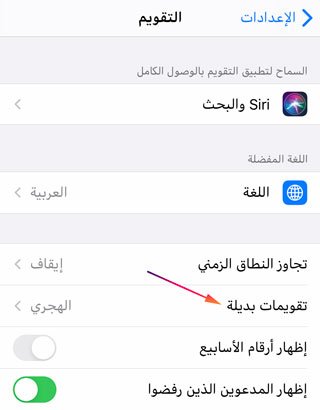
And choose the Hijri date

Now the Hijri date will be supported in the lock screen and also in the calendar app
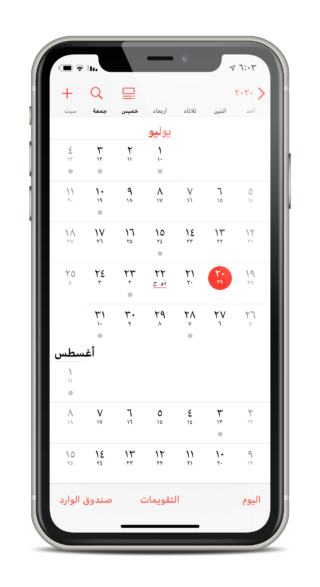
Can the Hijri calendar be modified on the iPhone?
Unfortunately, Apple does not provide the option to modify the “Hijri” calendar, and we hope that Apple will listen to us and put the option to modify the Hijri calendar, because it is often wrong. Perhaps one of the Arab Apple engineers who follow the iPhone Islam makes a suggestion for that, and the followers can also submit a suggestion to Apple with this via this sitePerhaps if Apple sees a lot of desire for this feature, it will put it in the next update.
Add the Hijri date widget from the iPhone Islam application
iPhone Islam application offers many Useful tools for iPhone and iPad owners in the Tools sectionThe widget also provides the Hijri date in two sizes, small and medium, and you can modify its setting to adjust it so that the Hijri date matches your country. These are the steps to add the Hijri date widget on your device screen.
Long press any empty place on your device screen to enter screen editing mode.
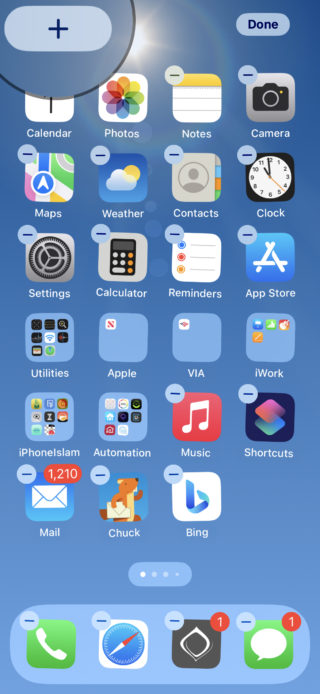
Click on the (+) icon at the top to add a new widget.

Search for the iPhone Islam application and click on it, to show you a package with the available widget, just scroll until you reach the Hijri date widget. Click the Add Widget button.

To modify the Hijri date, press and hold the Hijri date widget, then click Edit widget.
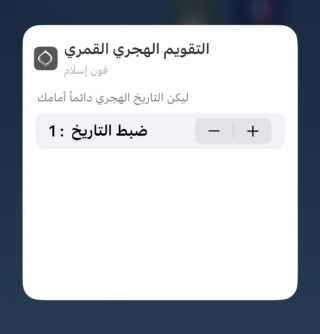
You can now adjust the Hijri date, by adding or subtracting days from the settings.
Add Hijri date widget on lock screen
On the lock screen, you can add a phone Islam widget for the Hijri date, all you have to do is press and hold on the lock screen, to enter the editing phase.
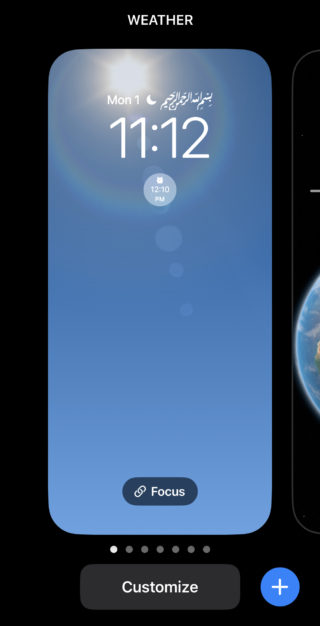
Click on Modify to modify the theme you want.

Choose lock screen.
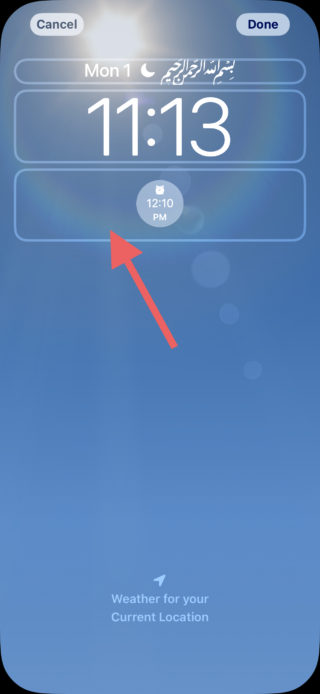
Click in the widget's place on any empty space, to add a new widget.
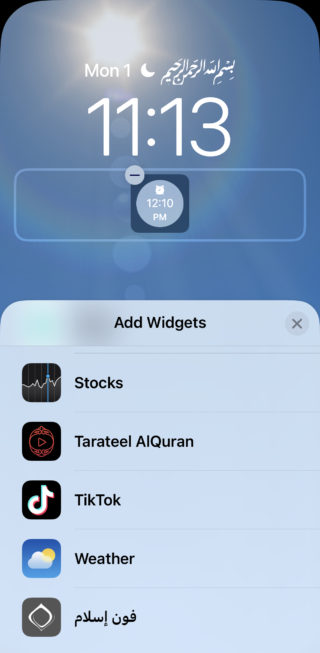
Search and choose Fone Islam.

Choose any of the Hijri date widgets, circular or rectangular and tap on it to set it on the lock screen.

When you want to edit the widget settings to set the Hijri date, just click one click on the widget.

You will see the option to modify the Hijri date.
The widget options feature is very important and we have talked about it before in twitter So it is important that you follow us on different platforms.



25 comment