The iOS 17 update came with some important features, some of which we mentioned in the first part – this link In this article, we complete the rest of the most important features that Apple announced at the WWDC 2023 Worldwide Developers Conference.
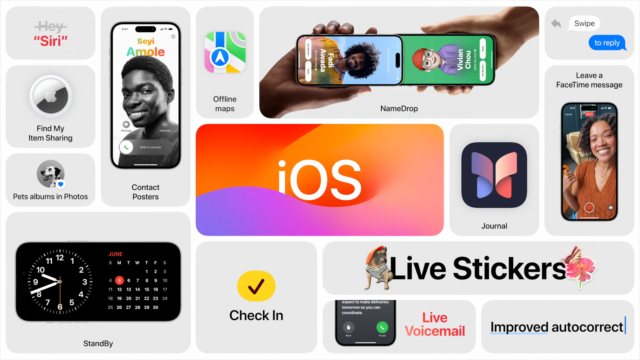
AirDrop and NameDrop

Quick Send or AirDrop is one of the main features of Apple systems and devices, and Apple has made some improvements to it. You can now AirDrop between your iPhone or iPhone and Apple Watch by bringing them closer together.
AirDrop lets you transfer files over the Internet if the recipient leaves the AirDrop range, provided the recipient is signed in to their iCloud account.
As for the advantage NameDrop, It is a new feature that allows you to share your contact details, easily by bringing the iPhone devices closer to each other, or bringing the iPhone closer to an hour, and in the same way, users can also share content or run the SharePlay feature to listen to music or watch a movie Or run a game while there are iPhones in close proximity to each other.
Journal application

One of the noteworthy additions in the iOS 17 update is the new Journal app. The app aims to help you keep a daily diary of your experiences, thoughts, and all of your activities. It uses AI technology to suggest personalized, curated content for your diaries. It intelligently picks suggestions from your most recent activities, including photos, people, places, exercises, and more, and brings them together in front of you as you jot down, making it easy to start writing in the journal, so the app can pull information from other apps to enrich your diary. The application provides the highest level of privacy and protection for your notes, because it uses end-to-end encryption, even Apple itself does not know anything about it.
Once you open the new entry page, the app will guide you through what to write, and you can also schedule reminders to notify you, so you can build a journaling habit.
Journal is not yet available, but Apple plans to release it with iOS 17.
StandBy feature

StandBy feature in iOS 17 is a feature that turns the iPhone into a smart screen when placed on the charger in a horizontal manner. The user can see a set of full screen widgets, such as time, weather, calendar, music controls, photos, and more. The user can navigate between the different StandBy views by swiping from right to left or vice versa, and press and hold or swipe up or down to customize it. StandBy is also supported live activities Live Activities, Siri, incoming calls, and important notifications. And at night, StandBy will be darkened if the room you're in is dark, so it won't disturb you while you sleep. On the iPhone 14 Pro or Pro Max, the feature will use Always On Display technology, and you can see the information constantly. On other iPhones, you'll need to click on the screen to see what's on it.
Interactive widget

This is another feature that allows you to interact with the widget directly on the home screen, lock screen, or in the aforementioned StandBy mode. With this feature, you can perform some actions without having to open the app, such as marking a reminder as complete, playing or stopping music or podcasts, or controlling accessories in the Home app. There will be more capabilities when third-party apps are updated to support this feature.
The widget was introduced to the home screen in the iOS 14 update, but it was offering limited functionality so far, as Apple did not allow developers to include interactive elements, such as scrolling, adding buttons, or even adding visual effects. The widget was allowed to provide read-only information, and clicking on a widget would only open its app. Now, you will be able to interact with the widget directly and add some actions.
Autofill verification codes for mail
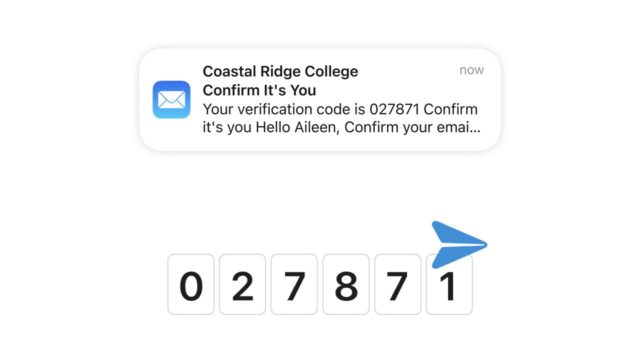
Autofill Verification Codes for Mail is a new feature in the Mail app in iOS 17 that lets you automatically enter verification codes you receive via email into the appropriate fields. This feature works in the same way as the Enter verification codes feature for the Messages app. When you receive a one-time code via email, you'll see suggestions for entering it at the top of your keyboard. All you have to do is click on the suggestion to enter the code in the required field. In addition, iOS 17 can automatically clean emails containing verification codes after you use them. This feature helps you avoid cluttering your inbox with junk messages.
Besides these noteworthy features, the iOS 17 update contains a large number of minor improvements. Apple will release the iOS 17 update in the fall of 2023. Currently, Apple has launched the beta version for developers, and the public beta version will be released in July. We will keep you updated.
Surely these are not all the features included in the iOS 17 update? There are still features not announced by Apple that appeared in the beta versions, and we will provide you with some detail later.
Source:



22 comment