Apple believes that technology plays an important role in improving human health, and it is always looking for ways in which it can increase the health and fitness of users, according to Jeff Williams, CEO of Apple, that the future vision of technology is to provide it with science so that it becomes the first guardian of human health. In this article, you will see the health features of the iPhone and their benefits to the health of users and the future Apple healthcare.
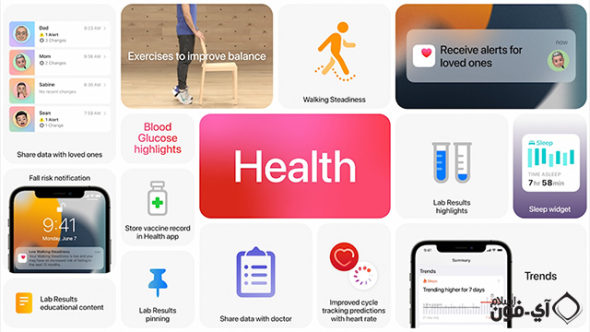
iPhone health features
Your iPhone has many health features and benefits that may help you improve your lifestyle, remind you of medications and treatments at the appropriate time, increase your focus during work, and other benefits and features.

Increase focus while working with the background sounds feature
Apple provides you with a feature that may help you increase your concentration and reduce the noise around you as much as possible. This feature is a group of natural sounds such as the sound of waves or rain. These sounds will help you block other unwanted sounds or reduce them appropriately.
Follow the steps to enable the background sounds feature
- Open the Settings menu.
- Click on Accessibility.
- Enable the background sounds feature.
- Choose the sound that suits you from the options available such as rain or waves and others.
Medications feature to follow up on medications
If you are someone who sometimes forgets to follow up on your medications and nutritional supplements, this feature may save you a lot. The Medications feature is present in the “Apple Health” application, and it will enable you to remember all appointments for taking medications through reminders at the time of each medication, in addition to the ability to add notifications that you prefer, such as the amount to be taken and the conditions for taking the medication, whether on the iPhone or the Apple Watch.

Follow the below steps to activate the Medications feature
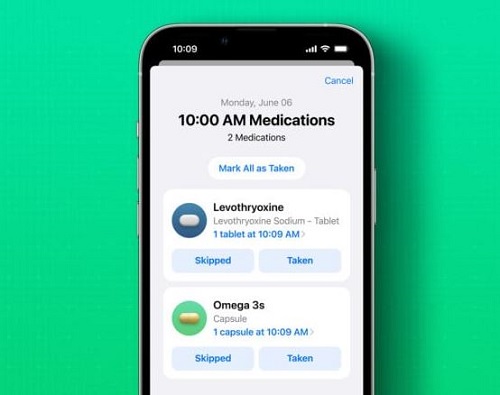
- Open the Health app.
- Click on Browse.
- Select the Medications feature.
- Choose Add Medication.
- You can now search for the drug or type it manually.
- You will see some instructions regarding the medicine that has been added.
- You can now enter the details you want.
Reduce screen time or screen time

This feature reduces the time you use the screen, whether in games, watching videos, or others. It starts by keeping track of your daily usage on certain applications, so you will be able to set a specific time for each application or limit excessive use of a specific application or game.
Here are the steps to Screen Time
- Open the Settings menu.
- Choose Screen Time.
- Click on “Downtime” and it will enable you to set specific periods for using your iPhone.
- And do not forget about “App Limits”, which is responsible for setting daily limits for using the application of your choice.
Increase sleep quality with Night Shift mode
Medical studies confirm that the blue light emitted from phones greatly affects the quality of sleep for users, as when you sit for long periods in front of the phone or your mobile device, this affects your body's production of the hormone melatonin, which is responsible for the regularity of your sleep. Therefore, always make sure to activate the “Night Shift” feature when you use the phone at least an hour before bedtime.

It is reported that the “Night Shift” feature will help increase relaxation; It reduces the effects of blue light emitted and the color brightness of your device's screen.
Steps to activate the night mode or Night shift

- Open the Settings menu.
- Choose Display & Brightness.
- Enable the "Night shift" feature.
- You can activate this feature automatically at a certain time every day.
Sleep Focus feature
One of the health features on the iPhone is that if you are one of those people who get annoyed with receiving notifications during your day, you can now activate the sleep focus feature, and it will limit receiving messages during your sleep periods.
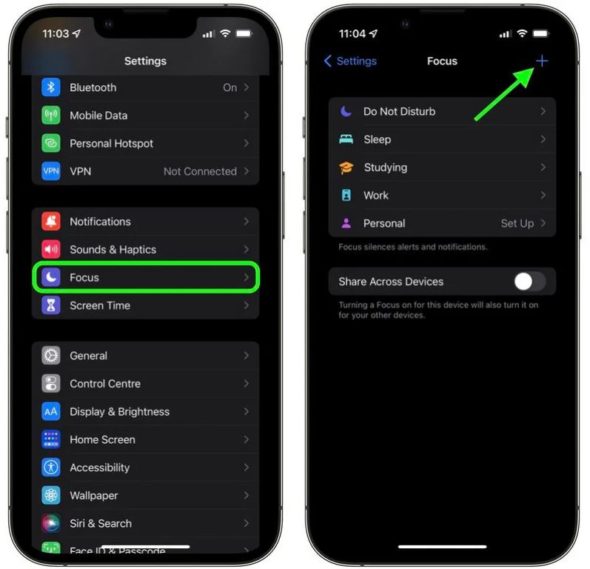
Here are the following steps to activate the Sleep Focus feature
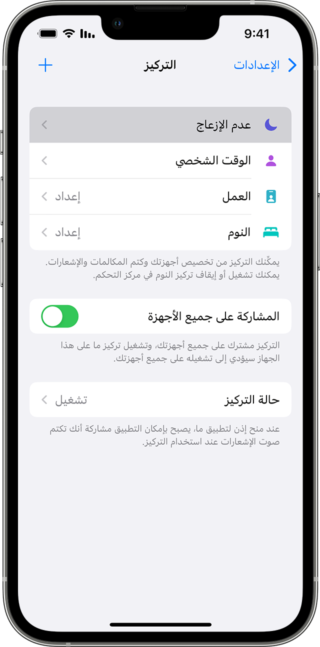
- Open the Settings menu.
- Click on "Focus".
- Choose "Sleep" or "Sleep".
- Click on the “+” sign.
- You can select specific people to receive notifications from while sleep focus is on.
- The sleep focus feature allows you to exclude certain apps.
Health features in the iPhone in iOS 17 systems:
Mental health
company indicated Camel iOS 17 has some health features in your iPhone. For example, Apple has taken care of some mental health features, such as recording momentary feelings or commenting on your feelings about a specific situation during your day. It should be noted that this feature may help build emotional awareness for the user, based on research that confirmed this.
Visual health
It is not over, but Apple introduced a new feature that cares about the visual health of users. According to medical studies, it has been confirmed that exposure of children to the open air for a period ranging from 80 to 120 minutes will contribute to reducing the risk of myopia, so you can use the Apple Watch, which allows you to measure the time a child spends in the air daily. In addition, in the event that the child does not have an Apple Watch, it is possible to pair his iPhone with an Apple Watch for one of his parents to follow him daily.
Source:




2 comment