It is not new for Apple to care about the health and safety of users, as it has released many features that preserve the safety of eyesight, such as True Tones Night Shift and Dark Mode. iOS 17 Screen Distance will provide you with an alert to keep a safe distance between you and your phone.
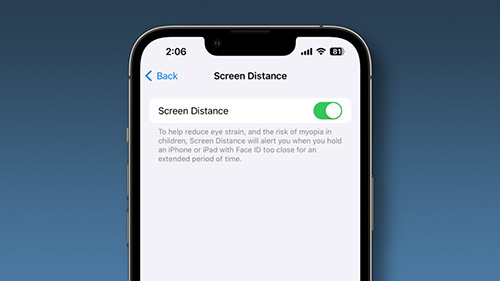
What is the Screen Distance feature?
- Screen Distance is intended to protect the eyes of users, especially children, from problems such as nearsightedness and fatigue.
- Screen distance or Screen Distance is supported by the True Depth camera or the true depth of the iPhone or iPad and works by measuring the actual distance between the user's face and the device screen.
- The Screen Distance feature is intended to protect users from blue light And the brightness of colors that are harmful to the eye, and increasing the awareness of users to use the phone at a distance of 40 to 45 cm, or from 15 to 18 inches.
- After activating Screen Distance, you will see a message when the distance between you and your phone reaches 30 cm, and its content is iPhone too close (iPhone is Too Close).
- After placing the phone on the safe distance, a check mark will appear for you, after which you can click on (Continue) or Continue in a healthy and safe manner.

How do you use the Screen Distance feature?
Once the iOS 17 update is available, you will be able to use the screen distance or Screen Distance. Here is the activation method from the settings:
- Open the Settings menu.
- Tap Screen Time.
- Choose the Limit Usage section.
- Click on Screen Distance.
- After that, you will see some information about the feature, click on Continue when you are done.
- Finally, press Turn on Screen Distance.
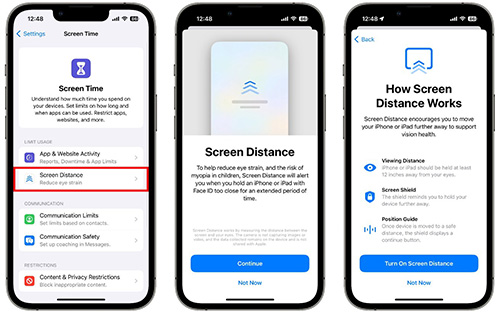
What devices is Screen Distance available with?
The Screen Distance feature will be available with the iPhone X later, as for the 11-inch and 12.9-inch iPads.
Other features from Apple keep you healthy

Apple is always trying to maintain your health as a user and avoid you from bad habits associated with using your phone, and it is worth noting that the Screen Distance feature was not the first to reach this, but there are a lot of features that Apple released on the iPhone and iPad in order to maintain your health, here you go Some of them are in the following paragraphs.
True Tone or brightness adjustment
The True Tone feature was released for the first time in 2017 with the iPhone 8 Plus and iPhone X. This feature works through sensors such as Multichannel to adjust screen brightness and colors in order to prevent eye strain.
Follow the following steps:
- I open the settings menu.
- Choose Screen and Brightness.
- You will find a bar at the top of the screen, use it to control the brightness.
- Click on the True Tone option to activate.

Night Shift feature or night mode
With this feature, your phone uses your clock or location to make colors warmer after sunset, and change again in the morning to prevent eye strain.
Follow the following steps:
- Open the settings menu.
- Choose Display and Brightness.
- Press Night Shift.
- You can adjust the color tone and playback times.

Source:


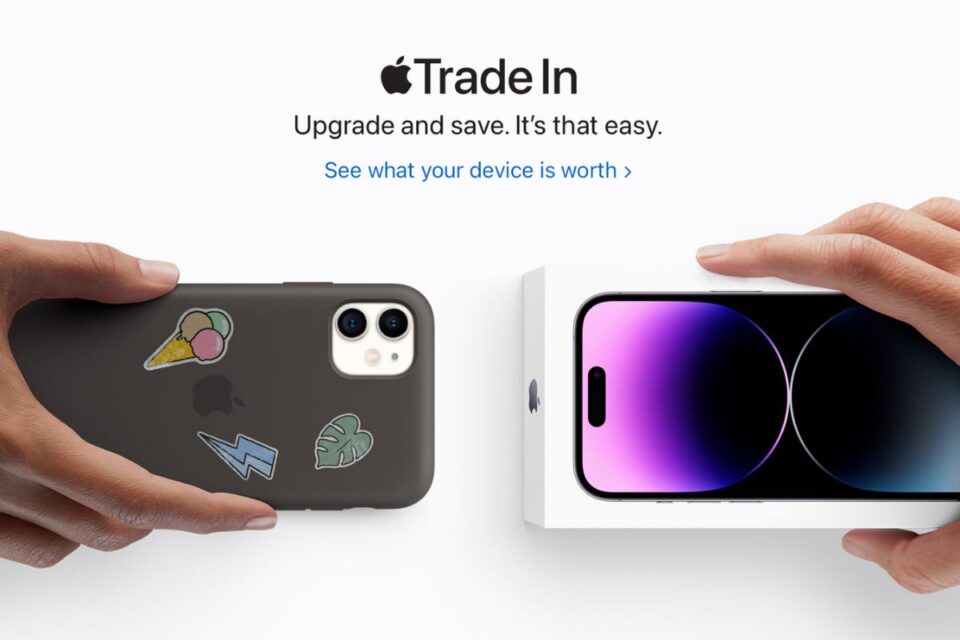
9 comment