Come IOS 17 update With many new and improved features, but not only the iPhone is the beneficiary, but also the AirPods, especially the AirPods Pro 2. In this article, we will review some of the new features and additions dedicated to all AirPods, which make the user experience more comfortable and smart.

Adaptive Audio

This feature combines Active Noise Cancellation and Transparency Mode in one mode. This particular mode has the intelligent ability to adjust the volume you play based on the environment around you and your activities throughout the day. In simpler terms, it ensures that your listening experience matches your surroundings and interactions.
For example, if you're in a quiet place, AirPods Pro 2 will cancel outside noise so you can focus on what you're listening to. And if you're in a noisy place, the headphones will reduce the level of noise cancellation to keep you in touch with what's going on around you.
When using AirPods Pro 2 with the latest firmware, you can enable Adaptive Audio by plugging in your AirPods, opening Control Center, pressing and holding the Volume button, then choosing the “Adaptive” option. This option combines the features of transparency and noise cancellation.
Conversation Awareness

Within Adaptive Audio, there is a feature called conversation awareness. This feature activates when someone is speaking to you, lowering the volume of the content you're listening to and reducing background noise. What's more, conversation awareness enhances and improves the clarity of voices in front of you so you can hear what's going on, making it easier to understand and follow the conversations in progress.
This feature is very useful when you want to have a quick conversation without having to take your AirPods Pro 2 out of your ears.
Personalized Volume

Another aspect of Adaptive Audio is the custom volume. This feature adjusts and adjusts the volume of the content you are listening to according to your personal preferences and the surrounding sounds around you. Over time, the iPhone learns your preferred volume settings and makes the appropriate adjustments as needed without your input, ensuring that the volume matches exactly what you find comfortable.
For example, if you have a hearing impairment, the iPhone will adjust the volume of the AirPods Pro 2 appropriately when you are in a quiet environment, and will raise it slightly when you are in a noisy environment. This feature helps you protect your hearing from damage and preserve the sound quality of AirPods Pro 2.
Mute or unmute calls

This feature allows you to mute or unmute calls by pressing the stem of your AirPods Pro or AirPods XNUMXrd generation. This feature also works on AirPods Max if you press the Digital Crown. This feature is useful when you want to momentarily mute yourself while on a call whether for a viewer in front of you like someone else is speaking and respond quickly, or to focus more and hear what the caller is saying clearly.
Faster automatic switching

This feature improves the ability of AirPods Pro 2 to automatically switch between Apple devices faster. When you switch from one device to another, your AirPods Pro 2 will automatically connect to the device you're using at the time. This feature makes using AirPods Pro 2 smoother and easier.
Dark mode connection window
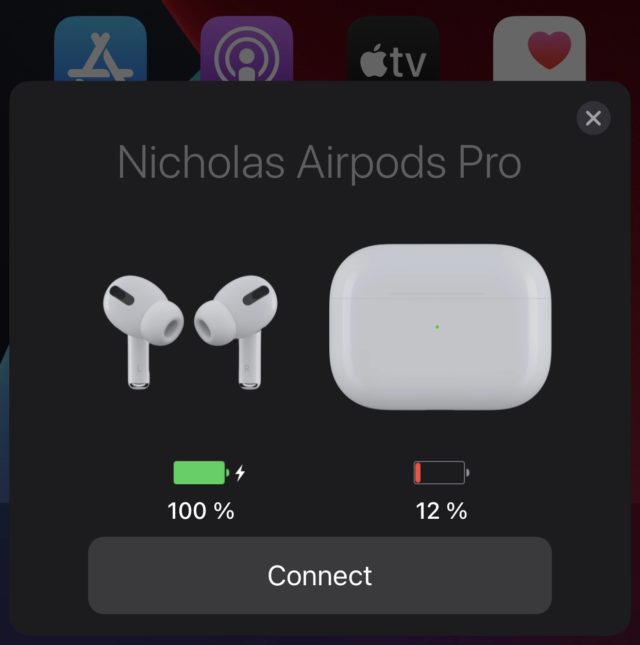
This is a small but noteworthy change. When you connect your AirPods to your iPhone in Dark Mode, the connection popup will also appear in Dark Mode. This makes the contact window more proportional to the appearance of the iPhone, and more comfortable for your eyes.
iOS 17 brings great new features to AirPods, especially AirPods Pro 2. These features make using AirPods more convenient, smarter, and more fun. And if you own AirPods, don't miss the chance to try out iOS 17 and enjoy great sound.
Source:
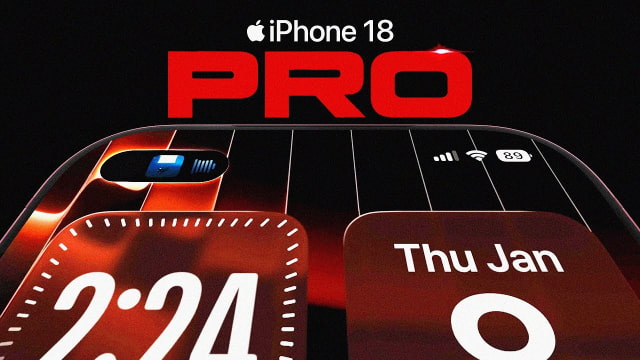


18 comment