Apple released iOS 17.0.2 and iPadOS 17.0.2, just five days after the previous update was released. iOS 17.0.1Note that iOS 17.0.2 was previously provided to owners of the iPhone 15, and those who purchased the iPhone 15 were asked to install the update during the iPhone setup process, due to a problem in previous versions, but for some reason Apple circulated the update to all Its devices, and it seems that the sole goal of this update is to solve a problem that may prevent data transfer on the iPhone for the first time.

New in iOS 17.0.2 according to Apple ...
This update fixes an issue that could prevent data from being transferred directly from another iPhone during setup.
Before updating, make sure to take a backup copy of the contents of your device, whether on iCloud or on the iTunes application
To update your device, take the following steps ...
1
Go to Settings -> General -> Software Update, it will show you that an update is available.

2
You can click on Learn more to view the update details
3
To download the update, you must connect to Wi-Fi and preferably connect your device to the charger, then press the “Download and Install” button.
The passcode entry screen will appear.
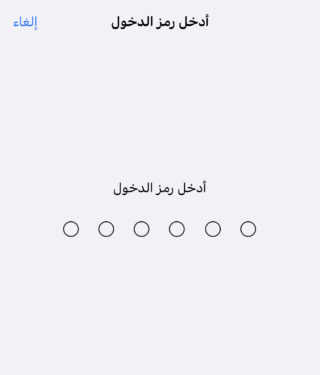
You may see the Terms and Conditions screen, accept them.
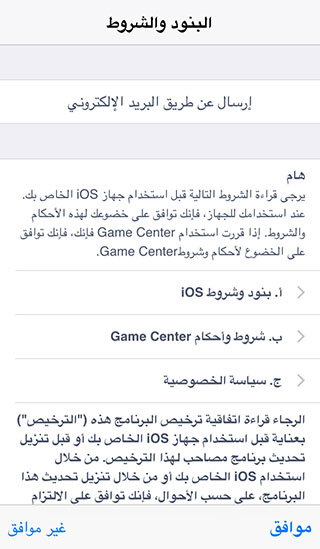
4
After the update is finished, the device will restart. After several steps, the update will be completed.
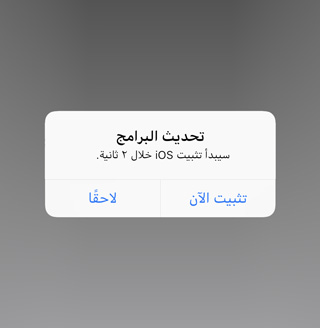
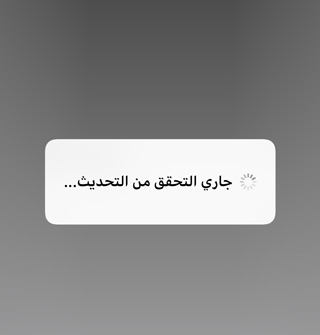



10 comment