We talked about before UPDF editor in a separate articleBecause of the Arab user's interest in this indispensable application, the Arabic language has been improved in the application and many other features have been added. Let's talk about the features of this application and how to use it.
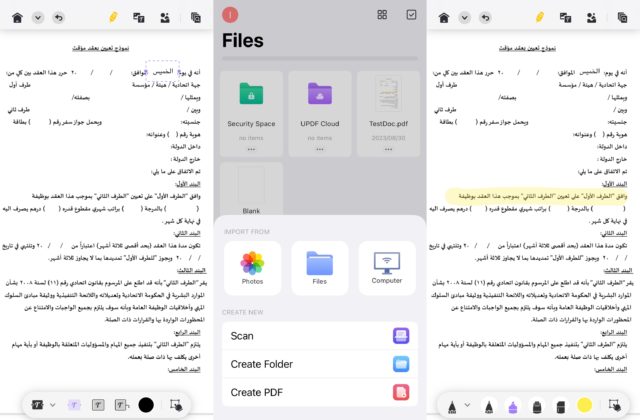
When editing PDF files, many of us resort to either the tools built into the system or to obtain a PDF Adobe Acrobat to make adjustments. But many are unaware that there are better and easier options such as UPDF application It is a versatile PDF editor for iOS, iPadOS and even Mac.
UPDF application?
You can try the UPDF app for free and download it from the Apple Store or on your Mac or Windows device.
After downloading the app, if you want to edit a PDF you can simply tap on it or share it via AirDrop on your device, then tap on UPDF

The file will open immediately, and you can start editing with ease.
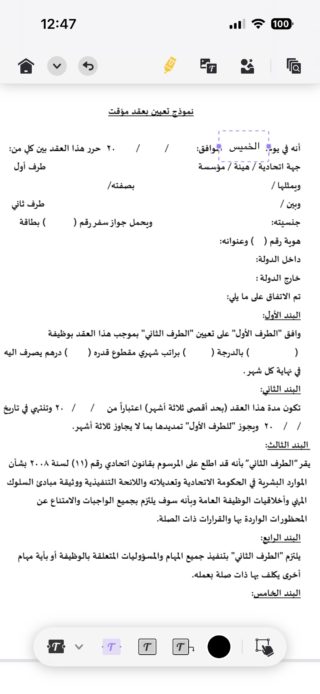
You can immediately start filling out forms and editing the PDF file by adding texts or images, and as you notice the Arabic language support is very good, although the interface is still in English.
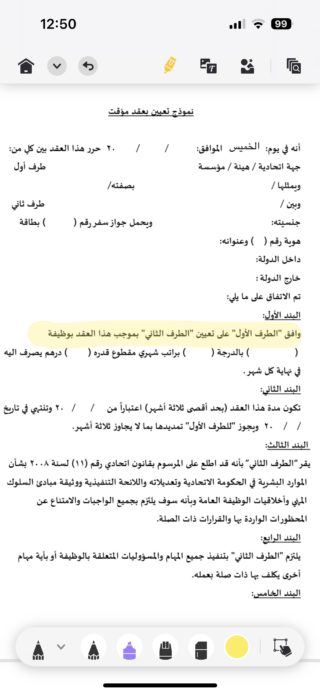
You can also select specific text and show it clearly by marking it and specifying it with a color of your choice.
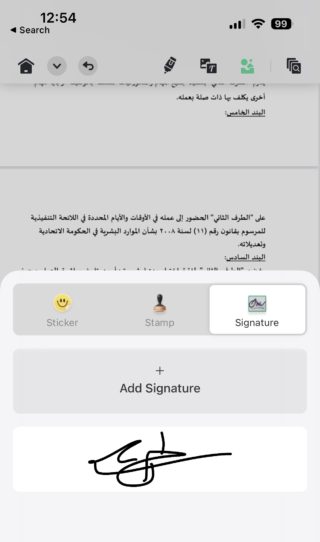
You can also easily add your signature to PDF files, or add stamps or even stickers.
Edit a PDF file on iPhone
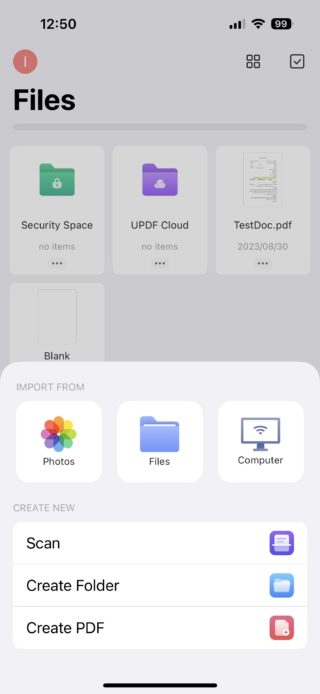
When you open the UPDF application, you can press the plus button (+) and you will find several options. You can open a PDF file from your files on the device or iCloud, and you can also make a PDF from images in your images folder, but the wonderful thing is that the UPDF application offers you a way To transfer files from your computer to your device immediately via a link you can open on a browser.
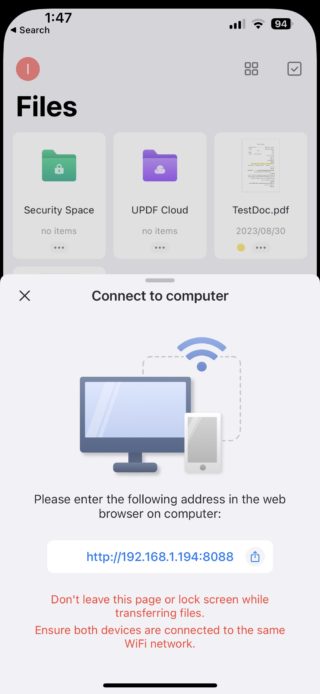
You can access this link from any browser on any device, and you will be able to manage your files, add files or delete them.
OCR scanning and converting documents to PDF
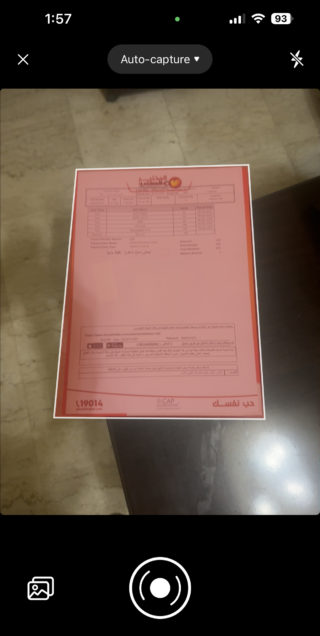
Among the options for creating a new PDF document is the OCR scanning feature and converting documents to PDF, and the application automatically recognizes documents and converts them into a PDF file, and you can also edit it and add filters for clarification before converting to PDF.
Artificial intelligence support
With the spread of artificial intelligence such as ChatGPT Now it is possible to create a PDF or Sum it up Through artificial intelligence, and this feature is very important, and supposing you have a long contract or even a manual of use or other documents and you do not have time to read all this, this feature will save a lot of time. The artificial intelligence support feature is currently available in the UPDF applications, the Mac version of Windows.

UPDF is for everyone who relies on and uses PDF editing and wants an easier and better alternative to traditional applications.
Try the app And if you like it, you can buy the advanced version and take advantage of the discount currently available (September discount link 63%)


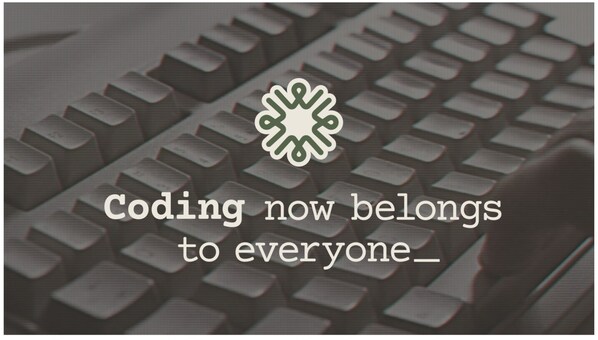

11 comment