If you are a fan of photography, it can be very annoying, if you spend a long time taking a photo, especially if it is a family photo, and you want the focus to be on a specific place or on a specific person in the photo, and you discover later that the result is not satisfactory and that the photo or place What you wanted to be clear has become blurry. Don't worry, it's a good thing IPhone 15 Pro It solves this problem with a cool new feature that allows you to toggle focus on specific areas in the photo even after you've taken it. Furthermore, you can also adjust the depth of field of your photos to get more or less focus than in the original shot. This guarantees you a great photo in the end as you want.

Of course, when you take a photo with one of the best mirrorless cameras, the ability to adjust the focus point and depth of field after the photo is taken is not possible. This limitation arises because, in conventional cameras the focal point is set at the moment the image is taken, and the depth of field is determined by the physical aperture inside the lens, both of which are fixed parameters before the image is taken. Unlike the iPhone 15 Pro, where post-capture adjustments are possible, these settings remain fixed in traditional mirrorless cameras.

Mirrorless cameras are a type of digital camera that does not use a mirror mechanism to reflect light back to the optical viewfinder. Instead, they rely on the camera's electronic viewfinders or LCD screen to compose images, unlike traditional DSLRs.
The lack of a mirror system makes mirrorless cameras more compact and lighter than DSLRs. In terms of functionality, they often share many features with DSLRs, such as interchangeable lenses and advanced manual controls. However, a limitation of some mirrorless cameras is that the focal point and depth of field are usually fixed when the photo is taken and cannot be adjusted after the fact. This contrasts with the new feature introduced in the iPhone 15 Pro, which allows the focal point and depth of field to be adjusted after capture. As we mentioned above.
The feature built into the iPhone 15 Pro works by taking advantage of the blurring technology built into iOS so that a blur or blurring effect is artificially created in images to simulate a changing depth of field. When you take a photo, your iPhone initially takes the photo at a wide focal plane. The system then selectively blurs parts of the image that are not intended to be in focus. This method gives you the ability to choose and adjust the specific part of the image that remains sharp and in focus after the photo is taken.
In fact, it's a smart and innovative feature. But it is not obvious to many, and users may not easily discover it themselves. So you should do the following to be aware of this feature and make the most of it.
How to change focus after taking a photo on iPhone 15 Pro
The feature only works on the iPhone 15 Pro or iPhone 15 Pro Max. Here's how it works:
Open the Camera app and tap the f icon
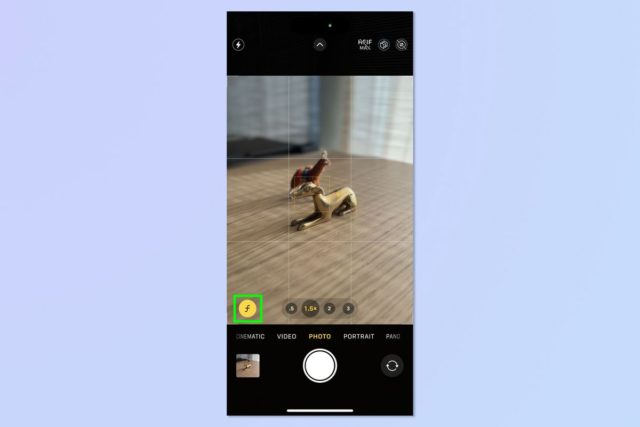
Open the camera app and switch to photo mode. You don't need to be in portrait mode to do this, then tap the f icon.
Take a photo and edit it
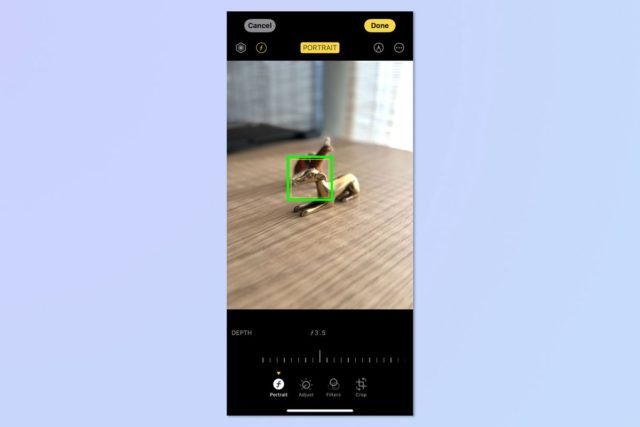
Now take a photo, open it in the Photos app and tap Edit. The editor will open and you will see where the focus point currently is, which is indicated by a yellow box.
You can watch this video:
This feature works by using iOS-based blur technology, which artificially blurs images to recreate the effect of varying depth of field. Your iPhone takes photos with a wide focal plane and then blurs out the rest, allowing you to choose which part is in focus.
Source:



7 comment