You may find yourself busy with your hands busy, carrying things or holding books, or even driving your car or whatever the situation you are in, and you want to interact with the Apple Watch by tapping on the screen or even using the Digital Crown, so traditional means of interaction will not work in this case. Here comes the role of non-contact gestures to interact with the Apple Watch, which perform their role intelligently and with precise perfection. Especially the Double Tap gesture, which is a new gesture available in an update Watch 10.1. As the name suggests, it lets you tap your index finger and thumb together twice, with the same hand you're wearing the Apple Watch, and turn it on without touching it. This means that you can answer calls and browse screens with one hand instead of two, which is very desirable and useful, so how is this done?

Requirements for the double tap feature to work on the Apple Watch

For Double Tap to work on the Apple Watch, you need an Apple Watch 9 or later, as well as an Apple Watch Ultra 2, because the feature needs the AI built into the S9 chipset inside those models to recognize the double-tap gesture. You also need watchOS 10.1, and you can check by clicking My Watch > General > Software Update in the Watch app on your iPhone to check for updates.
Older Apple Watch models can still take advantage of a similar feature called AssistiveTouch, which is more comprehensive in controlling everything that happens on the Apple Watch with just one hand. This AssistiveTouch feature can be accessed on every version of the Apple Watch starting with the Apple Watch 4, including the Apple Watch 9 and the Apple Watch Ultra 2.
How to use double tap on Apple Watch
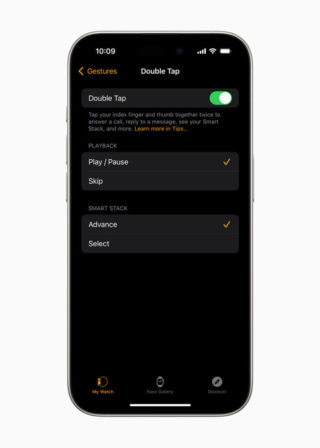
Once you upgrade to watchOS 10.1, Double Tap should be automatically enabled, and you'll be ready to go right away. You can turn it off, if you need to, through Settings on your watch, then choose Gestures and then turn off Double Tap.
To do the double tap on the Apple Watch, lift the watch first, as if you can see the time. Immediately pinch your index finger and thumb together twice quickly. It is important to note that the double tap function may not work while Sleep Focus mode is activated or when the watch is in low power mode.
The result of the double-tap gesture depends on the content displayed on the Apple Watch screen. For example, if there is an incoming call, a double-tap action will answer the call. If there's a timer running, double-clicking will pause it and restart it, and if there's a notification, it will open the notification so you can read it and see its content. Generally, a double-tap performs what Apple calls a “primary action” related to the current on-screen context.
In certain cases, the double-click function can be customized according to user preferences. For example, while music is playing, you can choose whether double-clicking will pause playback or go to the next.
Likewise, when Smart Stack widgets are displayed on your screen (a collection of widgets that use information like time, location, and activity to automatically display the most relevant widgets at the right time of your day), you can customize the double tap to either cycle through the widgets or open the first An accessible tool, providing a customized and flexible user experience.

To change this function, open Settings on your watch, tap Gestures, then Double Tap. Select “Playback” and you can choose between “Play/Pause” and “Skip,” or select Smart Stack and you can choose between “Advance” or “Select.”
Use AssistiveTouch on Apple Watch

This is another way to use a watch with just one hand and is available in Apple Watch models starting with the 4 Apple Watch 2018 and including the Apple Watch 9 and Apple Watch Ultra 2.
The AssistiveTouch feature on the Apple Watch covers more and broader gestures than a double tap, but it's not as easy as the Double Tap feature, which uses machine learning algorithms to recognize wrist and finger movements.
You cannot use the double-tap feature while AssistiveTouch is turned on.
To enable AssistiveTouch on Apple Watch:
Open Settings on your Apple Watch, then choose Accessibility and activate AssitiveTouch.
On the same screen, you can select hand gestures to interact with the watch. You can also enable AssistiveTouch from the watch application on your iPhone, through Usability or Accessibility, then AssistiveTouch in the My Watch tab.
With AssistiveTouch enabled, raising your wrist will cause a blue ring to appear around the screen. You then have to quickly squeeze your fist twice to activate gestures and go into AssistiveTouch mode, where a focus ring appears on the first item on the screen (the ring indicates that something can be selected with AssistiveTouch).
Default actions include a thumb- and index-finger tap to go to the next item, a double-tap to go to the previous item, a fist-tap to tap an item, and a double-tap to bring up the Actions menu “where you can choose from actions like swiping and pressing the Digital Crown.”
Source:



4 comment