You can rely on the Apple Watch mainly for your day; It provides you with many of the features and tools you need. Follow this article with us, and we will share with you some tips and settings that you need as a new Apple smart watch user.

What tips do you need to know as a new Apple Watch user?
The benefits of the Apple Watch may not be as valuable as those offered by the iPhone or iPad, but there are many features and additions that the Apple Watch offers you and saves you a lot of time and effort. For example, you can use the Apple Watch to answer emails, check on family via geographic location, and translate texts using the voice assistant Siri. All of these points will be discussed in detail in the following paragraphs, God willing.

Experience the latest watch faces
With every new release of watchOS systemApple is adding new faces for you to use on the watch's home screen. For example, Apple added Snoopy, the Palette Solar Analog, in the latest watchOS 10 system.
Follow these steps to try out the latest faces available for your Apple Watch:
- Open the Clock application on your iPhone.
- Tap the Face Gallery icon at the bottom.
- You will see a section at the top containing the latest skins available for the operating system.
- Choose the face that suits you.
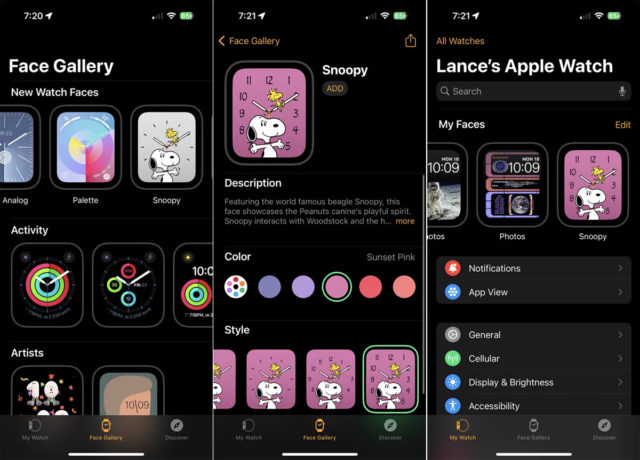
Talk to Siri
You can communicate with Siri normally through your Apple Watch. All you have to do is press the Digital Crown, or activate Siri through “Hey Siri.” Here you can ask any question that is on your mind, or request what you want, such as translating a text or making a phone call, etc.
You can activate Hey Siri through the following steps:
- Open the Settings menu.
- Choose General or General.
- Click on Siri and choose Activate Hey Siri.

Find family members
Sometimes you may want to find the location of a family member, and the Apple Watch can help you do that with ease. All you have to do is open the Find People application on your watch. It will show you the family members who have agreed to share their location. Click on the person, and it will show you the geographic location, current address, and directions to that address. In addition, in the event of a change, the application will notify you if the person has left his place.
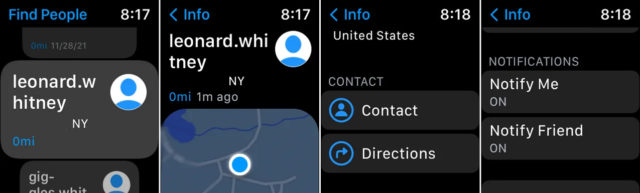
Respond to messages and emails
Follow these steps to write messages on your Apple Watch:
- Open the Mail or Messages app.
- Tap Create Message, Add Message, or iMessage.
- Choose the microphone, speak whatever you want.
- Press Backspace to correct any errors.
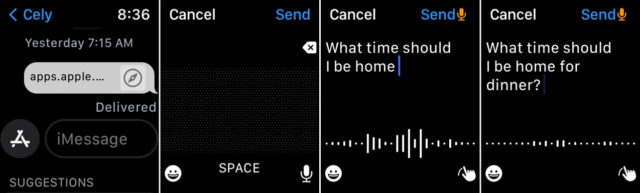
Answer Face Time calls
One of the great things about iOS 17 and iPadOS 17 is that you can leave a voice or video message for a missed Face Time call. If someone sends you a message, it can be displayed directly on your Apple Watch running watchOS 10. You can also tap on the message notification, then you will be taken to the screen where you can preview the message or reply to it.
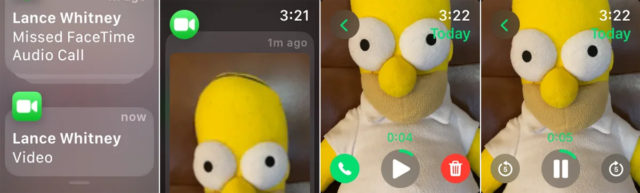
Access apps using the Smart Stack feature
With the Smart Stack feature, you can access your favorite applications, or those that you have been using recently. This feature is available in watchOS 10. All you have to do is scroll up until you see the application you want, click on it to open it, and you can also click on the All Apps button to display the main screen again.

Source:



13 comment