IOS 17.2 update From Apple, it is now available for iPhone, iPad, and other devices such as the Apple Watch. The update includes Apple's new Diary app, which is designed to allow you to write your diary and events in your life using information derived from the data on your phone. The update also comes with the feature of recording spatial videos, but only for iPhone 15 Pro phones.
Apple also released the iOS 16.7.3 update for devices that do not support the new update
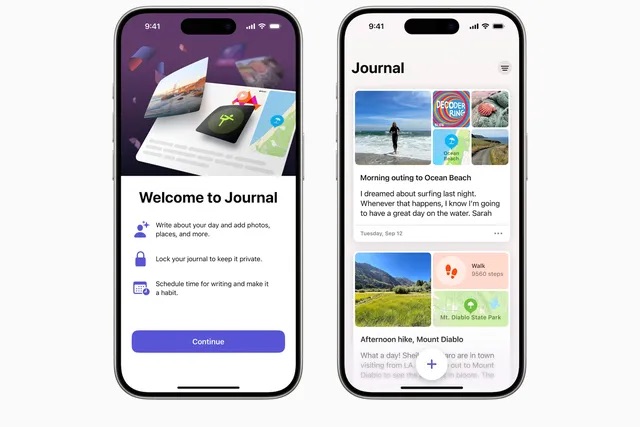
The diary app was announced in Apple Developers Conference Coming out in June, it's a health and wellness-focused feature that aims to get you thinking about the small and big moments in your life. Although its interface is a bit simple, its biggest strength is its ability to recognize “moments” based on your phone data, including locations you've visited, photos you've taken, or workouts you've done. We believe that this application will have a major role when Apple adopts artificial intelligence. Remember what we are telling you now. Let's start with what's new in this update.

New in iOS 17.2 according to Apple ...
Diary application
- The diary application is a new application that allows you to write about short moments and big events in your life so that you can show gratitude and improve your life in general
- Journaling suggestions help make your experiences easier to remember by cleverly combining outings, photos, exercises and more into moments you can add to your journal.
- Filters let you quickly find bookmarked entries or view entries with attachments so you can go back and reflect on key moments in your life
- Scheduled notifications help you maintain a consistent journaling practice by reminding you to write on the days and times you choose.
- Option to lock your diary using your fingerprint or face
- iCloud sync keeps diary entries safe and encrypted on iCloud
Actions button
- Translate option under the Actions button on iPhone 15 Pro and iPhone 15 Pro Max to quickly translate phrases or have a conversation with someone in another language
Camera
- Spatial video lets you capture video on iPhone 15 Pro and iPhone 15 Pro Max so you can relive memories in XNUMXD on Apple Vision Pro
- Improved telephoto camera focus speed when capturing small, distant objects on iPhone 15 Pro and iPhone 15 Pro Max
Messages
- Follow-up arrow allows you to quickly and easily go to the first unread message in the conversation by tapping the arrow that appears in the upper-right corner
- The Add Sticker option in the contextual menu allows you to add a sticker directly into the bubble
- Memoji updates include the ability to adjust the body shape of any memoji
- Contact Key Verification provides automatic alerts and contact verification codes to help you ensure that people facing exceptional digital threats only message the people they want to message
weather
- Precipitation amounts help you keep track of rain and snow conditions on a particular day or over a period of ten days
- New tools let you choose from precipitation over the next hour, daily forecasts, sunrise and sunset times, and current conditions such as air quality, “what it feels like” and wind speed.
- Wind map snapshot helps you quickly assess wind patterns and access an animated wind map overlay to prepare for forecast wind conditions over the next XNUMX hours
- The interactive lunar calendar gives you an easy visual representation of the moon phase on any given day over the next month
This update also includes the following improvements and bug fixes:
- Improvements to the Quick Send feature include expanded options for sharing contacts and the ability to share boarding passes, movie tickets, and other eligible cards by holding two iPhones closer together
- The Apple Music Favorites playlist lets you quickly return to songs you mark as favorites
- Using your listening history in Apple Music can be disabled in a focus so that the music you're listening to doesn't appear in the recent player or affect the recommendations given to you
- A new digital clock widget that lets you quickly glance at the time on the home screen and during standby mode
- Improved AutoFill recognizes fields in PDF documents and other forms, allowing you to fill them with information such as names and addresses from contacts
- New keyboard layouts provide support for eight Semitic languages
- Sensitive content warning for stickers in Messages prevents any sticker containing nudity from being shown to you unexpectedly
- Qi2 charger support for all iPhone 13 models and iPhone 14 models
- Fixes an issue that could prevent wireless charging in certain vehicles
Before updating, make sure to take a backup copy of the contents of your device, whether on iCloud or on the iTunes application
To update your device, take the following steps ...
1
Go to Settings -> General -> Software Update, it will show you that an update is available.

2
You can click on Learn more to view the update details
3
To download the update, you must connect to Wi-Fi and preferably connect your device to the charger, then press the “Download and Install” button.
The passcode entry screen will appear.
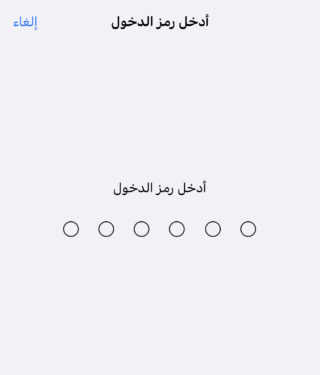
You may see the Terms and Conditions screen, accept them.
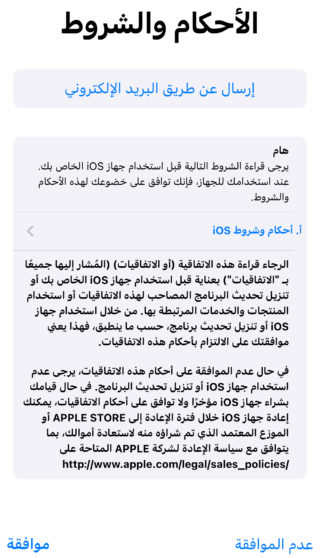
4
After the update is finished, the device will restart. After several steps, the update will be completed.
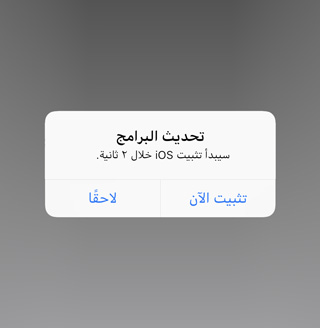
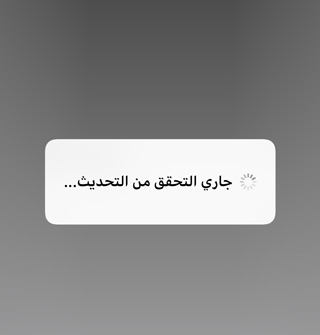



13 comment