Yesterday evening, Apple released the iOS 17.3.1 operating system, and Apple says that this update provides bug fixes, and mentioned a fix for an error that occurs while typing. Just! However, Apple has released updates for all its systems. So this update is small and only addresses an annoying problem.

New in iOS 17.3.1 according to Apple ...
This update provides bug fixes for iPhone, including the following:
- Text may repeat or overlap unexpectedly as you type.
Before updating, make sure to take a backup copy of the contents of your device, whether on iCloud or on the iTunes application
To update your device, take the following steps ...
1
Go to Settings -> General -> Software Update, it will show you that an update is available.

2
You can click on Learn more to view the update details
3
To download the update, you must connect to Wi-Fi and preferably connect your device to the charger, then press the “Download and Install” button.
The passcode entry screen will appear.
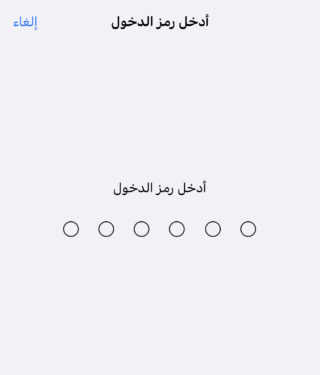
You may see the Terms and Conditions screen, accept them.
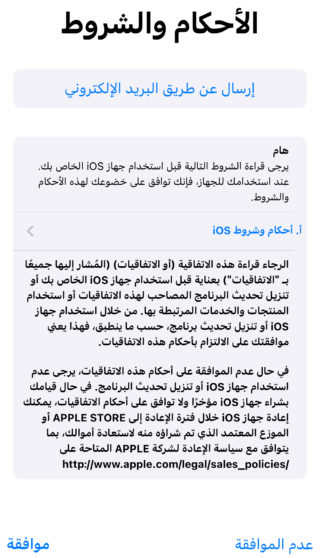
4
After the update is finished, the device will restart. After several steps, the update will be completed.
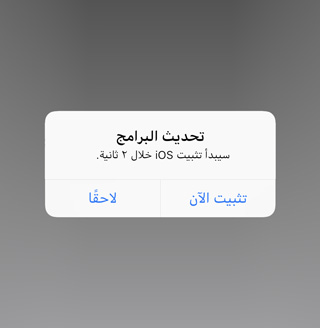
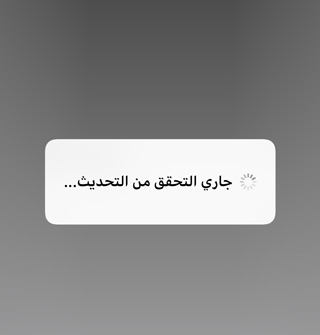



30 comment