You may miss waking up to go to work on time. The main reason for this is; Because of the low or quiet sound of the iPhone alarm. At first glance, you may think that this is due to the iPhone's low volume levels, or an alarm sound was not set in the first place, or a quiet, low, inaudible alarm was chosen, or the conscious attention feature was activated. Any of this may be one of the reasons, and it may be There is another reason. So, how do I make my iPhone alarm sound louder?

How to make your iPhone alarm louder
If you set an alarm, and it's so low you can barely hear it, and you need to make it louder, there are some easy solutions you can try…
First: Update iOS or iPadOS on your iPhone or iPad to the latest version. If your device is already up to date, restart your iPhone or iPad. Then, go back to your alarm settings and make sure you haven't selected “None” as your alarm sound. You can also change the alarm sound to something more interesting.
The main reason for your alarm sound being dim could be due to the volume settings on your device. If the volume levels are low, it is normal for the alarm to sound soft. To resolve this issue, follow these steps:
◉ Open “Settings” on the iPhone or iPad.
◉ Go to “Call sound and ringtones”.
◉ Set the “Ringtones & Alerts” volume to a higher volume.
After following these steps, test the alarm sound.
Other solutions to raise the alarm volume
If raising the alarm volume doesn't help, Attention Aware may be the culprit. This feature uses the front camera to detect whether you are looking at the screen or not. If you're looking at it, it turns down the volume of beeps and alarms. To turn this feature off, follow these steps:
◉ Open "Settings".
◉ Go to the “Face ID and Passcode” section.
◉ Uncheck the “Attention Aware Features” option.

After turning this feature off, the alarm should become noticeably louder.
If the problem persists, we may suspect the audio outputs, as they may have a problem. The speaker filters may be clogged due to dust. Clean it with extreme caution using a suitable tool “There are very thin pins and needles designed to clean iPhone earphone filters.” If these steps don't work, you may need to contact Apple Support for assistance.
In addition to adjusting the volume, you can also change the alarm tone to a more interesting one. To do this, open the Clock app, go to the Alarms tab, tap the alarm whose ringtone you want to change, then select a new ringtone from the list.
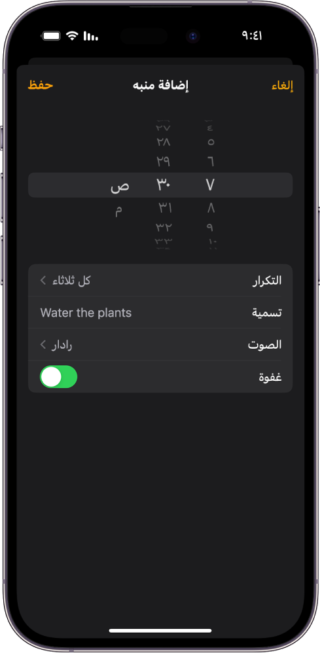
Finally, if you use an Apple Watch, you can use the “Nightstand Mode” feature to make your watch act as a bedside alarm clock. To activate this feature, open the “Apple Watch” application on the iPhone, go to the “General” section, then turn on the “Nightstand Mode” option.
We hope these tips have helped you make your iPhone alarm louder and ensure you wake up at the right time.
Source:



29 comment