Have you ever sent your iPhone to an Apple service center? How did you feel when they asked you to turn off Find MY and thus unlock the activation lock?! Without a doubt, this is an inconvenience for many users. Apple has been working on finding a solution to this controversy forever. This is what it did when it added the repair status feature in New iOS 17.5 update. The goal behind this Repair State feature is to provide an alternative solution to turning off Find MY; Here are all the details about the repair feature in iOS 17.5 update, and how it can protect your files and enhance your privacy.

What is the Repair Status feature that Apple added in the new iOS 17.5 update?
Apple has added the Repair Status feature with the new iOS 17.5 update. The new feature aims to protect the user's phone during the maintenance process. Before the Repair Status feature, the user had to disable the Find MY app and with it unlock the activation lock, so that the service technician could handle the device without restrictions. But Apple added a new option, which is “Repair Status”, and then the device is ready to undergo maintenance while protecting all the data on the iPhone.
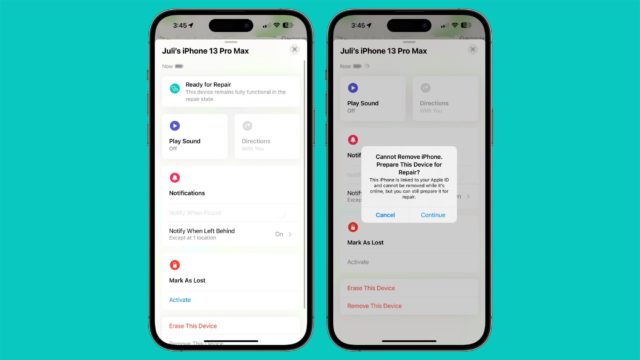
The question here is, why does Apple ask the user to disable the Find MY feature? This is in order to verify the ownership of the owner of the device sent for repair. To ensure that the phone is not stolen or lost. But imagine if the phone was stolen during the repair process? At that time, there will be no way through which the iPhone can be recovered. In addition, disabling the Find MY feature will cause some problems related to the stolen device protection feature.
To solve all these issues, Apple has introduced the Repair Status feature. Through it, the user can leave the Find MY feature activated; Hence Activation Lock remains activated. However, the phone will be trackable, and add that this device will operate with its full functions during the maintenance process, and you will confirm this after you see the text “This device remains fully functional in case of repair.”
![]()
How does Apple's new Repair Status feature work?
Your iPhone will appear in the list of devices with a small stethoscope icon next to it, meaning “iPhone is being repaired.” But currently, using the Repair Status feature is limited only to iPhone devices. Additionally, using the Repair feature on Apple devices such as iPad, Mac, or Apple Watch results in a warning that this feature will remove the device from your Apple ID. Which allows it to be used by anyone else. However, the phone must be connected to the Internet and traceable by the Find MY feature, in order for the repair feature option to appear.

“Do not try this feature. The repair technician will guide you on how to activate it, and he will disable it when the repair is completed.”
In the end, the repair feature is a great addition from Apple for users to believe in. It is not unlikely that we will see this feature for all Apple devices, whether iPad, Mac or even Apple smart watches.
Source:



10 comment