Apple's highly anticipated WWDC 2024 developer conference has just ended, with the world seeing how Apple will use artificial intelligence technologies in its systems and programs. Apple revealed its latest operating systems for all devices. Learn about the conference summary and the most important aspects of it in the following lines.

The conference began with Tim Cook coming on stage and welcoming the audience, then Craig Federighi joining him on stage, the Apple logo appeared and then he said “Here we go!”

The conference began with a scene of a plane "somewhere over California" filled with executives, including Craig, parachuting into Apple Park with the names of all of Apple's operating systems on the parachutes.

Then Tim Cook welcomed everyone, and started talking about Apple platforms, and started talking about Apple TV+, and stated that he was proud of it, and that the works that Apple presented on television received the best ratings for three consecutive years.
Then a series of teasers for upcoming TV shows were shown, with stars such as Brad Pitt, George Clooney, Harrison Ford, Natalie Portman and more. Performances include: “Fly Me To The Moon,” “Pachinko,” “Silo,” “Severance,” “Slow Horses,” “Lady in the Lake,” “The Instigators,” and “Shrinking.”

Tim Cook then spoke about the day's agenda, which includes Vision OS, iOS, Audio & Home, WatchOS, iPadOS, and macOS, as well as a deeper dive into AI technologies.

VisionOS 2 update

Tim announced the major new update to the Apple Vision Pro operating system, VisionOS 2, and stated that there are more than 2000 applications created specifically for Apple Glass, and these are the most important features of the update:

Transform images in your library into 3D spatial images at the touch of a button, using advanced machine learning to create two perspectives, one for the left eye and one for the right eye, adding natural depth to the image.

The default Mac display has been dramatically improved to be the largest, highest resolution equivalent of two 4K displays side by side - meaning it has the same resolution and footprint as two 4K displays placed side by side.

Offering innovative tools for developers to create spatial (7D) content more easily, these tools include new frameworks and APIs to make this easier, such as Tabletop and Volumetric APIs. To support these efforts, Canon is introducing a new spatial lens for the Canon RXNUMX, designed specifically to capture immersive content that Apple Vision Pro users will benefit from.
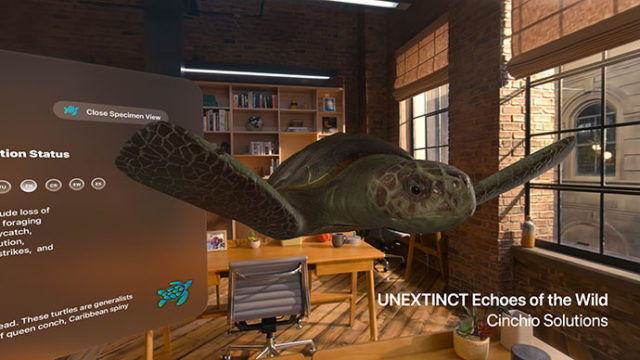
The ability to edit spatial videos in Final Cut Pro, and they can be published in the new Vimeo application on Vision Pro glasses.

To enhance immersive video production, Apple has collaborated with Blackmagic Design. This collaboration includes Blackmagic cameras for capturing content, DaVinci Resolve Studio for editing and coloring, and Apple Compressor for video processing. These tools will be available later this year, making it easier to create high-quality immersive video content.

Apple announced that Apple Glass will be available in eight additional countries in the coming weeks: China, Japan, and Singapore on June 28, followed by Australia, Canada, France, Germany, and the United Kingdom. The VisionOS 1.2 update will add support for languages in these countries and regions.

IOS 18 update

Craig Federighi started talking about the features of the iOS 18 update, which are:

Changes to the home screen
Greater freedom in arranging applications as you can now place applications anywhere within the grid, providing greater flexibility in layout.

A new dark theme for icons to better match certain backgrounds, and they can also be colored.

A new customization panel allows you to color application logos, where you can choose a color that suits your screen background, or choose any color you want.
Control Center
Apple made the Control Center more organized and easier to use, and made it customizable. Among the changes:

New colors, which means a change in the overall appearance.
Collect your music and video media playback controls in one place.
Group your smart home device controls in one place.
Scroll to move between these groups. This means that instead of seeing everything at once, you can focus on one group at a time and see everything about it.
Swipe down from the top-right corner. This is the usual way to bring up the Control Center. But keep swiping to access additional screens containing other sets of controls.

Control Center now comes with a new “Control Gallery” feature that lets you customize the controls that appear on the main Control Center screens.
You can choose to add or remove specific controls that suit your usage.

App developers will be able to create controls specific to their apps that can be added to Control Center. This means you can quickly access certain functions in apps directly from Control Center without having to open the app itself.
For example, a remote vehicle start application may allow you to add a control to the Control Center to start your vehicle remotely.
The lock screen controls are also customizable. The Controls API allows custom controls to be placed not only in the Control Center, and you can replace the default buttons such as the flashlight, camera, and action button on the iPhone 15 Pro, allowing users to access certain functions. Quickly and easily without having to open applications.

You can now lock an app, requiring authentication to unlock. Its information is also hidden from Search, Siri, and other places.
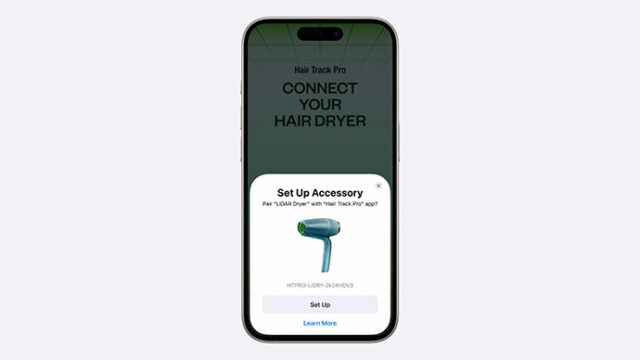
iOS 18 also includes a new way to connect accessories with greater privacy, Apple did not provide details about this.
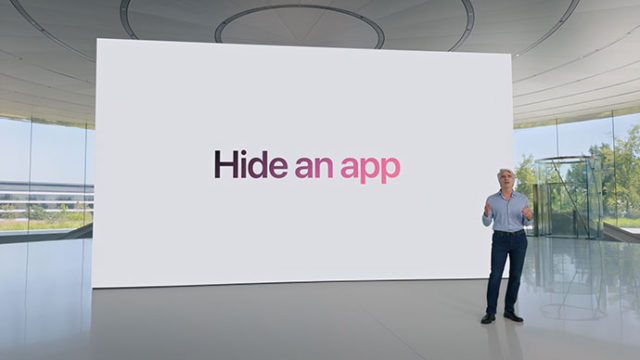
Applications can also be completely hidden, placed in the Hidden Applications folder and closed.
Greater privacy in contacts. Instead of giving an app access to all your contacts or not, you can now choose specific contacts to share with each app. For example, you can allow a social media app to access only your close friends, while keeping other contacts private.
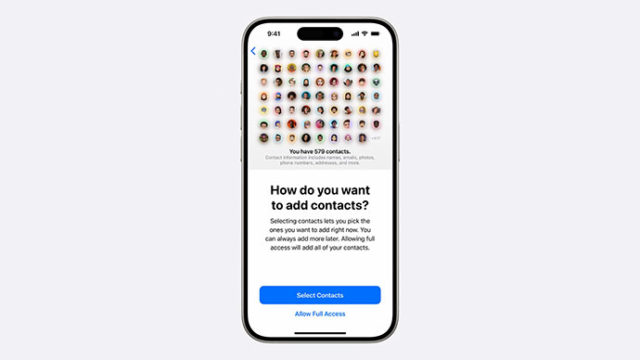
Messages
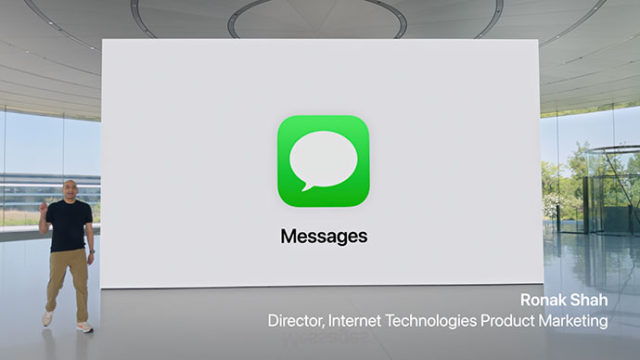
Taps have been redesigned and users can now interact with any emoji.
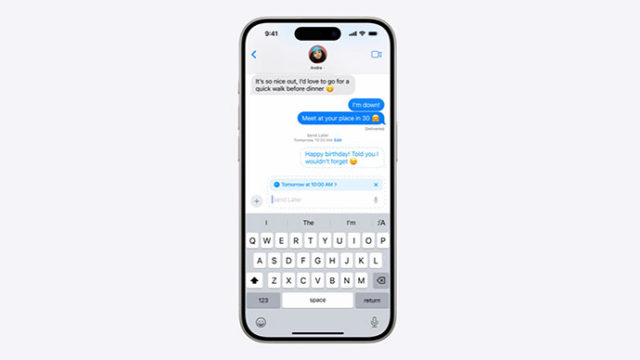
Users can also schedule messages to be sent later.
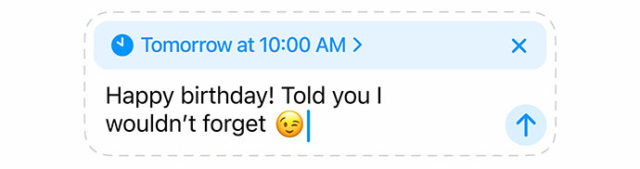
The ability to format text in bold, italics, underlining, and strikethrough.
Provides new text effects to emphasize certain words or phrases, with automatic effect suggestions.
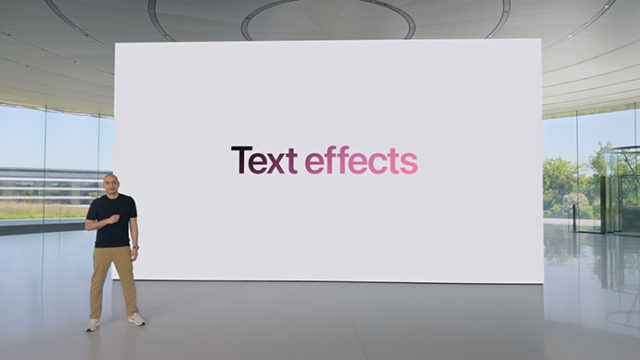
Users can now send and receive SMS messages via satellite.

Apple has redesigned Tapback icons like heart, thumb, exclamation marks, and more to be more colorful on iOS 18, and Tapback now works with emoji as well.


Emails can be automatically sorted into categories to help prioritize messages.

Other updates
There are also new topographic “terrain” maps with trail networks and hiking trails in the maps.
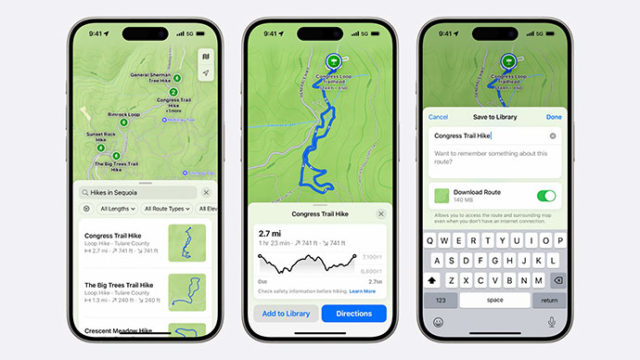
In Wallet, the new Tap to Cash feature sends cash by linking phones together.

Photos application

The Photos app has been completely redesigned, and the new features in brief include:
A unified design combines an image grid view at the top with a library of images organized by topic below.

The photo grid makes it possible to see all the photos in your library.
There is a filter button that allows you to hide screenshots or sort images in other ways. You can also use the Months and Years view to quickly navigate between time periods.
The bottom section of the app provides “Collections” that enable you to browse photos by topics such as time, people, events, trips, and more.
The “Recent Days” feature shows photos from the past few days, automatically filtering out unimportant photos like payment receipts.

People and Pets Groups: This feature automatically groups photos of people and groups.
You can rearrange groups according to your preferences or pin the groups you use frequently for quick access.
Swipe right from the photo grid and you will find a new circle containing featured photos and other collections of your favorite photos. This view automatically updates to show new images.
In short, the new design of the Photos app provides an easier and smarter way to organize and browse your photos.
Enhance your gaming experience

Apple added Game Mode for the first time, which reduces application activity in the background to maintain a high frame rate, which means games run more smoothly.
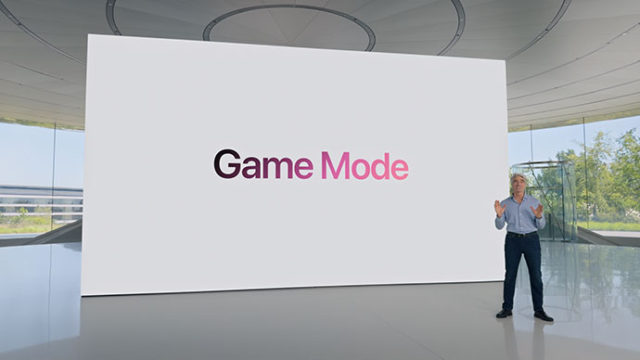
You'll also get a more responsive connection with your AirPods and wireless game controllers, reducing lag and improving your overall gaming experience.
The first beta of the iOS 18 update is available starting today, a public beta will follow at a later date, and an official release to the public in the fall.

iPadOS 18

The iPadOS 18 update came with many new features and improvements introduced in the iOS 18 update, such as the redesigned Photos app, home screen customization, and Control Center features. Other important features are:

A floating tab bar that turns into a side navigation bar. This tab bar can also be customized to keep your favorites close at hand, and is used throughout the operating system.
A new document browser in Pages, Numbers, and Keynote helps better manage files.

A calculator app for iPad for the first time, with new features like ledger and unit conversion.

The Maths Notes feature allows users to solve mathematical expressions directly when writing with the Apple Pencil. These allow you to write expressions by hand. For example, when you type an equal sign, the feature will automatically calculate the answer and display it on the screen in handwriting like yours. The list of numbers can also be collected automatically by drawing a line under them. This application has the same mathematical capabilities available in the calculator.

New smart script in notes. It automatically improves your handwriting as you write, adjusting your handwriting to make it more consistent, straighter and clearer.
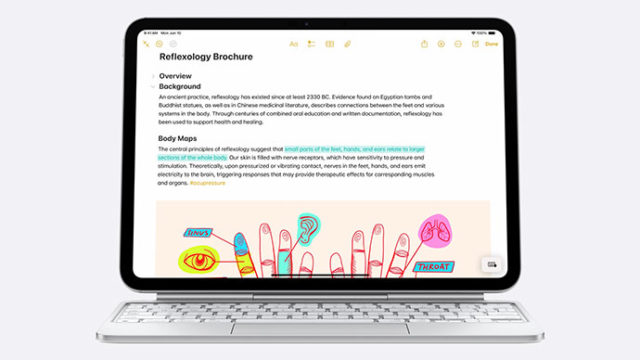
Text can be automatically moved to make more space, or words can be crossed out to clear them.
Improvements in SharePlay, as users can now tap and draw on the screen when sharing content via SharePlay, and the remote control feature is available with another iPad or iPhone.

Improvements to animations throughout the UI, making it more responsive. New APIs are also available for developers to integrate these improvements into their applications.
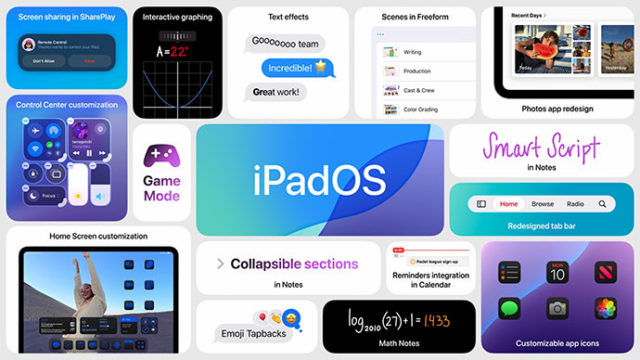
watchOS 11 update

The update focused on health and fitness, and its most important new features include:
Greater flexibility for Activity Rings, as you can now adjust your Activity Rings by day of the week or turn them off for a rest day, while maintaining your trophy streak.

The new Vitals app provides an overview of your daily health, comparing your daily health statistics with historical data, and highlighting conditions that go outside the norm.

The women's menstrual cycle tracker now shows age estimates, and displays pregnancy via graphs to review things like notification thresholds for high heart rate.

It includes a new feature called “Training load,” which helps users track exercise intensity over time. A new algorithm uses data on your heart rate, height, exercise duration, age and weight to give an estimated calculation of your exertion rate and training load.

Other improvements
New widgets have been added, for example, the translation app opens automatically when traveling to a new country, or weather apps appear when rain approaches.

Provides the “Live Activities” feature on the Apple Watch.
The Workout Link feature or Workout Tracking feature allows you to send a signal to your friend telling them that you have finished your nightly workout and are back home safely.
The update also adds the Translate app to the Apple Watch.

macOS 15

A new update called “Sequoia”, macOS 15 Sequoia. This update features a set of new features that focus on enhancing the continuity experience between Apple devices, in addition to other features, most notably:
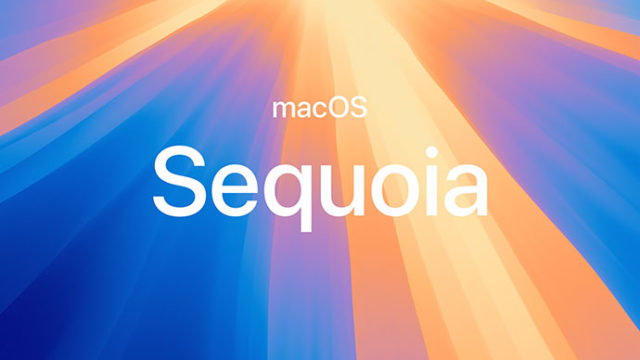
iPhone Mirroring, which allows you to view and monitor your iPhone screen directly from your Mac, where all the contents of the phone screen are displayed.

You can also open any application on the iPhone directly from your Mac. The iPhone's sound can also be heard through the Mac's speakers. Most importantly, the iPhone remains locked while viewing on the Mac screen.

You can also easily drag and drop files and content between your Mac and iPhone. iPhone notifications will now appear on your Mac alongside notifications from the operating system itself.

Better window management, automatically resizing them to arrange them next to each other and make the most of screen space.

Presenter Preview mode for screen sharing, working with apps like FaceTime and Zoom.
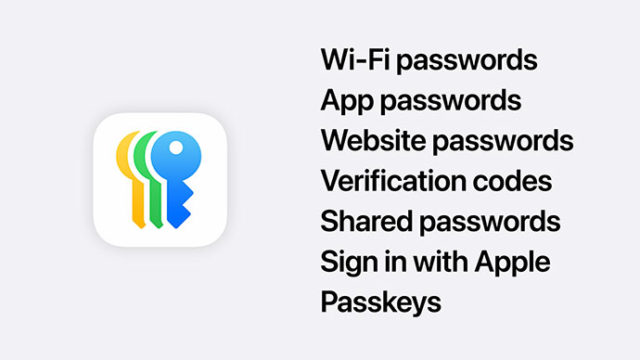
A new Passwords app dedicated to managing passwords for Wi-Fi networks, apps, websites, verification codes, and more. This app allows you to manage your passwords in one place and sync them across all your Apple devices. Passwords is also available on Windows through the iCloud for Windows app.
Safari browser update

The new “Highlights” feature, which uses machine learning to highlight information for you as you browse, pulls information from pages for you, such as searching for a hotel’s location and phone number without having to search the entire page, and includes summaries of articles within Reader.

Home and sound
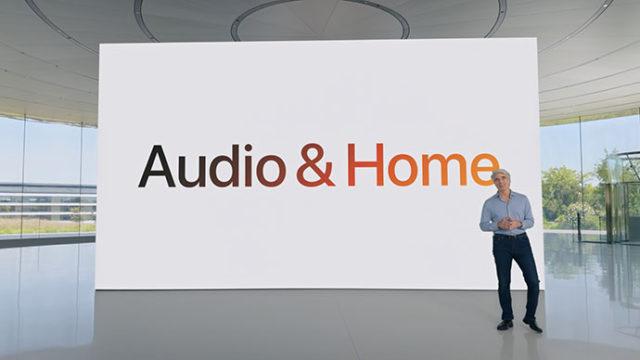
The new updates focus on improving the viewing experience on Apple TV. Here are the most important new features:
InSight lets you find out more information about actors and actresses, their names, past work, and songs that appear in the shows and movies you watch on Apple TV+. It also allows you to link your Apple Music account.

Providing the “Enhanced Dialogue” feature, which uses machine learning technology to clarify character dialogue in programs and films. This feature will improve sound quality and make speech clearer when using speakers and TV receivers, as well as AirPods and other Bluetooth devices.

Other improvements
Automatic translation appears when you mute or go back a few seconds.
A redesigned Apple Fitness+ experience.
A new category of screensavers displays portrait images.
A new category of screensavers featuring Apple TV+ series and movies.
New screensaver with the character Snoopy.
These new features will be available on tvOS later in 2024.
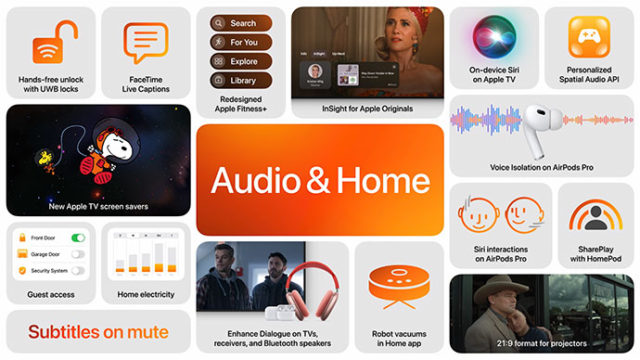
Generative Artificial Intelligence “Apple Intelligence”

The artificial intelligence revolution on Apple devices: Learn about the Apple Intelligence feature:
Apple revealed a new and innovative feature called Apple Intelligence, which is an integrated artificial intelligence experience for Apple devices. This feature uses advanced generative AI technology to improve the user experience on iPhone, iPad, and Mac. Here's how it works:
The new technology uses large language models (LLMs) to understand languages, images, actions, and personal information on your devices.

This feature provides a deep understanding of natural language, making it capable of powering new writing tools that are accessible across the entire operating system on various Apple devices.
Helps automatically rewrite or proofread texts across Email, Notes, Safari, Pages, Keynote, and other third-party apps.

It takes advantage of your personal information, accessing data from your apps and what's on your screen. But thanks to processing on the device itself, you remain aware of your personal data without actually collecting it. When it needs more processing power, it sends only the data needed to complete the order to Apple servers that run on Apple silicon processors, which share the same privacy and security capabilities as your iPhone.

Notes can record audio and convert it to text. When you're finished recording, Apple Intelligence automatically creates a summary. Phone call recording and summaries feature is also coming.
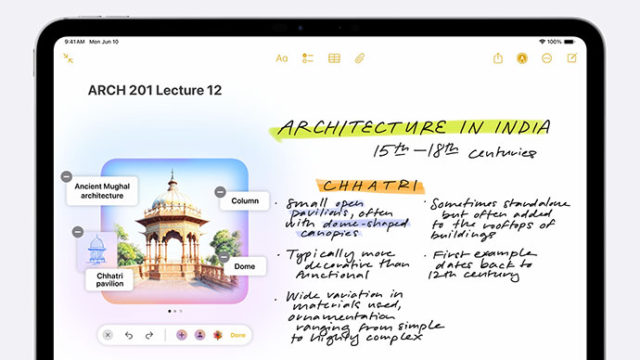
One of the new Apple Intelligence features coming to the iPhone is Genmoji, which lets you create your own custom emoji on the spot using prompts: just describe and it will be done.

It will be possible to use Genmoji in the Messages app.

Image Playground feature

A new feature called allows you to create unique and innovative images instantly. So that you can create images based on the description, all you have to do is write a description of what you want, for example, a cat wearing an astronaut hat, and choose your preferred display style (cartoon, illustration, or diagram).
Image Playground will process your request and create an image that matches your preferences directly on your device.

You can use the images you create in different apps like Messages, Pages, Freeform, or even a dedicated Image Playground app.

New Image Wand tool in Notes. It can turn a rough sketch into a professional, polished photo.

It is also possible to remove objects from images and repair them.
Siri is smarter
Siri is now the heart of Apple Intelligence, now more natural, more contextual, and more personal. It allows you to make corrections in real time and maintain the context of the conversation.

Understand what is happening on the screen, so that you become more aware of what is happening on the screen. So, if you ask it to do something related to what's happening in an app, it'll know what you're talking about, without needing more information.

Apple says Siri will be able to understand and take actions in more apps over time, and it also includes a semantic index of photos and events in Calendar and Files.
A new Apple Intelligence feature called Rewrite will also help you change the tone of text or proofread embedded text directly in email and other apps.

Apple Intelligence will also automatically summarize notifications.
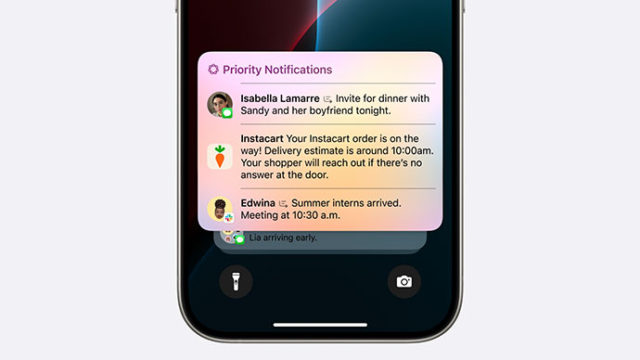
A new focus mode called Reduce Interruptions can automatically scan notifications and messages to see if they're important enough to interrupt you.
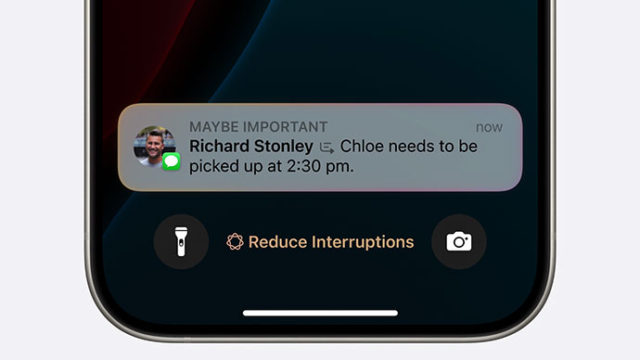
In short, Apple Intelligence represents a paradigm shift in artificial intelligence on Apple devices. It enables a smarter and more personalized experience for users, while maintaining the highest standards of privacy and security.
Integrate ChatGPT-4o into Siri, so that Siri can determine whether questions are useful for ChatGPT to consider, and ask your permission to create them for you in a more professional manner.

You'll be able to use ChatGPT for free, without creating an account and accessing paid features, at least for a try.
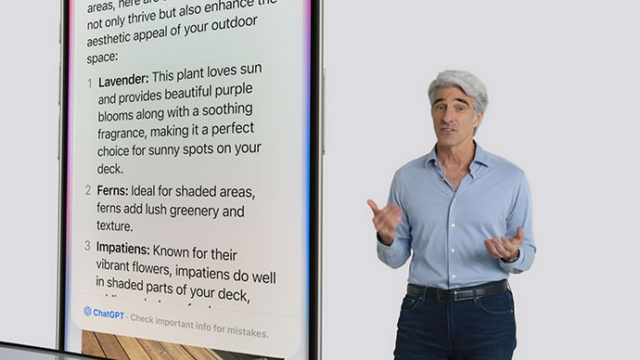
AI technologies are first available in English, and more languages will be supported in the future.
The Apple conference is over
The opening speech of the Apple conference may have ended, but there is a lot to talk about. For example, imagine the iPhone now that can finally record calls, and the features of Apple’s intelligence are amazing, but unfortunately they work with the iPhone 15 Pro and devices that have an M1 chip or better. There is a lot to talk about. Follow us and tell us in the comments what you're most excited about.



66 comment