if it was IPhone battery They run out quickly over time, and this is normal due to their aging and this is the nature of lithium batteries, and inevitably the time will come to change them. Here we resort to turning on the low power mode even when the battery is full, but this disables important things in the iPhone that we may need to turn on in some cases. times. But you can turn on this mode automatically when the battery reaches a certain custom level that you specify in advance, possible at 50%, instead of the default when it reaches 20%.

Most iPhone users are familiar with the way iOS sends a prompt and notification to turn on Low Power Mode when the battery reaches 20%. Low Power Mode can also be turned on manually at any time by going to Settings -> Battery, then turning on Low Power Mode, or through the Control Center, this is clear and known to everyone.
If you find yourself constantly having to turn Low Power Mode on, you can save some time by making a shortcut that turns on automatically when your battery reaches a certain level. This can be done through the Shortcuts application, as follows:
Keep in mind that Low Power Mode reduces iPhone performance and stops some background activities. For example, it has to fetch mail manually, disables background app refreshing, reduces motion and brightness, etc. If you want to sacrifice these things, follow these steps to create an automatic control that will save you time and effort and turn on low power mode at a designated limit.
◉ Open the Shortcuts application, then click on the “Automation” tab at the bottom of the screen, then click on the plus sign + in the upper corner.
◉ Scroll down and select Battery Level from the options.
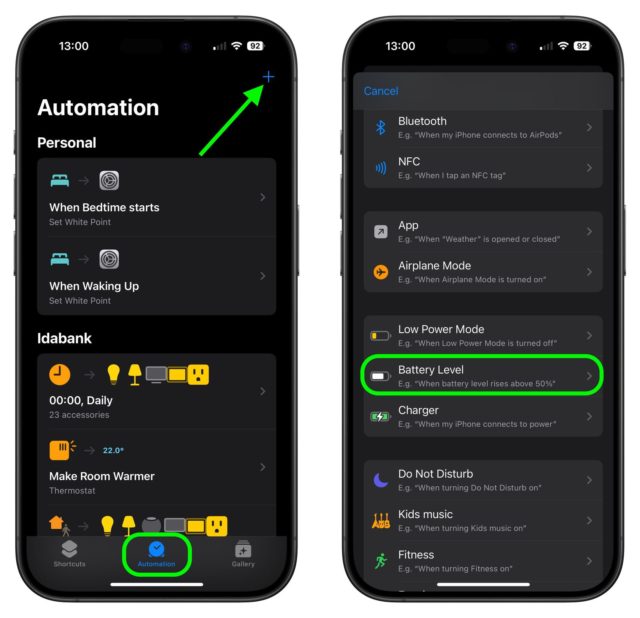
◉ Select Falls Below 50%, then drag the slider to adjust the percentage level when Low Power Mode should automatically activate.
◉ To ensure that automatic background control is turned on, turn off “Ask Before Running,” and then click Next.
◉ Search for “Set Low Power Mode” and select the card from the results, then press “Next.”
◉ Finally, tap “Done” at the top of the screen.
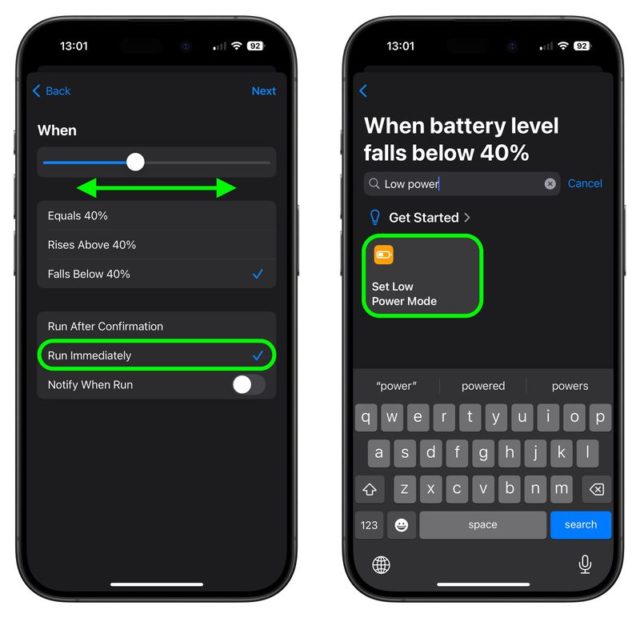
◉ “Set Low Power Mode” should now be listed in the automation list, and it will turn on automatically when your iPhone battery reaches the limit you specified.
Source:



16 comment