Sometimes, the information we receive during a phone call can be overwhelming and some of it we may forget once the call is over. For this reason, many people prefer to have this information in the form of text on WhatsApp, in a message, etc. But this may not be available at some times. So we need to record the call, listen to it and refute it later. Despite the many features of the iPhone and iOS, calls cannot be recorded directly on it. What is the reason for this? What are the alternatives available to record calls on the iPhone? Continue to the end of the article to find out the best solution to this problem.

Why doesn't Apple allow recording phone calls?

The first reason is privacy. If Apple allows the system to record calls, this means that in the event of a hack, it will be easy for the hacker to record phone conversations. Therefore, Apple took the route of closing the recording in the system itself, and if a voice conversation was opened, the system would close the possibility of recording the call. Therefore, the iPhone is a very secure device, and even if it is hacked, it ensures that conversations cannot be recorded.
There are also privacy concerns, as recording calls without the knowledge and permission of the call participants is a blatant violation of privacy. Apple also fears that allowing call recording will lead to the recordings being spread illegally or being used for malicious purposes.
In addition, call recording may affect call quality and cause other technical issues. Some telecom companies may not allow this.
Also, in many countries, laws do not prohibit recording calls. Since Apple cannot know whether a user is recording a call from a location where recording is considered legal or illegal, and to ensure compliance with common law, it does not allow this. It also does not want to expose itself to legal accountability in various countries.
When is it legal to record phone calls?
Phone calls can be recorded in some cases, due to some legitimate reasons, such as:
◉ Training customer service staff: Where companies record calls to train their employees on how to deal with certain situations and evaluate their performance.
◉ Management Reviews: Recordings can be used to review the performance of call center employees by managers.
◉ For legal purposes: In some cases, call recording may be necessary for legal purposes.
But often the other party is informed that the call may be recorded, and has the option to continue or end the call. This is an important aspect of privacy laws, if the caller is notified and continues the call, this is considered a form of consent to be recorded.
So how do I record calls on iPhone?
There are some ways for those who need to record phone calls on the iPhone, learn about them:
Use another phone and voice memos app

Of course, this is a method that many may consider naive, but we thought we would mention it; Because it is one of the solutions, albeit intuitive. Through the recording application on the iPhone or Voice Memos, you can record the call, but from another iPhone. Just put the call on speakerphone and record through another phone. Of course, this is a very stupid method. Suppose I have another phone, how do I do this in public places?!
Use apps
Any application you find in the app store that tries to tell you that it records calls is either an application that tricks you into subscribing and then offers you a recording service by merging calls, which will make you merge your current call with a call from this application that is recording, and you pay for the other call. Which is often for a country like America; Which makes you pay a subscription for the application itself and the high price for the integration call.
The other type only records calls while online, and makes you call through the application itself, and these applications use online communication.
Google Voice example
The application only works in these countries: Belgium, Canada, Denmark, France, Germany, Ireland, Italy, Netherlands, Portugal, Spain, Sweden, Switzerland, United Kingdom, United States.
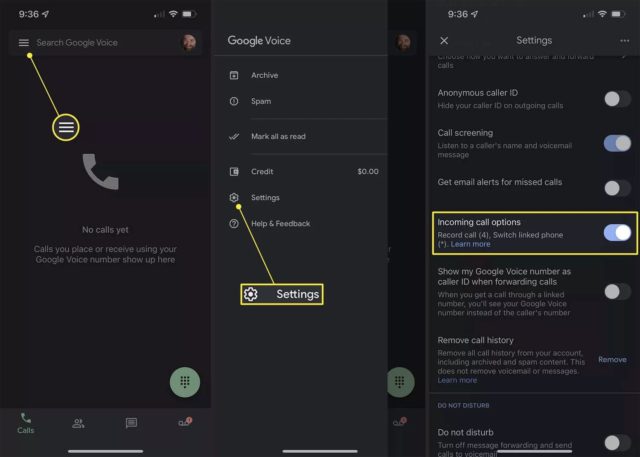
◉ To record the call, open the Google Voice application.
◉ Go to Settings by clicking on the gear icon in the upper corner of the screen.
◉ Select “Calls” from the settings menu.
◉ Scroll down to the “Incoming Calls” section and activate the “Recording” option.
◉ While making an incoming or outgoing call, press “4” on the keypad.
◉ The call participant will hear an announcement that the call is being recorded, so it is best to inform them in advance that you will be recording the call so as not to fall into an embarrassing situation.
Using the PLAUD device

We believe that this device is the ideal solution, as it is like a bank card attached to the back of the phone, and with the push of a button it records the call.
I noticed that the device does not require that you use the speakerphone during a phone conversation, so how does it record the caller's voice? After research, we learned that the device has a special type of microphone that records vibrations. Despite the complexity of this technology, everyone who reviewed this device said that the sound quality is very reasonable.
The device not only records calls smoothly, but it also records anything. There is a button to switch between recording calls and recording meetings and voice notes. The application that comes with the device also converts all audio recordings into text with the ability to summarize them via ChatGPT.
You can buy this device for $159, directly from their website Via this link
Conclusion
It is almost certain that Apple will not back down from its strict stance towards preventing the recording of phone calls on the iPhone, as it will not integrate the feature into the system anyway.
While there are several legitimate reasons to record phone calls, many states and countries prohibit it without explicit notification to other participants in the call that it will be recorded.
Currently, the best way to record phone calls is the PLAUD device, but it comes at a high price.
Source:





12 comment