About a week ago, Apple revealed the new operating system iOS 18 during its annual developer conference WWDC24 (you can find out the summary from here). During the event, the company showcased only the main and exciting features such as customization options, redesign of the Photos app, improvement of the Messages app, and other great features. But as usual, Apple does not highlight small features; That's why she didn't talk about it during the conference. For this reason, we will review during the following lines the first part of hidden features in iOS 18 that Apple did not announce during the WWDC 24 conference.

Redesigned Settings and iCloud
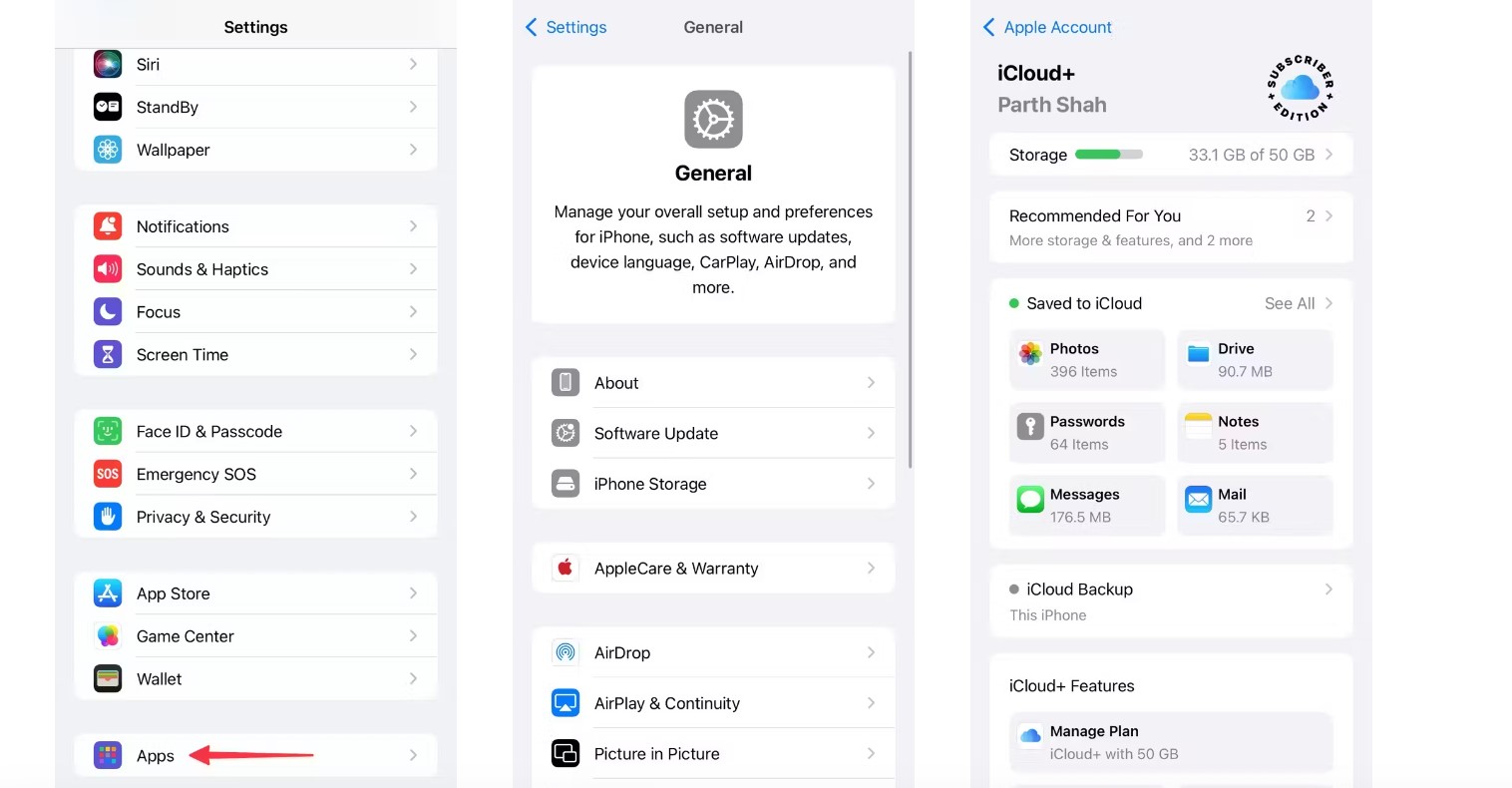
The iPhone's Settings menu received a major overhaul with iOS 18. Now, it no longer displays a long list of system and third-party apps at the bottom. There is a special section called Applications, which contains all the applications for your device.
Also, main menus now display a small description at the top. For example, when you open the General menu, the system describes what you can expect to find. “Manage your general settings and preferences for your iPhone, such as software updates, device language, CarPlay, and AirDrop.” You will find the same thing when opening other sections such as Accessibility, Privacy, Security, and others.
In addition, the iCloud menu has also undergone a redesign. This section now displays details of your storage space, number of photos and drive files, number of saved passwords, notes, and messages stored on the iCloud platform.
T9 speed dial

iOS 18 finally offers a smart dialer to find your contacts easily with the new feature T9 (Text on 9 keys). Through T9, you will be able to find any contact by searching by numbers in the calling application, for example, if you want to call WALEED, just type the number 925333. The system will guess the contact, and automatically display it at the top. Then all you have to do is click on it to call it, and you can also write part of the number.
To learn more about this feature read this article
Search your call history
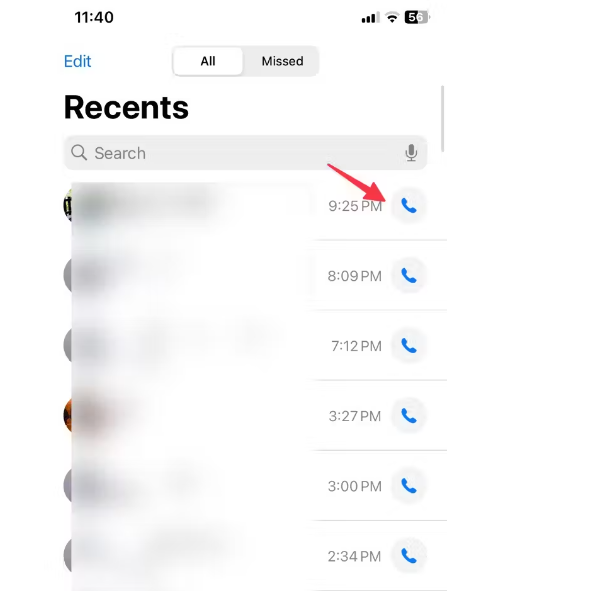
The phone app has received some great improvements with the new OS. The Recent Contacts Page has a contact icon next to each contact. To avoid any unintended calls in this section, you will need to click on the contact; And then the contact icon. Another advantage is that you can now search through the call history instead of scrolling down.
Ah finally, I've randomly contacted countless people :)
Shrinkable partitions
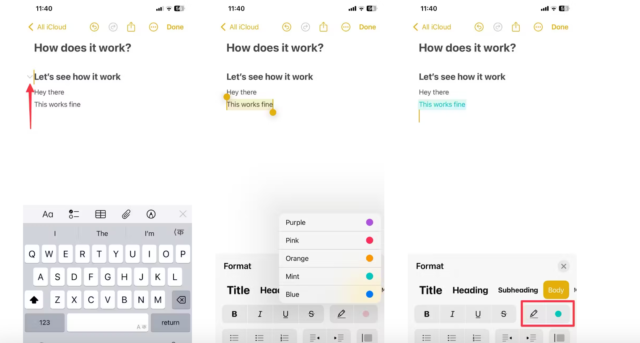
The Notes app has got several new productivity functions. You can now create headings within a note, turning them into collapsible sections. There is also a highlighter that offers five colors to choose from: purple, pink, orange, green, and blue. Through these colors, you can easily distinguish the text that you want to focus on in a long paragraph.
Control the lamp beam size

With the iOS 18 operating system, Apple introduced a simple feature, which is the ability to control the lighting focus of the lamp. Thus, when the lamp is turned on, long press on the dynamic island, and then the feature of controlling the size of the lamp beam will appear and make it wider or narrower as you want.
Power button shortcut
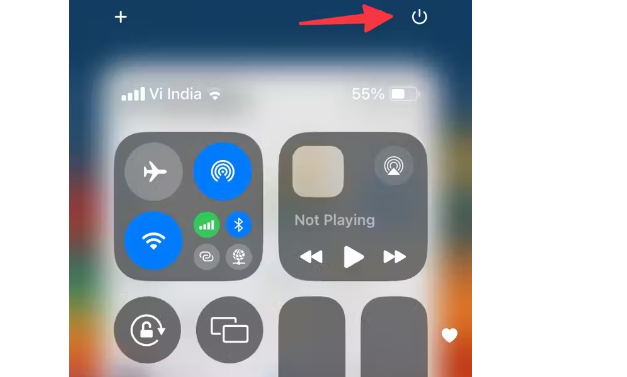
In order to turn off the iPhone that contains a facial fingerprint. You need to press and hold the side button and any volume button at the same time until the slider appears and then drag the power off slider. For an iPhone with a Home button, press and hold the side button and then drag the slider to turn off the device. With iOS 18, the situation has completely changed, and it has become easier than before. Perhaps the credit for this is due to the virtual power button that can be found in the Control Center. Thus, you can simply swipe down from the top right of the screen and click on the virtual power button, after which you will be able to turn off the iPhone with ease.
In the end, these were the most important hidden features that Apple did not talk about during its annual developers conference; Because it's not as big or interesting as you think it is. However, these simple features will help enhance and improve the user experience and increase productivity.
Note: The iOS 18 update will be available to everyone in September, and it will support devices that support iOS 17, but some features will certainly be exclusive to some devices.
Source:



46 comment