The world is full of distractions, who among us has never forgotten a work appointment or family event? Here technology plays the role of a loyal assistant, reminding you of the most important appointments and upcoming events. But, did you know that using the Reminders app you can set up early reminders for your tasks on your iPhone to warn you of the approaching of important events! Not limited Reminders app We will only remind you of the dates and times you choose. You can even use it to send early reminders, or you can consider it an advance warning. This will certainly reduce the possibility of missing your important appointments. In this article, we will explain to you how you can set up early reminders for your tasks on the iPhone or all Apple devices.
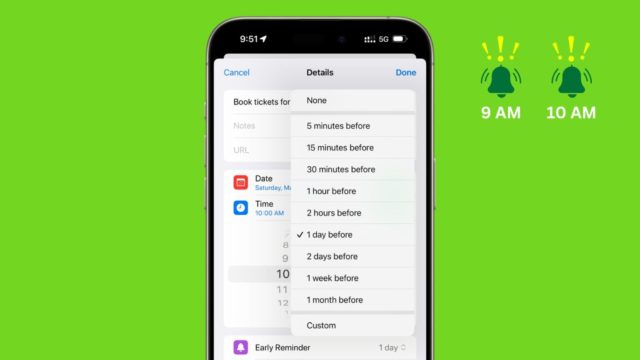
How do you set up early reminders on iPhone or iPad?
Early Reminders works on both iOS and macOS. Through it, you will get an early reminder before the scheduled date and time you have set. And you need to know that your reminder lists are synced via iCloud. In other words, you will not need to create a task on all of your Apple devices.
Follow the following steps:
- Open the Reminders app on your iPhone or iPad.
- Click New Reminder.
- Type the event you want to record in the Reminders app.
- Click on the Info button.
- Then click on the Date button and select the time and date you want.
- The most important step here is to click on the options menu next to Early Reminder.
- Next, you can choose the time and date you want the app to remind you.
- You will see a list of options:
- day.
- tow days.
- week.
- Month.
- Three months.
- six months.
- You can also click on the Custom option, and manually set the time and date you want as an early reminder.
Finally, press Done to save the early reminder you made.
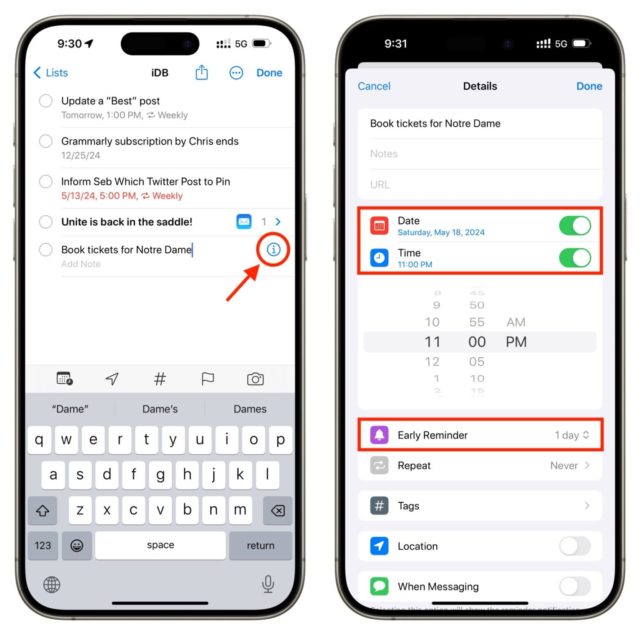
Just so you know, when you receive a reminder that's almost due, it will appear as a standard notification from the Reminders app. In addition, the alert will show you the exact time of the task in the future, so that you can ensure that this reminder is early.

However, if you touch and hold the early reminder notification and mark it as Done; This means you have finished that task; Hence Reminders app will not alert you on the scheduled date and time.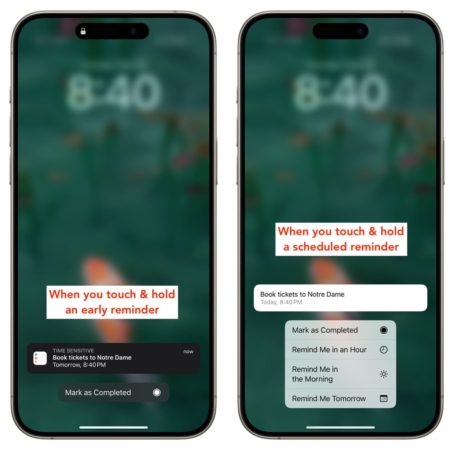
Source:



5 comment