During Apple's annual developer conference WWDC 2024 Which was held yesterday (you can find out everything that was announced from here). Apple unveils its latest operating systems and new features in each update. In this article, we will take you on a quick tour, and learn about the most important upgrades and new features that were announced in the iPadOS 18 operating system.
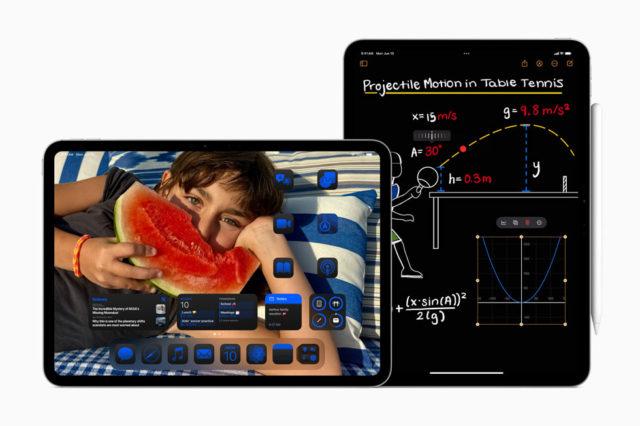
Calculator application
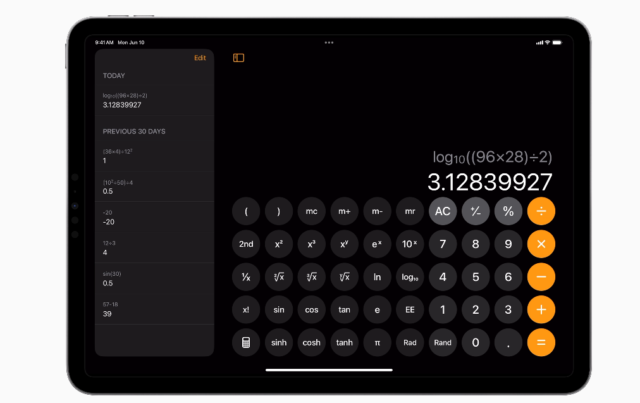
Apple introduced the Math Notes calculator application to iPad devices via iPadOS 18. It can be said that the calculator application on the iPad is much better than the one on the iPhone. Through Math Notes, you will not need to use a virtual keyboard, instead, you will be able to write formulas and calculations via the Apple Pencil. The new calculator can also solve mathematical problems with ease. Through the new graph feature, the user can write or print an equation and add a graph with one click. Moreover, the calculator can be automatically accessed through the Notes app.
Handwritten notes
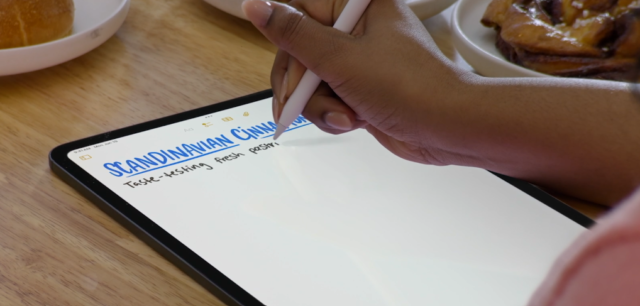
With the Smart Script feature, the Apple Pencil can be used to write handwritten notes without any problem. The company said that this feature improves the appearance of your writing. You can straighten, edit, and even add a space, delete a sentence, or paste other text without a problem. This will allow for taking notes in a clearer, easier-to-understand way in a business meeting or class.
Hide and lock applications
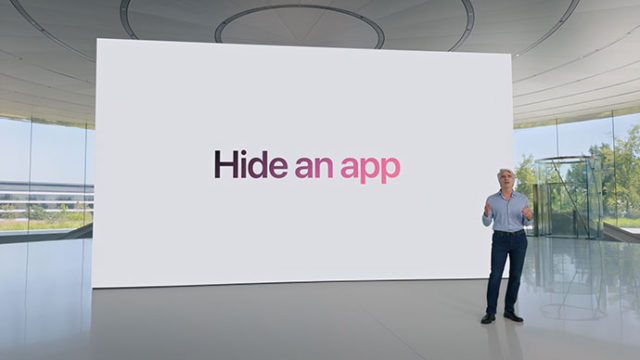
The feature to hide and lock apps was officially unveiled with iOS18, but it will also be available on iPads. This feature can be especially useful for parents or people who share their devices with others. The feature adds an additional layer of security and gives users more options to control their privacy.
With iPadOS 18, the app can be easily locked and to access it again, you will need to use biometric authentication (face or fingerprint) or even a passcode. Applications can also be completely hidden and will only appear in a special, hidden and locked folder. Thus, when you hide or lock the application, everything related to it, such as notifications and messages, will be hidden.
New control options

Shareplay is getting a big update thanks to iPadOS 18 that allows users to share the screen. This makes it easy to see exactly what someone is talking about if they're giving a presentation or have a problem they need help with. There's also a new feature that allows users to easily correct and point things out. Also, while you're sharing your screen with someone, you can use the Apple Pencil to tap and draw. In other words, if they're having trouble understanding what you're trying to tell them, you can draw an arrow pointing to the area you're talking about or even put a circle to highlight what you want. If the person you're trying to help still doesn't understand, you can ask them to give you access to their iPad.
New customization options

With iPadOS 18, you won't just be able to customize the Home screen, Lock screen, and Control Center. You will also be able to arrange applications and widgets in any area on the home screen. You can also customize the background by choosing colors, controlling the size of application icons and tools, and you can even remove the name from under those applications. In addition, the new operating system allows developers to take advantage of the Controls API. By allowing users to accomplish more tasks with ease.
Finally, these were the most important features coming with the new operating system iPadOS 18, which will improve the user experience. And also enhance and protect privacy. Other great features include eye tracking, where the iPad can be navigated using just the eyes. Reminders can also be viewed, created, and edited directly from the Calendar app.
Source:



31 comment