We are often preoccupied with concerns that make us forget about the most important daily routine things, most notably forgetting to put the phone on the charger at night, and when we wake up, we discover that the phone is not charged and that there is little time available for it to charge completely or to a large percentage, and despite the support for fast charging technologies, time has passed. Also not enough to charge the battery Faster than that. In order to charge your phone's battery faster, you must pay attention to several things that may affect the speed or slowness of charging your iPhone, and they may benefit you a lot in such circumstances.

Upgrade your old charger

The quickest way to charge an iPhone is to use a reliable and fast charger, a power adapter with at least 20 watts of capacity and a USB-C to Lightning cable or USB-C to USB-C for iPhone 15 models. As long as you have an iPhone 8 or later, You can quickly charge your phone from empty battery to about 50% in about 30 minutes. You can fully charge it in about an hour. Even just 10 minutes of fast charging can give you double the percentage, so if your time is limited, always stick with the fast charger.
Apple no longer provides power adapters when purchasing a new iPhone, only the cable, but you can purchase Apple's own 20-watt power adapter from Apple website Or from Amazon. According to Apple, you can also use other compatible fast-charging power units, but you will need at least a 20-watt unit to quickly charge the iPhone 12 and later.
Wireless charging in the fastest way

The second fastest way to charge an iPhone is to use an Apple MagSafe charger and a 20-watt power adapter, but for this to work you must have either an iPhone 12 or later to get the faster 15-watt wireless charging. If the iPhone battery is empty, it should reach about 30% within about 30 minutes of wireless charging.
This does not mean that you can use any Qi wireless charger for fast charging. While the MagSafe charger supports 15W, the Qi charger only gives you up to 7.5W, which is much slower than MagSafe and only slightly faster than a traditional 5W wall charger.
Do not charge the iPhone through the computer

A laptop may seem like a convenient way to charge your iPhone, especially if you spend most of your time in front of it and want to keep a close eye on any incoming text messages and notifications. Unfortunately, the computer charges the phone slower than any other charger.
Your computer's USB port, whether it's the older, larger USB-A or the newer, smaller USB-C, can't deliver the same amount of power as a wall outlet, not even a 5-watt power adapter. In addition, if the port is inefficient due to frequent use or even an incompatible cable. All of this will inevitably slow down the charging process even more.
Do not use the iPhone while charging

If you want to charge your iPhone as quickly as possible, try to stay away from it as much as possible. If you're streaming videos or playing games while your iPhone is charging, the battery will charge much more slowly, so leave it charging without touching it if you can.
Turn off the iPhone to speed up battery charging

Even if your screen is in sleep mode, there may be things still running in the background. If you want to charge your iPhone quickly, the best thing you can do is turn it off.
Note that turning off the iPhone and then connecting it to the charger will restart it, so connect it to the charger first, then turn it off.
Put your iPhone on airplane mode

If you don't want to turn off your iPhone but still want it to charge faster, you can turn on Airplane Mode, which disables all wireless transmission functions such as cellular data, network, Wi-Fi, and Bluetooth, all of which consume power. If it is turned off, the iPhone can charge faster.
You can also turn off Airplane mode to quickly check any text messages or phone calls you may be waiting for.
Adjust these settings on your iPhone to charge the battery faster
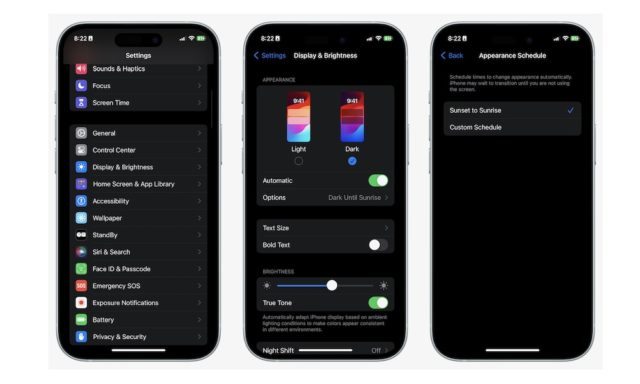
These are the same settings that help preserve battery life. You can use them to help your iPhone charge faster if you don't plan to turn it off. Such as:
Low power mode: Turn it on to reduce or stop battery-consuming features such as 5G, screen brightness, auto-lock, background app refresh, and automatic downloads.
Dark Mode: Running it while charging the iPhone helps a lot in reducing power consumption, especially if the screen is OLED. Because only the necessary pixels are lit and the rest are turned off.
Lower screen brightness: One of the most power-hungry parts of any device is its screen. The brighter your screen, the faster the battery will drain, so turn it down completely while charging.
Optimized battery charging may be slowing down the charging rate

Apple has a built-in tool that helps prevent your iPhone battery from deteriorating quickly, but this same feature makes your device charge slowly as well. Although this feature usually only slows down the iPhone during long charging periods, usually during the night, it may be useful to disable it when charging your phone. Go to Settings > Battery > Battery Health and turn off Optimized Battery Charging to disable this feature.
You may just need a new iPhone battery

On the same settings page where you can disable optimized battery charging, you can also check your battery health. If you see a message like “Your battery health is significantly degraded,” you should consider replacing the battery. A degraded battery doesn't hold a charge well, so it will drain faster. A new battery will improve overall battery life.
By following these tips, you can dramatically improve the speed and efficiency of your iPhone charging, ensuring that you're always ready to use your phone when you need it.
Source:



23 comment