came IOS 18 update With more features and customization tools than ever before, it allows you to change the way your phone looks and works to your liking. One of these improvements is intended for iPhone 15 Pro and iPhone 15 Pro Max users, and it relates to the “Action button,” as Apple has added new functions and capabilities to this button. Regarding the buttons, the matter did not stop with updating the Actions button. Apple has provided visual effects when pressing all the iPhone buttons. Some believe that it may be the foundation of an important new technology coming to the iPhone in the future.

Upgrading the Actions button on the iPhone 15 Pro
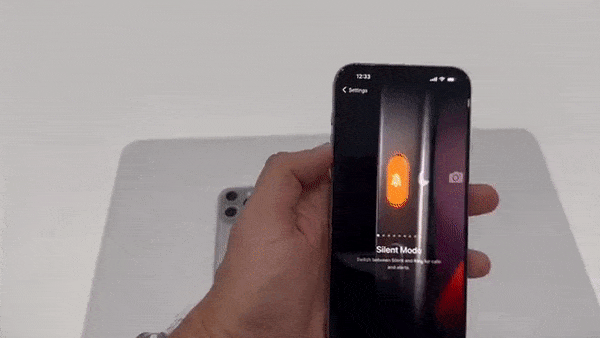
On the iPhone 15 Pro, the mute key was replaced with a new action button, and this button was customizable from the beginning. iOS 17 users can customize the Actions button to perform one of the following activities:
Silent mode, focus, camera, flashlight, voice memos, music playback, subtitles, lens or magnifier, shortcuts, and accessibility.
The “Shortcuts” option is the most versatile of these options, as you can set any shortcut from the Shortcuts application to work when the button is set on it. As you know, shortcuts can perform many automatic and non-automatic tasks.
However, the average iPhone user does not usually open the Shortcuts application, and may find it difficult and find that performing an action or shortcut is cumbersome, boring, and a waste of time. So, Apple made it easier. It created a new option for the Actions button that addresses some of the capabilities of the current shortcuts option, enabling you to perform some quick tasks in a simpler and faster way.
The new controls in iOS 18 link to the Actions button

iPhone 15 Pro and iPhone 15 Pro Max users using the iOS 18 update will notice a new option when customizing the Actions button through Settings. This new option is called “Controls.” It brings together the existing collection of customizable elements in the new Control Center.
These are the tools currently available in the current iOS 18 developer beta:
Calculator, Stopwatch, Alarm, Home, Wallet, Timer, Dark Mode, Scan Code, Airplane Mode, Mobile Data, Personal Hotspot, Remote, Tap Pay, Find My Watch.
It is expected that the items in this list will increase when the final version of iOS 18 is released to the public next September, as external developers will be able to add new items that can be used as follows:
Inside the control center: So the user can access it from the Control Center.
As buttons on the lock screen: So the user can access it directly from the lock screen.
With the Actions button on the iPhone 15 Pro: So the user can activate it using the actions button on the device.
In other words, the options available to users to customize the functionality of the action button will be expanded, and these options will be available in the Control Center, the lock screen, and the action button itself.
Most of these functions could previously be performed using shortcuts, but Apple is now making them easier to set up for more users.
iPhone buttons get visual effects in iOS 18

It is one of the simple, eye-catching features in the iOS 18 update that you will notice every day you use your iPhone. You will notice a new visual movement or animation when you press any physical button, whether it is the volume up, volume down, power button, or even the action button.
The visual effect causes a black frame to briefly appear on the screen when you quickly press the button when you turn up or down the volume, silence an incoming call, or lock the iPhone. The black bulge persists for as long as the button is pressed, such as when you turn the volume up to maximum, take consecutive photos in the camera, or open the power menu to turn off.
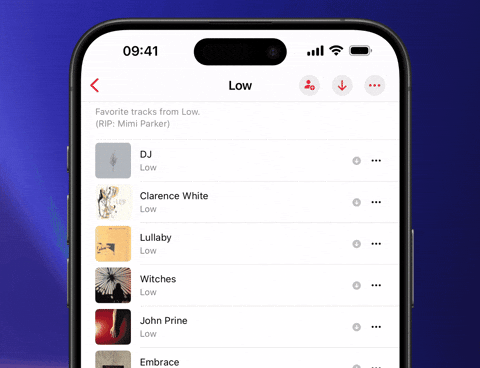
These new button animations may also work with the rumored capture button, which is expected to be available on the iPhone 16 models. As the name suggests, the capture button will be an easier way to take photos and videos, especially in landscape mode, without relying on Volume or touch buttons.
There are also rumors that Apple will move from physical buttons in future iPhone models to solid buttons with haptic feedback like the Home button on the iPhone 7. These new button pressing effects could have something to do with the design of the upcoming buttons.
Currently, there is no way to disable the animated effects that appear when buttons are pressed, but they may appear in a future update.
Sources:



4 comment