Apple announced the launch of the first beta versions of iOS 18.1, iPadOS 18.1, and macOS Sequoia 15.1 updates. These new releases come with an initial version of “Apple Intelligence“, which is a set of advanced functions that rely on artificial intelligence to enhance the user experience in an unprecedented way.
It is worth noting that these new beta versions will be tested alongside the current beta versions of iOS 18, iPadOS 18, and macOS Sequoia 15. This means that developers will have the option of joining the new beta versions that include “Apple Intelligence” features, or staying on the path. Standard trial versions. We will explain in the article what the launch of iOS 18.1 means and why Apple did not integrate Apple’s intelligence features into the current version iOS 18?!

Terms of use and compatible devices

To ensure optimal performance of Apple Intelligence features, Apple has set some basic requirements. These features will only be available to users of the iPhone 15 Pro or iPhone 15 Pro Max, or iPad or Mac devices equipped with the Apple M1 silicon chipset and later. Updates will only appear for those eligible devices.
Once you update to iOS 18.1, you can activate Apple Intelligence through Settings, tap the new Apple Intelligence menu, then tap Join Waitlist. You'll receive an instant notification once you've been granted access to the Apple Intelligence beta. Apple confirms that access to these features will be provided within a few hours.
Apple's intelligence features will also be available in English only currently and are limited to the United States of America only at first, and will be made available in other countries and in other languages later.
Currently available Apple Intelligence features
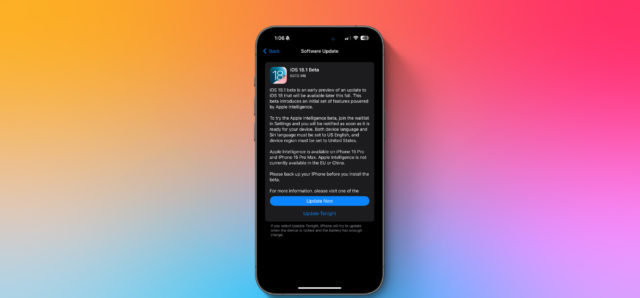
writing tools

These tools allow users to paraphrase text, check spelling, check grammar, and summarize content in applications such as Messages, Notes, Email, Pages, and other text-enabled applications.
New features for Siri
A completely new design for Siri, showing a glowing light around the edges of the screen when Siri is activated, with the ability to type to Siri instead of using voice commands by tapping on the bottom of the screen.
Siri now has advanced capabilities and has comprehensive knowledge of Apple products and its support database, allowing users to easily request help. Siri can also maintain context between successive requests and better understand the user, even if he stumbles or changes his mind while speaking.
Siri can pick up if users stumble over words, maintain context from one request to the next, be able to perform more tasks within apps, and be aware of what's happening on the screen.
Smart features for email and messaging
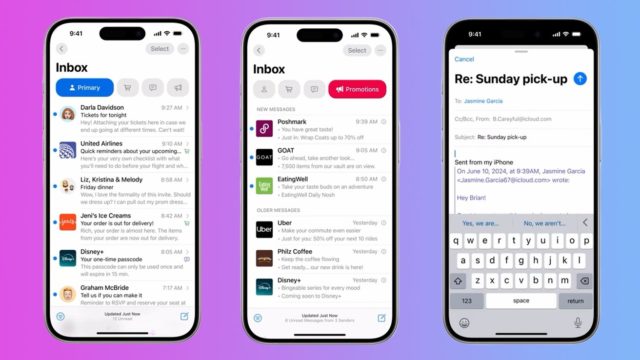
The most notable of these features is the addition of a new section at the top of the inbox, dedicated to displaying the most urgent and important messages, such as dinner invitations for the same day or plane boarding passes. This helps users instantly focus on messages that require urgent attention.
In addition, message summaries will be presented in the inbox instead of displaying only the first lines or summary of the message, allowing users to quickly understand the content of messages without having to open them.
“Smart Reply” feature, which provides suggestions for quick responses to messages. This feature not only provides canned responses, but also analyzes the content of the incoming message to identify the questions in it. Thus, it helps the user to ensure that all important points in the message are responded to.
These features aim to improve email management, save time, and ensure efficient handling of important and urgent messages. It uses artificial intelligence technologies to analyze the content of messages and provide appropriate assistance to the user.
Setting a new focus

A new focus mode helps filter out unimportant notifications and displays only those that may need immediate attention.
New features in the Photos app
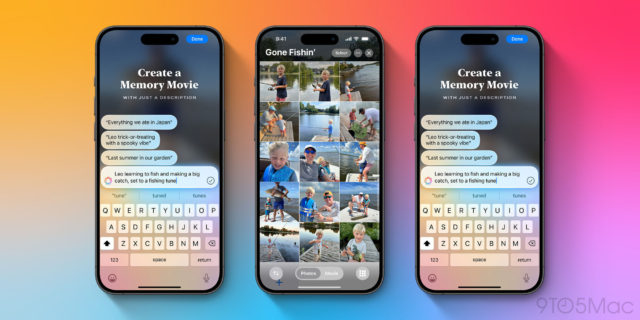
The new update allows users to search for images using natural language. For example, the user can write phrases such as “Zizou plays with the national team jersey” or “He has drawings on his face.” This feature relies on advanced techniques in natural language processing and image recognition, which makes the search process easier and more accurate.
Search capabilities now extend to video clips. Users can find specific moments within clips, allowing them to jump directly to the desired part.
Enhanced “Memories” feature that delivers a whole new experience in creating Memories presentations. Users can now create a storyboard by simply writing a description of what they want to see. Apple's intelligence feature understands the language of the description and then chooses the best photos and videos based on the description provided. Then you design a story based on the themes identified from the images, and arrange them into a film with its own dramatic plot. This feature makes creating memories more creative, while reducing the effort required from the user.
Convert audio into written text

The summaries feature for transcribed texts is a new and useful addition that aims to simplify the process of understanding audio content converted to text. This feature analyzes long audio-to-text texts, such as recorded lectures or audio interviews, and creates a concise and comprehensive summary of them. The system uses artificial intelligence techniques to identify key points and important information in the text, then compiles them into a concise, easy-to-understand summary. This feature saves time and effort for users, especially when dealing with large amounts of audio content, as it enables them to quickly get the main ideas without having to read the full text.
Convert calls into written texts

In another exciting step, the beta version of iOS 18.1 revealed a new feature within “Apple Intelligence,” allowing users to record and transcribe phone calls. This feature works simple, as the user can tap the record button in the upper left corner after starting the call, with all participants in the call being audibly notified that they are being recorded. The recordings are then saved to the Notes app, where they can be re-listened, view the full transcript, and get a summary of the conversation.
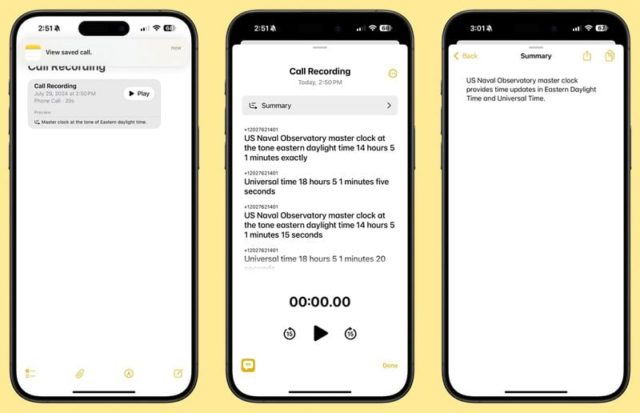
Summarization capabilities in iOS 18.1 extend across the operating system, as users can summarize any selected text on the iPhone.
Features coming in the future

Despite the exciting capabilities offered by the current version of Apple Intelligence, there are many features that have not yet been released. These features include:
◉ Image Playground feature: It is an advanced tool for processing and editing images.
◉ Genmoji: It is a new feature for creating custom emojis.
◉ ChatGPT integration: Advanced AI technology from OpenAI is integrated.
◉ Option to erase objects in images: This is an advanced technology to remove unwanted objects from images.
◉ Priority notifications: This is an intelligent system for arranging notifications according to their importance.
Launch schedule

Currently, Apple Intelligence features are limited to the developer beta version only. It is not yet clear whether there is an intention to launch a public beta version of iOS 18.1, iPadOS 18.1, and macOS Sequoia 15.1. However, Apple plans to launch “Apple Intelligence” in beta at a later date.
It's important to note that these features will be in a separate beta from the official launch builds of iOS 18, iPadOS 18, and macOS Sequoia 15. This means that Apple Intelligence won't be immediately available when the new updates are released in September.
Even when Apple Intelligence officially launches, it will still be in beta. So, developers who plan to install new updates today should be aware that Apple Intelligence is still in the early stages of development. Apple confirms that it will introduce these new features gradually.
Conclusion
The launch of “Apple Intelligence” represents a huge step in Apple’s journey towards integrating artificial intelligence technologies into its products. As these features continue to be developed and more are added, we can expect a major shift in the way we interact with our smart devices. It will be interesting to watch how competitors respond to this move and its impact on the tech industry as a whole.
There is no doubt that the new updates will greatly drain the device’s resources, especially the battery, and this is for reasons we mentioned in this article - link -, and after the initial test of the “Apple Intelligence” feature, some of them mentioned that it drains the battery incredibly.
In the end, it seems that “Apple Intelligence” will open new horizons for innovation and creativity, while greatly enhancing the user experience. As Apple continues to refine and improve these technologies, we can expect a more intelligent and interactive future for our mobile devices and computers.
Source:



28 comment